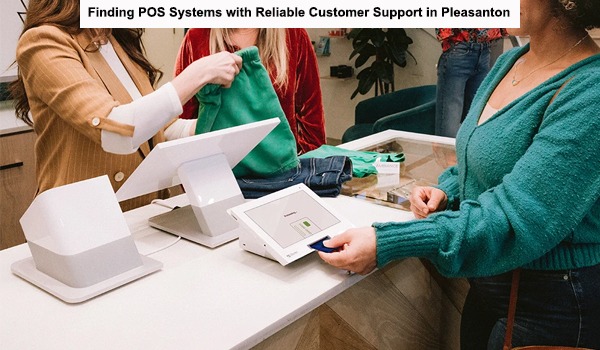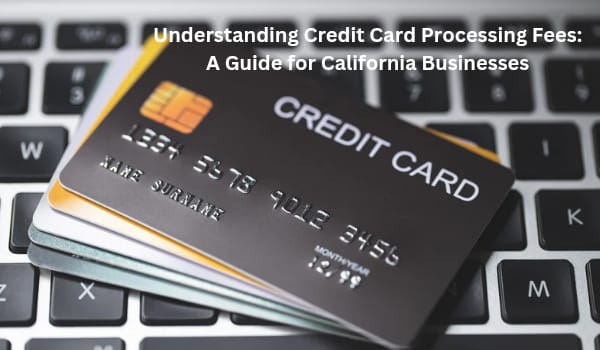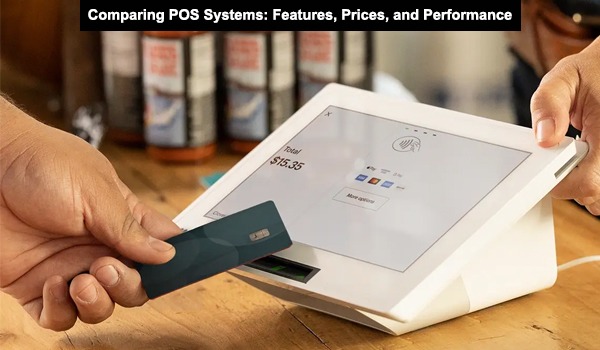
Introduction
Selecting the right Point of Sale (POS) system plays a vital role in setting up a retail business for lasting success. A POS system not only processes transactions but also plays a pivotal role in inventory management, customer relationship management, and data analytics. With a variety of options available in the market, small to medium-sized businesses face the challenge of selecting a system that best suits their needs. This guide will provide a comprehensive comparison of leading POS systems, focusing on their features, pricing, and performance.
What is a POS System?
A Point of Sale system combines hardware and software to allow businesses to process sales transactions. It typically includes a register, barcode scanner, card reader, and a computer or tablet interface. Modern POS systems go beyond simple sales processing to provide advanced features like inventory tracking, sales reporting, and customer management.
Key Features to Consider
When comparing POS systems, it’s essential to consider various features that can enhance your business operations:
- Transaction Processing: The core function of any POS system, it should support various payment methods, including credit/debit cards, mobile payments, and cash.
- Inventory Management: This feature helps track stock levels, manage orders, and receive alerts for low inventory. Advanced systems offer real-time inventory updates and supplier management.
- Customer Relationship Management (CRM): A built-in CRM can help businesses manage customer data, track purchase history, and create loyalty programs.
- Reporting and Analytics: Robust reporting features provide insights into sales trends, employee performance, and customer behaviors, enabling data-driven decisions.
- User Interface: An intuitive user interface simplifies employee training and enhances customer interactions at checkout.
- Integration Capabilities: The ability to integrate with other software systems (like accounting, e-commerce, and marketing tools) can streamline business operations.
- Mobile Capability: A mobile POS system allows transactions to be completed anywhere in the store, improving customer service and checkout efficiency.
- Customer Support: Reliable customer support is crucial for addressing issues promptly and minimizing downtime.
Leading POS Systems to Consider
Here’s a comparison of some of the top POS systems available today, focusing on their features, pricing, and performance.
Square POS
Features
- User-friendly interface
- No monthly fees; pay per transaction
- Robust inventory management
- CRM capabilities
- Sales reporting and analytics
Pricing
- In-person transactions: Square charges are 2.6% + 10 cents for each transaction completed in person with a card swipe or tap, making it a straightforward choice for physical or traditional stores.
- Manually entered card payments: For transactions where card information is entered manually, Square’s fee is 3.5% + 15 cents per transaction. This higher rate reflects the added security risk associated with manually entered payments.
- Online purchases: For e-commerce or online sales, Square charges 2.9% + 30 cents per transaction, which is standard for digital transactions that don’t involve a physical card.
Performance: Square POS is particularly popular among small businesses and startups due to its ease of use and affordability. The system provides essential features without overwhelming users, making it an ideal choice for those new to POS systems.
Shopify POS
Features
- Seamless integration with Shopify e-commerce
- Inventory management across online and offline channels
- Customer profiles and loyalty programs
- Detailed sales reporting
Pricing
- Domestic credit card transactions: Shopify charges are 2.4% + $0.30 per transaction for domestic credit card payments, making it very competitive.
- In-store purchases: A flat rate of 2.4%is charged for in-store purchases, ideal for physical retail transactions without additional per-transaction fees.
- Third-party payment processing: An extra 0.5% fee is applied when using a third-party payment processor instead of Shopify Payments, reflecting the cost of integrating an external provider.
Performance: Shopify POS excels for businesses that already use Shopify for e-commerce. The integration is smooth, allowing for easy management of both online and in-store sales. Its advanced inventory management features make it suitable for retailers with omnichannel sales strategies.
Lightspeed Retail
Features
- Comprehensive inventory management
- Built-in CRM features
- Customizable reporting tools
- Multi-store capabilities
- E-commerce integration
Pricing
Lightspeed Retail’s credit card processing rates are as follows:
- In-person transactions: The charges are 2.6% + 10 cents per transaction
- Online or manually entered card transactions: Charges applied are 2.6% + 30 cents per transaction
Performance: Lightspeed Retail is ideal for businesses with complex inventory needs, such as retail stores and restaurants. Its extensive feature set, including detailed reporting and multi-store management, makes it a powerful choice for growing businesses.
Toast POS
Features
- Designed specifically for restaurants
- Table management and order tracking
- Built-in online ordering and delivery management
- Employee management and scheduling
Pricing
Toast’s credit card processing rates are structured as follows:
- Standard processing rate: 2.49% + $0.15 per transaction
- Visa/MasterCard/Discover (keyed transactions): 3.50% + $0.15 per transaction
- American Express (swipe, dip, or tap): 3.29% + $0.15 per transaction
- American Express (keyed transactions): 3.89% + $0.15 per transaction
- High-volume surcharge: An additional 0.5% fee applies to monthly transaction volumes exceeding $14,000
Performance: Toast POS is tailored for the restaurant industry, providing features that cater specifically to food service operations. Its robust functionality in managing orders, tables, and employee schedules makes it a go-to choice for restaurants looking for a dedicated POS solution.
Vend POS
Features
- User-friendly interface
- Comprehensive inventory management
- Loyalty program integration
- Multi-store management
- Offline capabilities
Pricing
- Starts at $99/month, with additional fees for advanced features
Performance: Vend is designed for retailers of all sizes and is particularly strong in inventory management. Its offline capabilities allow businesses to continue operating even during internet outages, ensuring minimal disruption.
Clover POS
Features
- Customizable hardware options
- Built-in payment processing
- Inventory management and reporting
- Employee management tools
- Third-party app marketplace
Pricing
- Hardware costs vary; monthly software fees start at $14.95
Performance: Clover’s flexibility and customization options make it suitable for a variety of business types. Its app marketplace allows users to enhance functionality according to their specific needs, providing a tailored experience.
Comparing Pricing Models
Pricing models for POS systems can vary significantly. Here are the most common structures:
- Flat-rate Pricing: A straightforward model where businesses pay a fixed percentage for each transaction. This model is common with systems like Square.
- Monthly Subscription: Some systems charge a monthly fee that may vary based on the features selected. This is typical for systems like Lightspeed and Vend.
- Hardware Costs: Many POS systems require an upfront investment in hardware (e.g., card readers, terminals), which can significantly affect the overall cost of ownership.
- Transaction Fees: Consider ongoing transaction fees, which can add up, especially for high-volume businesses. It's crucial to understand the total cost of processing payments.
- Additional Costs: Be aware of potential costs for features such as payroll, customer support, and advanced reporting.
Performance Metrics to Consider
When evaluating the performance of a POS system, consider the following metrics:
- Transaction Speed: A good POS system should process transactions quickly to minimize wait times for customers.
- Downtime: Assess how often the system experiences outages or slow performance, as this can impact customer experience.
- Scalability: Make sure the POS system can expand alongside your business. Look for options that can handle increased sales volume and additional locations.
- User Satisfaction: Check reviews and testimonials to gauge user satisfaction. A system with high ratings for customer support and ease of use can save you time and frustration.
- Integration Performance: Evaluate how well the POS integrates with existing systems, such as accounting software or e-commerce platforms, to streamline operations.
Conclusion
The ideal POS system will streamline transactions, enhance customer experiences, and provide valuable insights into operations. By comparing features, pricing, and performance across various POS systems, businesses can make an informed choice that aligns with their specific needs.
Before making a final decision, consider conducting trials or demos of your shortlisted options. This hands-on approach can provide valuable insights into usability and functionality, ensuring you select the best POS system for your business. With the right tools in place, your business can thrive in today’s competitive landscape, optimizing every aspect of the sales process and customer engagement.