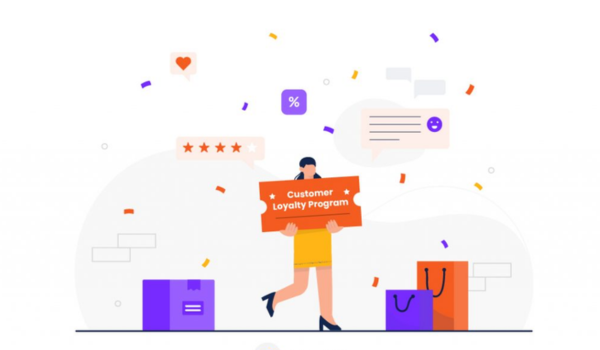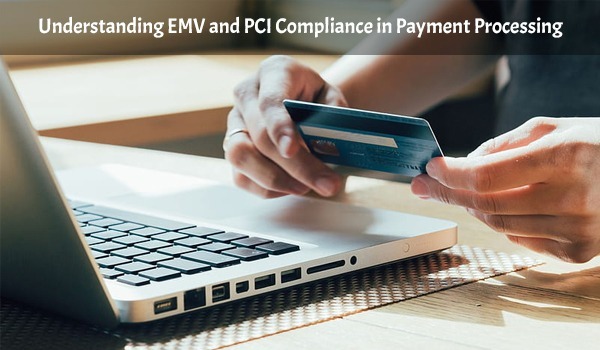Microsoft RMH Training in Pleasanton
Microsoft Retail Management System (RMH) training refers to the process of educating individuals or teams on how to effectively use and manage the Microsoft RMH software solution. Microsoft RMH is a point-of-sale (POS) and retail management software designed to help businesses streamline their operations, manage inventory, process transactions, and enhance customer experiences.
Microsoft Retail Management System (RMH) training features encompass a range of elements designed to provide comprehensive learning and skill development for effectively using the software. These features aim to equip individuals with the knowledge and proficiency required to manage retail operations using Microsoft RMH.
Here are some key training features that might be included
- Online Courses and Tutorials: Interactive online courses and tutorials offer step-by-step guidance on various aspects of Microsoft RMH, from basic navigation to advanced functionalities.
- In-Person Workshops: In-person workshops provide hands-on training conducted by instructors who guide participants through practical exercises and real-world scenarios
- Video Demonstrations: Video demonstrations showcase software features and workflows, allowing learners to visually understand how to perform different tasks.
- Simulated Environments: Training platforms may provide simulated environments that replicate the Microsoft RMH interface, enabling learners to practice without affecting actual data.
- Interactive Modules: Training modules with interactive elements, quizzes, and assessments help reinforce learning and gauge the understanding of key concepts.
- Real-World Examples: Training materials often include real-world examples and case studies, demonstrating how Microsoft RMH can be applied in different retail scenarios.
- Documentation and Guides: Comprehensive documentation, user manuals, and guides provide detailed information about each feature and its usage.
- Scenario-Based Learning: Scenario-based learning presents learners with specific retail situations, prompting them to apply their knowledge to solve practical challenges
- Customization Training: Training might cover how to customize Microsoft RMH to match the specific needs and branding of the business.
- Role-Specific Training: Tailored training for different roles within the organization, such as cashiers, store managers, and inventory controllers, ensures that each team member is equipped with the right skills.
- Reporting and Analytics Training: Training on generating and interpreting reports helps users derive insights from sales data, inventory trends, and other key metrics.
- Navigation and UI Training: Thorough training on navigating the software's interface and using its menus, tabs, and buttons effectively.
- Security and Compliance Education: Training may emphasize security practices, data protection, and compliance with relevant regulations, such as PCI DSS.
- Ongoing Support Resources: Access to post-training support resources, such as user communities, forums, and help desks, ensures continued learning and issue resolution.
- Certification Programs: Some training providers offer certification programs that validate learners' proficiency in using Microsoft RMH, enhancing their credentials.
- Updates and New Features: Training may cover updates, new features, and enhancements introduced in newer versions of Microsoft RMH.
- Learning Paths: Structured learning paths guide users through progressively advanced topics, accommodating both beginners and experienced users.
- Offline Learning Materials: Supplementary materials like downloadable PDFs, cheat sheets, and reference guides facilitate learning outside of the training environment.
- Practical Exercises: Hands-on exercises encourage learners to practice using the software, reinforcing their skills and confidence.
- Feedback and Assessment: Regular feedback and assessments help track progress and identify areas that may need additional attention.
Benefits of Microsoft RMH training
Training in Microsoft Retail Management System (RMH) offers a range of benefits for businesses and individuals seeking to optimize their retail operations and enhance their skills.
- Efficient System Utilization: Training helps users become proficient in navigating and utilizing the features of Microsoft RMH, enabling them to work efficiently and perform tasks accurately.
- Enhanced Productivity: Well-trained users can complete tasks more quickly and accurately, leading to increased overall productivity in managing sales, inventory, customers, and other aspects of retail operations.
- Reduced Errors: Training helps minimize errors in transaction processing, inventory management, and data entry, leading to fewer discrepancies and improved data accuracy.
- Improved Customer Service: With a solid understanding of Microsoft RMH, users can better serve customers by quickly accessing information, processing transactions, and providing accurate product details.
- Inventory Optimization: Training allows users to effectively manage inventory levels, track stock movement, and implement reorder strategies, helping to avoid stockouts or overstock situations.
- Data-Driven Insights: Knowledgeable users can generate and interpret reports and analytics within Microsoft RMH, gaining valuable insights into sales trends, inventory turnover, and other key performance indicators.
- Streamlined Operations: Training enables businesses to streamline their retail operations by effectively using features such as integrated point-of-sale, inventory control, and customer management.
- Better Decision-Making: Informed users can make well-informed decisions based on real-time data, helping to drive business growth and improve profitability.
- Adaptation to Updates: As software evolves, training ensures users can adapt to new features, updates, and improvements in Microsoft RMH, maximizing the benefits of the latest functionalities.
- Consistency: Training promotes consistency in how tasks are performed across the organization, ensuring standardized processes and a unified approach to retail management.
- Customization and Configuration: Well-trained users can customize Microsoft RMH to fit the specific needs of their business, tailoring workflows and settings for optimal results.
- Compliance and Security: Training covers best practices for handling sensitive customer and payment data, helping businesses maintain compliance with regulations and ensure data security.
- Employee Satisfaction: Proper training contributes to employee satisfaction and confidence, as they feel more comfortable using the software and executing their responsibilities.
- Technical Support Utilization: Trained users are better equipped to seek assistance from technical support or online resources, efficiently resolving issues and optimizing software usage.
- Competitive Advantage: Businesses that invest in training can gain a competitive edge by maximizing the capabilities of Microsoft RMH, resulting in improved customer experiences and operational excellence.
Microsoft Retail Management System (RMH) training refers to the process of educating individuals or teams on how to effectively use and manage the Microsoft RMH software solution. Microsoft RMH is a point-of-sale (POS) and retail management software designed to help businesses streamline their operations, manage inventory, process transactions, and enhance customer experiences.
Training on Microsoft RMH Software
Training on Microsoft RMH typically covers various aspects of the software, including:
- System Navigation: Learning how to navigate through the user interface, access different features, and use menus and options effectively.
- Transaction Processing: Understanding how to process sales transactions, accept various payment methods, issue refunds, and manage discounts or promotions.
- Inventory Management: Learning how to add, edit, and manage product information, track stock levels, set up reorder points, and handle inventory adjustments.
- Customer Management: Exploring how to create and maintain customer profiles, track customer purchase history, and implement loyalty programs.
- Reporting and Analytics: Understanding how to generate reports on sales, inventory, and other key performance indicators to gain insights into business performance.
- Employee Management: Learning how to set up user accounts, assign roles and permissions, and manage employee access to different functionalities.
- Integration: Exploring how to integrate Microsoft RMH with other systems, such as accounting software or e-commerce platforms.
- Security and Compliance: Understanding best practices for securing sensitive customer and payment data, and ensuring compliance with relevant regulations, such as PCI DSS.
- Customization and Configuration: Learning how to customize the software to match the business's branding, configure settings, and tailor the system to specific operational needs.
- Troubleshooting and Support: Understanding how to identify and resolve common issues, as well as accessing technical support resources provided by Microsoft or authorized partners.
Conclusion
Microsoft Retail Management System (RMH) training is a vital investment for individuals and businesses seeking to excel in the dynamic world of retail. Through a combination of interactive modules, practical exercises, and comprehensive resources, this training equips participants with the skills and knowledge needed to harness the full potential of Microsoft RMH software. By empowering users to navigate its interface, utilize its features, and implement best practices, RMH training leads to enhanced retail operations and improved customer experiences.