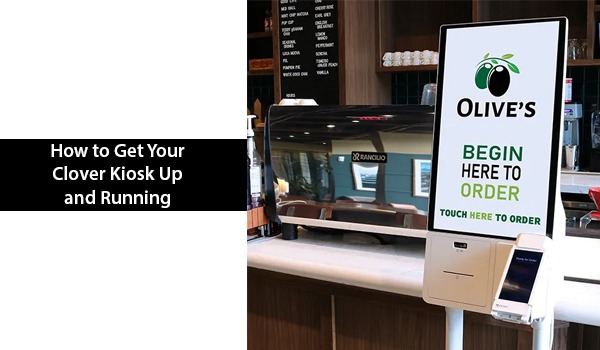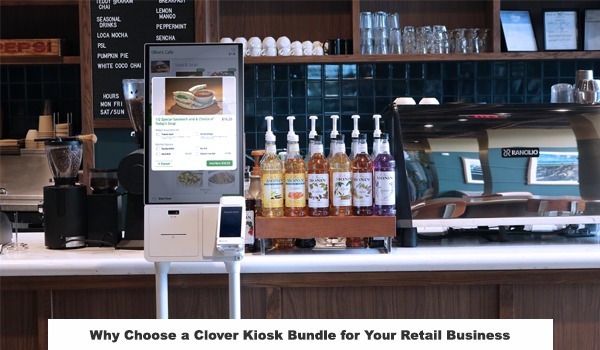Introduction
Running a small business is no small feat. It's filled with challenges, from managing inventory to keeping customers happy, and everything in between. If there's a tool out there that could make your life a bit easier and help your business thrive, wouldn’t you want to know about it? Enter the Clover Kiosk Bundle.
In our ever-evolving world, small businesses are constantly looking for ways to improve customer service, streamline operations, and boost sales. That's where the Clover Kiosk Bundle comes in. It's a powerful tool designed to address these needs and more. But what makes it so special? Let’s explore together.
Overview of Small Business Challenges
Running a small business means wearing many hats. You're the CEO, the CFO, the COO, and sometimes even the janitor, all rolled into one. Challenges are par for the course, but they're not insurmountable. With the right tools and strategies, you can overcome them.
Introduction to Clover Kiosk Bundle as a Solution
Imagine having a personal assistant who is always on, never gets tired, and can handle multiple customer service tasks simultaneously. That's what the Clover Kiosk Bundle can offer. It's a sleek, versatile, and powerful tool that's changing the game for small businesses.
Objectives of the Guide
This guide aims to walk you through everything you need to know about the Clover Kiosk Bundle, from what it is and how it works to how it can transform your business. By the end, you'll see why so many businesses are jumping on board.
Understanding the Clover Kiosk Bundle
What is a Clover Kiosk Bundle?
At its core, the Clover Kiosk Bundle is a comprehensive point-of-sale (POS) system that includes hardware, software, and customizable apps tailored for various business types. Think of it as the Swiss Army knife of POS systems.
Definition and Components
The bundle typically includes a touchscreen kiosk, printer, cash drawer, and a suite of software applications that can manage everything from payments to inventory.
How It Differs from Traditional POS Systems
Unlike traditional POS systems, which often rely on clunky hardware and outdated software, the Clover Kiosk Bundle is sleek, modern, and customizable. It's designed to fit the unique needs of your business.
Compatibility with Various Business Types
Whether you're running a boutique retail shop, a cozy café, or a bustling service center, there's a Clover Kiosk configuration that's right for you.
Key Features and Their Benefits
Touchscreen Interface and User Experience
The touch screen makes it easy for your customers to navigate menus, select items, and even check out without needing staff assistance. It's all about making their experience as smooth as silk.
Customizable Apps and Functions
From managing appointments to handling deliveries, there's probably an app for that. The Clover Kiosk allows you to choose the functions that best suit your business needs.
Payment Processing Capabilities
Accepting more payment types can mean more sales. The Clover Kiosk Bundle makes it easy to accept credit cards, debit cards, and even mobile payments.
Real-Life Applications
Retail
Imagine a customer walks into your store, finds what they need at the kiosk, and checks out in no time. No lines, no waiting.
Hospitality and Restaurants
Orders are taken quickly, accurately, and directly sent to the kitchen. This speeds up service and reduces errors, making everyone happier.
Service-Oriented Businesses
Customers can book appointments, check-in for services, and even make payments through the kiosk, reducing front-desk bottlenecks.
Advantages of Implementing a Clover Kiosk Bundle in Small Businesses
Enhancing Customer Experience
A smooth, efficient, and enjoyable shopping or service experience can turn first-time visitors into regulars.
Reducing Wait Times
No one likes to wait. The Clover Kiosk can take orders, process payments, and more, cutting down on those notorious lines.
Streamlining the Ordering Process
Accuracy is key in any business. With a kiosk, orders are entered directly by customers, reducing the chance of mistakes.
Offering Multi-Language Support
Your business can cater to a wider demographic by providing services in various languages, making it more inclusive.
Boosting Efficiency and Productivity
When routine tasks are automated, your team can focus on providing even better customer service and tackling more complex tasks.
Financial Benefits
Cost-Effectiveness
Investing in a kiosk may seem like a big upfront cost, but the efficiency and sales potential it brings can make it very cost-effective in the long run.
Increasing Sales and Revenue
An engaging, user-friendly kiosk can upsell effectively, boosting your average sale size.
ROI Considerations
Like any business investment, it's important to consider the return. Many businesses find that a Clover Kiosk Bundle pays for itself quickly through increased sales and reduced labor costs.
How to Successfully Implement a Clover Kiosk Bundle in Your Business
Planning and Preparation
Understand your business's unique needs and how a kiosk can meet them. This is the foundation for success.
Assessing Your Business Needs
Take a close look at your operations, customer flow, and any bottlenecks that could be alleviated with a kiosk.
Setting Clear Objectives
What do you envision achieving with your kiosk? More sales? Better customer service? Clear objectives will guide your implementation.
Choosing the Right Configuration
With various configurations available, select the one that best fits your business type and needs.
Implementation Strategies
Staff Training and Onboarding
Your team should be comfortable with the kiosk, understanding how it works and how to troubleshoot basic issues.
Customer Education and Engagement
Introduce your customers to the kiosk in a fun and engaging way. Maybe offer a small discount for their first kiosk transaction.
Phased Rollout vs. Full Implementation
Consider starting with a single kiosk to gauge customer response and make adjustments before a full rollout.
Monitoring and Maximizing Performance
Tracking Usage and Feedback
Keep an eye on how your customers are interacting with the kiosk. What works? What doesn’t? Adjust accordingly.
Regularly Updating Software and Apps
The digital world moves fast. Keeping your kiosk's software and apps up to date will ensure it continues to meet your business needs.
Leveraging Data for Business Insights
Use the data collected by your kiosk to understand customer preferences better and tailor your offerings.
Overcoming Potential Challenges
Technical Issues and Troubleshooting
Even the best technology can have hiccups. Having a plan in place for quick troubleshooting can minimize downtime.
Maintaining and Updating Hardware/Software
Regular maintenance and updates are crucial for keeping your kiosk running smoothly and securely.
Adapting to Customer Preferences and Behavior
Listening to your customers is key. If they're not engaging with the kiosk as expected, find out why and adapt.
Managing Cost and Maximizing ROI
Budgeting for Initial Setup and Maintenance
Understanding all costs upfront is crucial for effective budgeting and avoiding surprises during both the initial setup and ongoing maintenance.
Calculating Long-Term Savings and Benefits
Look beyond the initial investment to the long-term benefits, like increased sales and reduced labor costs.
Conclusion
The Clover Kiosk Bundle is more than just a fancy POS system. It's a comprehensive tool that can transform how you do business, making operations smoother, enhancing customer experiences, and boosting your bottom line. Embracing technology like the Clover Kiosk Bundle is not just about keeping up with the times; it’s about setting your business up for success and growth. Let’s make the leap together and see where technology can take us!