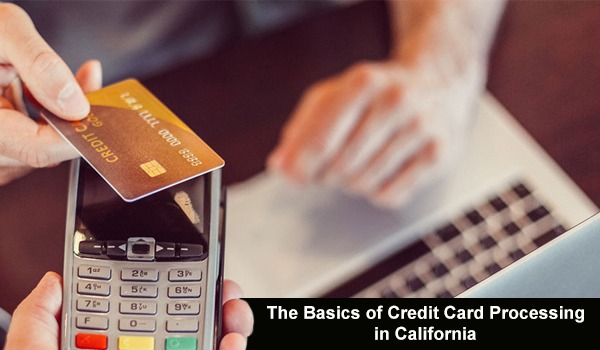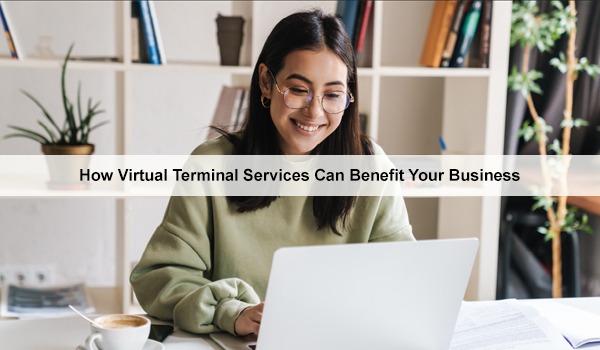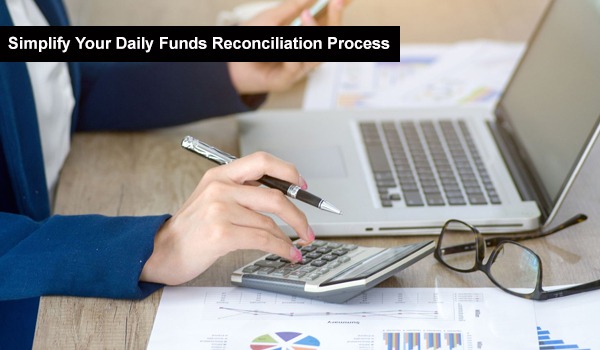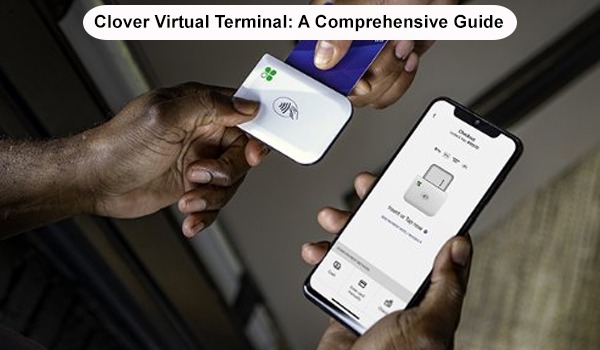
Understanding the Clover Virtual Terminal
The Clover Virtual Terminal is part of the broader Clover suite of products, which are designed to offer business owners a comprehensive, user-friendly payment processing solution. Unlike traditional point-of-sale (POS) systems, the virtual terminal allows you to process payments without the need for physical hardware. This flexibility makes it an ideal choice for merchants who handle phone orders, billing services, or manage transactions remotely.
What Exactly is a Virtual Terminal?
A virtual terminal is essentially a web-based application that allows you to enter credit or debit card information on behalf of your customers to process transactions. It's like having a credit card terminal, but online. This means you can process payments from virtually anywhere, as long as you have an internet connection and a compatible device, such as a laptop, tablet, or smartphone.
Key Features of Clover Virtual Terminal
- Ease of Use: The Clover Virtual Terminal is meticulously designed to prioritize simplicity. Its user interface is crafted with intuitive navigation and clear prompts, ensuring that both you and your staff can quickly grasp its functionalities. This ease of use reduces the learning curve typically associated with new technology, allowing businesses to efficiently process payments without extensive training or technical expertise. Whether you're inputting payment details, adjusting settings, or generating reports, the streamlined interface enhances productivity and minimizes errors, contributing to a seamless operational workflow.
- Flexibility: One of the standout features of the Clover Virtual Terminal is its unparalleled flexibility. It empowers businesses to accept payments from virtually anywhere, leveraging the convenience of an internet connection. Whether you're conducting transactions at a bustling trade show, meeting clients off-site, or managing operations from the comfort of your home office, the Virtual Terminal ensures that your business remains operational and responsive. This mobility not only enhances customer service by facilitating payments on the go but also accommodates diverse business models that require flexibility in payment processing methods. This adaptability is crucial for modern businesses aiming to meet the dynamic needs of their customers and maintain competitive advantage in a rapidly evolving marketplace.
- Security: Clover prioritizes security with robust measures embedded throughout the Virtual Terminal. All transactions processed through Clover are encrypted, safeguarding sensitive customer payment information from potential threats such as data breaches or fraudulent activities. This stringent security protocol not only protects your business from financial risks but also enhances customer trust and loyalty. By ensuring that every transaction is securely handled, Clover enables merchants to operate with confidence, knowing that their customers' data integrity is preserved. This commitment to security aligns with industry standards and regulatory requirements, providing peace of mind for businesses of all sizes.
- Integration: The Clover Virtual Terminal seamlessly integrates with other Clover products and a wide range of third-party applications, offering a cohesive business management experience. This integration capability enhances operational efficiency by consolidating various aspects of business management, such as inventory tracking, customer relationship management (CRM), and accounting, into a unified platform. By connecting with complementary tools and services, businesses can leverage data synchronization and automation to streamline workflows and improve decision-making processes. This interoperability not only simplifies administrative tasks but also enables businesses to customize their payment processing environment according to specific operational needs, fostering scalability and adaptability in an increasingly digital landscape.
Setting Up Your Clover Virtual Terminal
Getting started with the Clover Virtual Terminal is straightforward. Here’s a step-by-step guide to help you set up and start processing payments.
Step 1: Sign Up for a Clover Account
To use the Clover Virtual Terminal, you first need to sign up for a Clover account. This process involves providing some basic information about your business and choosing the right plan that fits your needs.
Step 2: Accessing the Virtual Terminal
Once your account is set up, accessing the virtual terminal is as simple as logging into your Clover dashboard. From there, you can navigate to the virtual terminal section and begin setting up your payment processing environment.
Step 3: Configuring Your Settings
Before you start processing payments, take some time to configure your settings. This includes setting up tax rates, tipping options, and any other relevant business specifics. Clover’s dashboard allows you to customize these settings to match your business operations.
Step 4: Processing Payments
With everything set up, you’re now ready to process payments. When you receive a payment order, simply enter the customer’s payment details into the virtual terminal, review the transaction, and process it. The funds will typically be deposited into your bank account within one to two business days.
Benefits of Using Clover Virtual Terminal
The Clover Virtual Terminal offers numerous benefits that can help streamline your business operations and enhance customer satisfaction.
Enhanced Flexibility
One of the most significant advantages of the Clover Virtual Terminal is its flexibility. You can process payments on the go, which is perfect for businesses that do not operate from a fixed location or those that need an additional payment option for taking phone orders.
Improved Cash Flow
With fast processing times and quick fund deposits, the Clover Virtual Terminal helps improve your cash flow. This is crucial for maintaining the financial health of your business, ensuring that you have the funds available when needed for operations or growth opportunities.
Reduced Costs
Using the Clover Virtual Terminal eliminates the need for costly physical POS systems and hardware. This can be a significant saving, especially for small businesses or startups that need to manage their expenses carefully.
Scalability
As your business grows, the Clover Virtual Terminal grows with you. It’s easy to add more features or integrate with other systems as your business needs evolve, ensuring that your payment processing system is always aligned with your operational requirements.
Real-World Applications of Clover Virtual Terminal
To better understand how the Clover Virtual Terminal can be used in different scenarios, here are a couple of real-world applications:
For Service Providers
Imagine you're a freelance graphic designer. You often take project briefs over the phone and need a way to securely process down payments without meeting clients in person. The Clover Virtual Terminal allows you to handle these transactions effortlessly, ensuring that you can focus on delivering great designs rather than worrying about payment issues.
For Retail Businesses
For a small boutique that occasionally takes phone orders, the Clover Virtual Terminal offers a simple solution for processing these payments. This flexibility ensures that you never miss a sale, even when customers can't make it to your store.
Conclusion
The Clover Virtual Terminal is a powerful tool that can transform how you handle transactions in your business. With its ease of use, flexibility, and robust security features, it provides a reliable and efficient way to manage payments, regardless of your industry or business size. Whether you're just starting out or looking to upgrade your current payment processing system, the Clover Virtual Virtual Terminal is worth considering.
As you continue to explore the best tools to help your business thrive, remember that the right technology can make a significant difference in streamlining operations and enhancing customer experiences. Why not take the next step today and see how the Clover Virtual Terminal can help you achieve your business goals?