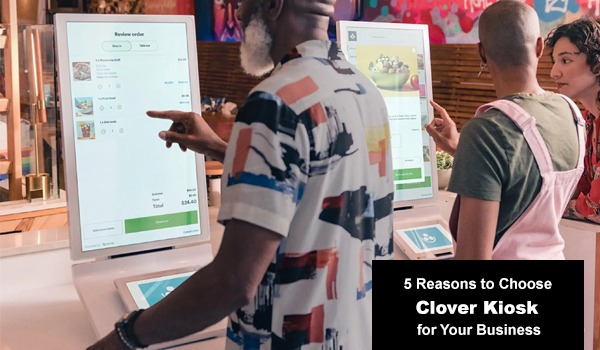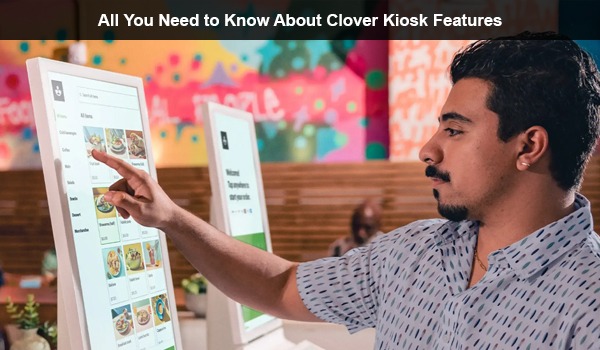Embarking on Your Journey with the Pax Aries 8: A Beginner's Comprehensive Guide
What's in the Box?
Upon opening the Pax Aries 8 box, you're greeted with an array of components designed to ensure a smooth start. You'll find:
- The Pax Aries 8 device
- Battery
- Power Adapter
- AC Cable
- SIM Ejector Tool
- Privacy Shield Set
- Quick Set-up Guide
- some additional accessories based on your requirement
Hold the Pax Aries 8 in your hands, and you'll immediately notice its sleek design and how it feels like a gateway to endless possibilities. But before diving into exploration, let's get it ready for its maiden voyage.
Charging Your Device for the First Time
To bring your Pax Aries 8 to life, you'll first need to charge it. Here's how:
- Connect the charger to your device and plug it into an outlet.
- You'll see the battery status on the screen, indicating it's charging.
- Once it's fully charged, you're set to turn it on and start the initial setup.
Initial Setup and Configuration
Turning on the Pax Aries 8 for the first time is a moment filled with anticipation. Here's what to do:
- To turn on the device, hold down the power button located on the right side of the terminal for 3-5 seconds.
- Follow the instructions for selecting your language, connecting to Wi-Fi, and setting up an account.
Congratulations! Your Pax Aries 8 is now up and running. But what next?
Exploring the Basics of Pax Aries 8
Understanding the Interface
The home screen of your Pax Aries 8 is your control center. Spend some time familiarizing yourself with the layout and how to navigate through menus and settings. It's worth taking a moment to configure these basic settings to ensure a more personalized and comfortable experience.
Configuring Basic Settings
Adjust the display brightness and sound settings to suit your environment. Connect to Wi-Fi and Bluetooth to start exploring the world through your device. These simple adjustments make a big difference in how you interact with your Pax Aries 8.
Essential Apps and Features
Your Pax Aries 8 comes pre-loaded with apps designed to enhance your experience. Take a moment to explore these and don't forget to visit the store to download your first apps. Whether for productivity, education, or entertainment, there’s something there for everyone.
Personalizing Your Pax Aries 8
Customizing the Look and Feel
Personalizing your device is like decorating your digital room. Change wallpapers and themes, organize apps and widgets on your home screen—make it uniquely yours. This personal touch adds so much to the user experience.
Security and Privacy Settings
Security is key. Set up fingerprints and facial recognition for easy access and added security. Managing app permissions and privacy options ensures your personal information remains secure, giving you peace of mind.
Mastering Productivity and Entertainment
Utilizing Productivity Tools
The Pax Aries 8 is not just about fun and games; it's a powerful tool for productivity. Built-in apps like calendars, notes, and reminders help you stay organized. Multitasking and file management tips are invaluable for keeping on top of your busy life.
Exploring Additional Apps and Resources
Looking to enhance your productivity or entertainment experience? There’s a wide array of apps available to cater to your needs, not to mention e-books and educational content for those hungry for knowledge.
Integrating Software Applications
Understanding Software Integration
Integrating your Pax Aries 8 with various software applications can enhance productivity and streamline your workflows. This includes integrating with business software, productivity tools, or any other application that suits your needs.
Installation and Setup
Download the Software
- Visit the official website of the software or use the app store on your Pax Aries 8 to download the installation file.
- Ensure the software is compatible with the Pax Aries 8 operating system.
Install the Software
- Open the downloaded file and follow the on-screen instructions to install the software on your device.
- Allow any required permissions for the installation process.
Initial Configuration
- Launch the application.
- Enter your details and set up your account.
- Customize settings according to your needs, such as user preferences, notifications, and data synchronization.
Integration Best Practices
Regular Updates: Keep both your software applications and Pax Aries 8 firmware up to date to ensure compatibility and access to the latest features.
Data Backup: Regularly back up your data to prevent data loss in case of device failure or software issues.
Security Measures:
- Implement strong passwords and use two-factor authentication for accessing your applications.
- Ensure that your Pax Aries 8 is protected with a PIN or biometric authentication.
Common Pitfalls to Avoid
- Ignoring Compatibility Checks: Always verify that the software version is compatible with your Pax Aries 8 to avoid installation and performance issues.
- Skipping Updates: Neglecting software updates can lead to security vulnerabilities and software malfunctions.
- Poor Network Configuration: Ensure that your Pax Aries 8 is connected to a stable and secure Wi-Fi network to prevent interruptions during software usage.
Maintaining and Troubleshooting Your Pax Aries 8
Regular Maintenance Tips
Keeping your Pax Aries 8 in top condition is pivotal. Routine cleaning, software, and app updates ensure your device runs smoothly, letting you enjoy uninterrupted service.
Maximizing the Benefits of Your Pax Aries 8
Customizing User Experience
Language Settings
- Change language preferences under Settings > Language.
Display and Brightness
- Adjust screen brightness under Settings > Display.
Customizing Receipts
- Access Printer Settings to customize receipt designs and information.
Utilizing Training and Support
Accessing User Guides and Tutorials
- Review user guides and tutorials available online.
Contacting Customer Support
- Reach out to customer support for assistance with unresolved issues.
Joining User Communities
- Join online forums or communities for user tips and shared experiences.
Exploring Advanced Features
Customer Loyalty Programs
- Set up and manage loyalty programs through the Payment Settings.
Inventory Management
- Utilize inventory management tools integrated within the terminal.
Advanced Reporting Tools
- Generate detailed reports using advanced options in the Reports Menu.
Maximizing Performance
Updating Your Software
- Go to Settings > System > Software Update.
- Check for updates and install the latest software to keep your device running smoothly.
Managing Storage
- Access Settings > Storage.
- Review the space used by apps, photos, and other files.
- Delete or move files to free up space.
Battery Optimization
- Go to Settings > Battery.
- Enable Battery Saver mode for extended usage.
- Check battery usage to identify and manage power-hungry apps.
Troubleshooting Common Issues
Connectivity Problems
If you're experiencing issues with Wi-Fi or Bluetooth:
- Turn off and on the respective connectivity.
- Restart your device.
App Crashes
For apps that are crashing:
- Update the app from the app store.
- Clear the app cache and data from Settings > Apps.
- Reinstall the app if the problem persists.
Battery Drain
If your device's battery is draining quickly:
- Check for apps running in the background.
- Disable unnecessary features like location services when not in use.
- Reduce screen brightness and timeout settings.
Conclusion
Your Pax Aries 8 is more than just a device; it's a gateway to a more connected and efficient lifestyle. By following this guide, you can ensure that you get the most out of your new gadget. From initial setup to integrating various software applications and troubleshooting, these steps are designed to help you navigate the features and capabilities of the Pax Aries 8 with ease. Embrace the full potential of your device and enjoy the enhanced experience it brings to your daily activities and business operations. Welcome to the world of Pax Aries 8!
Embarking on this journey with your Pax Aries 8 is just the beginning. As you explore, personalize, and integrate this device into your daily life, you'll discover endless possibilities. Your Pax Aries 8 is a partner in your everyday adventures, from streamlining your productivity to providing entertainment. Here’s to making the most of your Pax Aries 8!