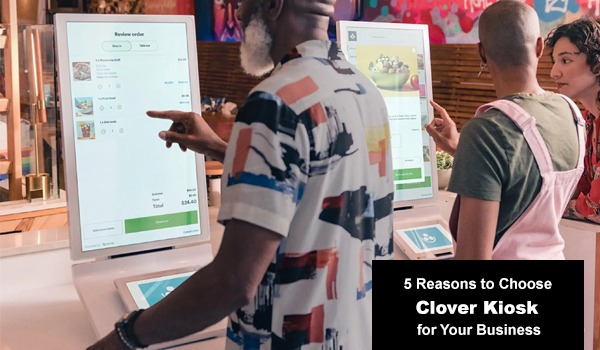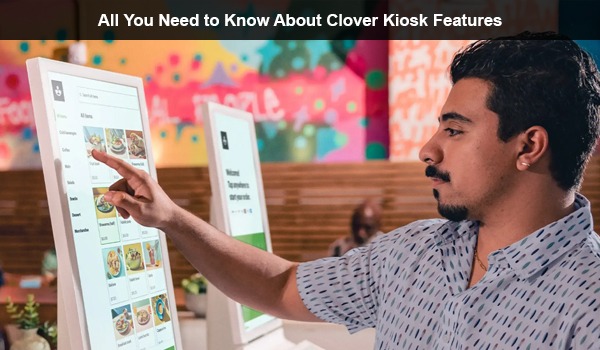Understanding the Basics of Online Shopping Carts
What is an Online Shopping Cart?
Definition and Purpose
An online shopping cart is a software application that facilitates the purchase of products or services on a website. It allows customers to accumulate a list of items they wish to buy, review their selections, and proceed to checkout. The online shopping cart is the virtual equivalent of a physical shopping cart in retail stores, providing a seamless and convenient way for users to manage their purchases.
Key Components
- Product Catalog: Displays the items available for purchase.
- Cart Management: Allows adding, removing, and editing items.
- Checkout Process: Guides users through finalizing their purchases.
- Payment Integration: Connects with payment gateways to process payments.
- Order Management: Keeps track of orders from initiation to completion.
Common Features
- Product search and filtering
- Discounts and coupons
- Customer reviews
- Multiple payment options
- Mobile compatibility
Types of Online Shopping Carts
Hosted Solutions
Hosted solutions are provided by third-party companies that manage the software and hosting. Examples include Shopify and BigCommerce. They are user-friendly and require less technical expertise but can be limited in customization.
Self-Hosted Solutions
Self-hosted solutions involve purchasing software and hosting it on your servers. Examples are Magento and WooCommerce. These offer more control and flexibility but require more technical knowledge.
Open-Source Options
Open-source shopping carts, like OpenCart and PrestaShop, are free to use and modify. They offer high customization potential but require technical skills to implement and maintain efficiently.
Importance of an Online Shopping Cart
Enhancing User Experience
An intuitive online shopping cart can significantly improve the user's shopping experience by making it easier to find, select, and purchase products.
Streamlining Operations
It automates many aspects of the sales process, from inventory management to order tracking, thereby reducing manual labor and human error.
Boosting Sales
Functional and efficient shopping carts can increase conversions and average order values through features like product recommendations and special offers.
Planning Your Shopping Cart Integration
Setting Clear Objectives
Identifying Business Goals
Determine what you want to achieve with the shopping cart—higher conversion rates, improved customer satisfaction, or streamlined operations.
Aligning with Customer Needs
Understand your customer's preferences and requirements to ensure the shopping cart aligns with their expectations and needs.
Defining Success Metrics
Identify the metrics you will use to measure the success of your shopping cart integration, such as conversion rate, average order value, and cart abandonment rate.
Researching and Selecting the Right Solution
Assessing Feature Requirements
List the must-have features for your shopping cart, such as payment gateway compatibility, mobile responsiveness, and ease of use.
Comparing Different Platforms
Evaluate various shopping cart solutions based on their features, ease of integration, customer support, and user reviews.
Considering Budget Constraints
Factor in the costs of the shopping cart solution, including setup fees, monthly subscriptions, and transaction fees, to find an option that fits your budget.
Preparing Your Website for Integration
Checking Technical Requirements
Ensure your website meets the minimum technical specifications required by the shopping cart software.
Ensuring Compatibility
Verify that the shopping cart is compatible with your existing website platform, theme, and plugins.
Designing User-Friendly Interfaces
Design the shopping cart interface with a focus on usability, ensuring it is easy to navigate and provides a seamless shopping experience.
Implementing the Shopping Cart
Step-by-Step Integration Process
Backend Setup
Install and configure the shopping cart software on your server, and set up necessary databases and integrations.
Frontend Integration
Integrate the shopping cart with your website's front end, ensuring it aligns with your current design and user experience standards.
Connecting Payment Gateways
Set up and test payment gateways to ensure they work seamlessly with your shopping cart, providing a secure and reliable payment process for customers.
Testing and Quality Assurance
Conducting Functional Testing
Test all features of the shopping cart to ensure they work correctly, from product adding and removing to completing transactions.
Performing Usability Testing
Evaluate the shopping cart from a user’s perspective to identify any usability issues that need to be addressed before going live.
Ensuring Security Compliance
Ensure that your shopping cart meets security standards and compliance requirements, such as PCI-DSS, to protect customer data.
Handling Common Challenges
Troubleshooting Integration Issues
Identify and resolve any technical issues that arise during the integration process to prevent disruptions to your online store.
Managing Data Migration
If transitioning from another shopping cart, ensure all data is accurately migrated to prevent loss of product, customer, or order information.
Addressing Performance Concerns
Optimize the shopping cart’s performance to ensure it can handle high traffic volumes and provide a fast and responsive user experience.
Optimizing the Shopping Cart Experience
Enhancing User Interface and User Experience
Incorporating Responsive Design
Ensure the shopping cart is mobile-friendly and provides a seamless experience across all devices.
Simplifying the Checkout Process
Reduce the number of steps required to complete a purchase, and allow guest checkouts to make the process as quick and easy as possible.
Providing Multiple Payment Options
Offer a variety of payment methods to accommodate different customer preferences, including credit/debit cards, PayPal, and other popular options.
Personalizing the Shopping Experience
Recommending Products
Use algorithms to suggest related products based on the customer’s browsing and purchase history.
Offering Discounts and Coupons
Implement features that allow you to offer special promotions, discounts, and coupons to incentivize purchases.
Enabling Customer Reviews
Allow customers to leave reviews and ratings for products, providing social proof and increasing trust in your store.
Monitoring and Analyzing Performance
Tracking Key Metrics
Monitor key performance indicators such as conversion rates, average order value, and cart abandonment rates to gauge the success of your shopping cart.
Using Analytics Tools
Utilize analytics tools like Google Analytics to gain insights into customer behavior and identify areas for improvement.
Making Data-Driven Improvements
Use data collected from analytics and customer feedback to continuously improve the shopping cart and overall user experience.
Maintaining and Upgrading Your Shopping Cart
Regular Maintenance Procedures
Updating Software
Regularly update the shopping cart software to ensure you have the latest features and security patches.
Ensuring Security
Implement security measures such as SSL certificates, encryption, and secure payment gateways to protect customer data.
Backing Up Data
Regularly back up your shopping cart data to prevent loss in case of hardware failure or cyberattacks.
Planning for Scalability
Anticipating Growth
Plan for future growth by ensuring your shopping cart can handle increased traffic and transaction volumes.
Enhancing Server Capacity
Upgrade your server capacity as necessary to maintain optimal performance during peak shopping periods.
Streamlining Database Management
Optimize your database for faster query response times and more efficient data management.
Staying Updated with Trends and Technology
Adopting New Features
Keep an eye on new features and functionalities that can enhance the shopping cart experience and stay competitive.
Leveraging Emerging Technologies
Explore emerging technologies such as AI and machine learning to provide personalized experiences and improve operations.
Keeping Up with Market Trends
Stay informed about the latest e-commerce trends and customer preferences to ensure your shopping cart meets market demands.
Conclusion
Recap of Key Points
Integrating an online shopping cart into your website is essential for providing a seamless user experience and boosting sales. It involves careful planning, implementation, and continuous optimization and maintenance.
Reinforcing the Importance of a Well-Integrated Shopping Cart
A well-integrated shopping cart not only enhances the shopping experience for customers but also streamlines operations and drives business growth.
Final Thoughts
Investing time and resources into properly integrating and optimizing your online shopping cart will pay off in terms of improved customer satisfaction and increased revenue.