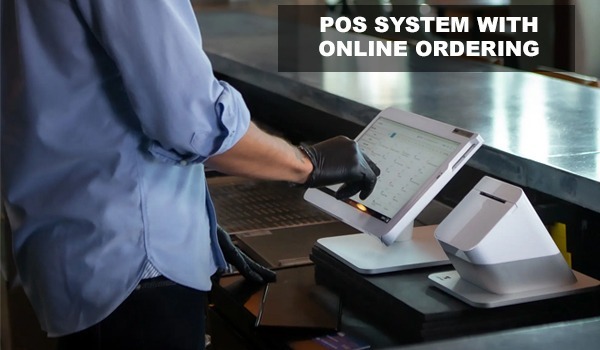A Comprehensive Guide to Restaurant POS Hardware: Choosing the Right Tools for Your Business
In the competitive world of the restaurant industry, efficiency and accuracy are key to success. A reliable and robust Point of Sale (POS) system is essential for streamlining operations, improving customer service, and maximizing profitability. Central to any effective POS system is the hardware that powers it. In this comprehensive guide, we will explore the various components of restaurant POS hardware and provide valuable insights to help you make informed decisions when choosing the right tools for your business.
Types of restaurant POS hardware
There are several hardware components that make up a restaurant POS system. Below are the most common types of POS hardware and a brief description of each:
Computer or Tablet: This is the central component of a POS system. It's where the software runs and where the restaurant staff enters orders, processes payments, and manages inventory.
Cash Drawer: A cash drawer is used to store cash, checks, and receipts. It's typically connected to the computer or tablet and can be opened manually or automatically with the press of a button.
Card Reader: A card reader is used to process credit and debit card payments. There are several types of card readers available, including magnetic stripe readers, EMV chip readers, and contactless readers
Printer: A printer is used to print receipts, order tickets, and reports. There are several types of printers available, including thermal printers, impact printers, and inkjet printers.
Display Screen: A display screen is used to show customers their orders and total cost. It can be a built-in screen on a tablet or computer, or a separate screen mounted on a wall or counter.
Barcode Scanners: A barcode scanner can expedite the checkout process and improve inventory management. Choose a scanner that can read different types of barcodes, offers reliable scanning performance, and integrates seamlessly with your POS system.
Customer-Facing Displays: Enhancing the dining experience with customer-facing displays is a growing trend in the restaurant industry. These displays allow customers to view their orders, make modifications, and even process payments. Consider features like touchscreen capabilities, visual appeal, and integration with loyalty programs to create a more engaging customer experience.
Backup Power Solutions: To safeguard against power outages and ensure uninterrupted operations, investing in a reliable backup power solution, such as uninterruptible power supplies (UPS) or backup batteries, is essential. These systems provide temporary power to keep your POS hardware running smoothly during outages and prevent data loss.
Features to consider when choosing restaurant POS hardware
When choosing POS hardware for a restaurant, there are several features to consider. Below are some essential features to look for in a restaurant POS system and factors to consider when choosing the right POS hardware:
- Compatibility: The hardware should be compatible with the POS software used by the restaurant. Before purchasing any hardware, it's important to check that it will work seamlessly with the software.
- Speed and Performance: The hardware should be fast and reliable to ensure that the restaurant's operations run smoothly. Slow or unreliable hardware can lead to delays and errors.
- Security: The hardware should have robust security features to protect customer data and prevent fraud. This is especially important for card readers and cash drawers.
- Ease of Use: The hardware should be easy for staff to use and navigate, even during busy times. Simple and intuitive hardware can speed up transactions and reduce errors.
- Durability: The hardware should be built to last and withstand the wear and tear of a restaurant environment. Durable hardware can save money in the long run by reducing repair and replacement costs.
- Customizable Options: Some POS hardware offers customizable options that can be tailored to the specific needs of a restaurant. For example, some printers can print custom logos or promotions on receipts.
Advantages of restaurant POS hardware
Restaurant POS hardware offers several benefits to restaurants, including:
Improved Accuracy and Efficiency: Restaurant POS hardware can significantly improve the accuracy and efficiency of order-taking, payment processing, and inventory management. The hardware streamlines the ordering and payment process, reducing the risk of errors and delays.
Increased Revenue: Restaurant POS hardware can increase revenue through upselling and cross-selling capabilities. The hardware can prompt staff to suggest additional items or upgrades, increasing the average order value.
Enhanced Customer Experience: Restaurant POS hardware has the power to elevate the customer experience by enhancing order accuracy, minimizing wait times, and providing diverse payment options. The result is heightened customer satisfaction, fostering positive reviews and a strong reputation for your establishment.
Simplified Accounting and Reporting: Restaurant POS hardware can simplify accounting and reporting by automatically tracking sales data, inventory levels, and expenses. This can save time and reduce the risk of human error in bookkeeping.
Improved Security: Restaurant POS hardware offers enhanced security features, such as encryption, to protect customer data and prevent fraud. This can give customers peace of mind when using their credit or debit cards at the restaurant.
Installation and maintenance of restaurant POS hardware
When installing and maintaining restaurant POS hardware, it's important to follow a few key steps to ensure its longevity and optimal performance. Below is a step-by-step guide for installing restaurant POS hardware, tips for maintaining the hardware, and troubleshooting common issues with POS hardware:
Installing restaurant POS hardware:
- Start by unpacking all of the hardware components and placing them in the desired locations in the restaurant.
- Connect the computer or tablet to the internet and download the POS software.
- Connect the cash drawer, card reader, and printer to the computer or tablet according to the manufacturer's instructions.
- Conduct thorough hardware testing to verify its proper functionality.
- Train staff on how to use the POS hardware and software.
Maintaining restaurant POS hardware:
- Regularly clean and maintain the hardware to ensure its longevity. This includes wiping down the computer or tablet, cash drawer, card reader, and printer with a soft cloth and cleaning solution.
- Regularly update the POS software to ensure that it's running smoothly and securely.
- Schedule regular maintenance check-ups with the hardware manufacturer to identify and fix any issues before they become major problems.
Troubleshooting common issues with POS hardware:
- If the hardware isn't working, first check that all cables are securely plugged in.
- Restart the computer or tablet and hardware components to see if that resolves the issue.
- Refer to the troubleshooting guide provided by the manufacturer or reach out to their customer support team for additional help and guidance.
- If the issue persists, consider hiring a professional IT technician to diagnose and fix the issue.
Conclusion
Selecting the right restaurant POS hardware is a critical decision that can significantly impact your business's efficiency, productivity, and customer satisfaction. By considering the features, compatibility, durability, and scalability of the hardware components discussed in this guide, you can make an informed decision that meets the unique needs of your restaurant. Remember, investing in reliable and high-quality POS hardware is an investment in the long-term success and growth of your business.