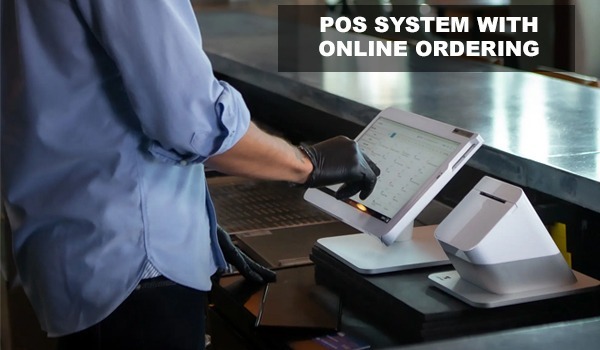Restaurant POS machine
A POS (Point of Sale) machine for restaurants is a hardware device that facilitates transactions and other business operations at a restaurant. It typically includes a computer or tablet, cash drawer, credit card reader, and other peripherals. A good POS machine is crucial for restaurant businesses as it can streamline operations, enhance customer experience, and increase revenue. In this blog, we will focus on the features of restaurant POS machines and how they can benefit restaurant businesses.
Features and functionalities
- Order Processing: POS machines enable seamless order processing by allowing waitstaff to input customer orders directly into the system. The intuitive touchscreen interface makes it easy to customize orders, apply modifiers, and manage special requests. Orders are automatically relayed to the kitchen, minimizing errors and improving communication between front-of-house and back-of-house staff.
- Payment Management: Efficient payment processing is a critical aspect of any restaurant operation. POS machines enable the acceptance of various payment methods, including credit/debit cards, mobile wallets, and even cash. Integration with payment gateways ensures secure transactions and simplifies the reconciliation process. Additionally, POS machines can handle split payments, apply discounts, and calculate tips, enhancing convenience for both customers and staff.
- Inventory Control: Maintaining optimal inventory levels is crucial to avoid stockouts or excess waste. POS machines offer real-time inventory tracking, enabling automatic updates whenever an item is sold. This feature allows restaurant owners to monitor ingredient usage, generate automated reordering alerts, and optimize stock management. Detailed reports on inventory usage and costs aid in making data-driven decisions to minimize waste and maximize profitability.
- Reporting and Analytics: POS machines provide comprehensive reporting and analytics capabilities, empowering restaurant owners to gain valuable insights into their business performance. Sales reports, labor cost analysis, and customer data can be accessed and analyzed to identify trends, evaluate menu items, and develop targeted marketing strategies. These reports help streamline operations, identify areas for improvement, and drive profitability.
Advantages of restaurant POS machines
Using a POS machine in a restaurant offers several advantages, including:
- Improved Order Accuracy and Speed: With a POS machine, staff can quickly and accurately process orders, reducing the risk of errors and ensuring timely delivery of food and drinks.
- Enhanced Customer Experience: A POS machine can provide customers with a better experience by allowing for easy payment processing and options, such as splitting the bill and adding tips.
- Increased Efficiency in the Kitchen and Front of House: POS systems can help restaurant staff manage inventory, track sales, and monitor customer data in real-time
- Upselling and Cross-selling Capabilities: POS systems can suggest menu items to customers based on their order history or promote special deals and offers. This can increase revenue by encouraging customers to purchase additional items.
- Data-Driven Decision Making: The data collected and generated by POS machines provide invaluable insights that can drive informed decision-making. By analyzing sales patterns, menu item popularity, and customer preferences, restaurant owners can optimize menu offerings, identify profitable trends, and tailor marketing efforts to specific target audiences. This data-driven approach empowers businesses to make strategic decisions and stay competitive in a dynamic market.
Choosing the right restaurant POS machine
- Assess Your Restaurant's Needs: Begin by identifying the specific requirements of your restaurant. Consider factors such as menu customization options, table management capabilities, and inventory tracking needs. This initial step is crucial in determining the features and functionalities you require in a POS machine.
- Scalability and Integration: Consider the future growth and expansion plans of your restaurant. Select a POS machine that can easily scale with your business and accommodate additional locations or increased operations. Additionally, ensure that the POS system can seamlessly integrate with other software and systems you currently use or may use in the future, such as online ordering platforms, loyalty programs, or accounting software.
- Ease of Use: Opt for a POS machine that offers a user-friendly interface, making it easy for your staff to navigate and process orders efficiently. A touchscreen display with intuitive controls and customizable layouts can significantly enhance the ease of use and reduce training time for new employees.
- Order Processing Efficiency: Look for a POS machine that streamlines the order processing workflow. Features such as the ability to split bills, apply discounts or promotions, and accommodate special requests or modifiers can greatly enhance the efficiency of your staff and ensure accurate order placement.
- Payment Processing Options: Consider the payment methods your restaurant accepts, such as credit cards, debit cards, mobile wallets, or cash. Choose a POS machine that supports a wide range of payment options and integrates with secure payment gateways to ensure smooth and secure transactions for both your customers and your business.
- Inventory Management: Efficient inventory control is vital for minimizing waste, optimizing stock levels, and avoiding stock outs. Look for a POS machine that offers robust inventory management features, including real-time tracking, automated reordering alerts, and the ability to generate comprehensive reports on ingredient usage and costs. This functionality will help you make informed decisions regarding menu items, pricing, and stock management.
- Reporting and Analytics: Select a POS machine that provides detailed reporting and analytics capabilities. This will allow you to gain valuable insights into your restaurant's performance, including sales patterns, labor costs, and customer preferences. Access to such data will enable you to make data-driven decisions, identify areas for improvement, and develop targeted marketing strategies.
- Customer Support and Service: Consider the level of customer support offered by the POS system provider. Ensure that they provide reliable technical assistance, training resources, and regular software updates to address any issues that may arise and keep your POS system running smoothly.
- Cost and Affordability: Evaluate the cost of the POS machine and the associated software licensing fees, installation charges, and ongoing support costs. Consider your budget and the long-term return on investment when selecting a POS system that fits within your financial constraints.
- User Reviews and Recommendations: Gathering insights from user reviews and recommendations is an essential step in making an informed decision. Take the time to conduct thorough research, read user reviews, and seek recommendations from fellow restaurant owners or industry professionals. By considering their feedback, you can gain a deeper understanding of the pros and cons of each option and make a more confident choice for your restaurant.
By following these steps and carefully considering your restaurant's unique needs, you can confidently select the right restaurant POS machine that will streamline operations, improve efficiency, and contribute to the success of your business.
Installation and maintenance of restaurant POS machines
Here is a guide for installing and maintaining a POS machine in a restaurant:
Installation and Setup
- Choose a location: Select a location for the POS machine that is easily accessible for staff and customers.
- Connect hardware components: Connect all hardware components, such as the computer or tablet, cash drawer, and credit card reader.
- Install software: Install the POS software and customize it to fit your restaurant's needs.
- Train staff: Train your staff on how to use the POS machine, including how to process orders, manage inventory, and track sales.
Maintenance
- Keep hardware clean: Regularly clean all hardware components, such as the screen, keyboard, and card reader, to ensure they are free from dust and debris.
- Update software: Regularly update the POS software to ensure it has the latest features and security updates.
- Back up data: Regularly back up data to prevent loss of important information in case of a system failure or other issue.
- Replace parts as needed: Replace any hardware components that are damaged or not functioning properly to ensure optimal performance.
Troubleshooting
- Internet connection issues: If the POS machine is experiencing internet connection issues, try resetting the router or contacting your internet service provider.
- Hardware issues: If the POS machine is experiencing hardware issues, such as a malfunctioning credit card reader, contact the manufacturer or provider for support or to request a replacement.
- Software issues: If the POS software is experiencing issues, such as freezing or crashing, try restarting the system or contacting the provider for support.
Payment processing solutions for restaurants
In today's technology-driven world, payment processing solutions play a vital role in the smooth operations of restaurants. They enable businesses to accept various forms of payment, streamline transactions, and provide a seamless customer experience. Here, we provide an overview of different payment processing solutions commonly used in restaurants, along with their pros and cons.Here is an overview of these solutions and their pros and cons:
Mobile Payments
Mobile payments allow customers to pay using their mobile devices, such as smartphones or tablets. Examples of mobile payment providers include Apple Pay, Google Wallet, and PayPal.
Pros: Mobile payments are fast and convenient for customers, reducing wait times and increasing efficiency for restaurant staff. They are also secure and can reduce the risk of fraud.
Cons: Not all customers may have access to mobile payment options. Additionally, restaurants may need to invest in additional hardware or software to support mobile payments.
Online Ordering
Online ordering allows customers to place orders and pay online for delivery or pickup. Examples of online ordering providers include Grubhub, DoorDash, and Uber Eats.
Pros: Online ordering can increase restaurant revenue by expanding the customer base and allowing for orders outside of regular business hours. It can also reduce wait times and streamline the ordering process for customers and staff.
Cons: Restaurants may need to pay fees or commissions to the online ordering provider. Additionally, there may be technical challenges with integrating online ordering into existing systems.
Traditional Credit Card Processing
Traditional credit card processing involves the use of a credit card terminal or swipe machine to process payments.
Pros: Credit card processing is widely accepted and familiar to customers. It is also easy to set up and use, with minimal technical challenges.
Cons: Credit card processing fees can be high, and there may be additional fees for chargebacks or other issues. Traditional credit card processing can also be slower than other payment methods.
Conclusion
Investing in a good POS machine is crucial for the success of a restaurant business. A POS machine can improve order accuracy and speed, enhance the customer experience, increase efficiency in the kitchen and front of house, and offer upselling and cross-selling capabilities. By leveraging the benefits of POS machines, restaurants can optimize operations, drive profitability, and provide exceptional dining experiences that keep customers coming back for more. As technology continues to advance, restaurant POS machines are poised to evolve further, offering even more innovative solutions for the industry.