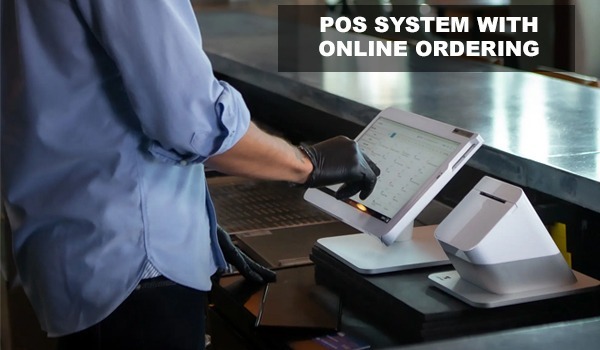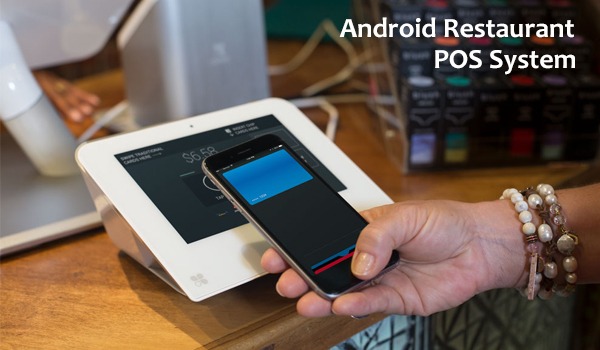
Android restaurant pos system
An Android restaurant POS system is a point-of-sale system that uses Android operating system to process orders, manage inventory, and handle payments in a restaurant. It is an important tool for restaurant owners and managers, helping to streamline operations and enhance the customer experience. The purpose of this blog post is to provide an overview of Android restaurant POS systems, their key features and benefits, and how restaurant owners and managers can choose the right system for their business.
Advantages of Android restaurant POS systems
Android restaurant POS systems offer several advantages over traditional POS systems. Outlined below are some of the significant advantages:
- Flexibility: Android restaurant POS systems are flexible and can be used on a variety of devices, including tablets and mobile phones. This makes it easier for servers to take orders and process payments at the table, reducing wait times and enhancing the overall customer experience.
- Scalability: Android restaurant POS systems are scalable and can be customized to meet the specific needs of a restaurant. This means that the system can grow with the business, adapting to changes in demand and adding new features as needed.
- Customization: Android restaurant POS systems can be customized to meet the specific needs of a restaurant. This means that the system can be tailored to meet the unique requirements of a restaurant, including menu items, table layouts, and payment processing options.
Hardware requirements
An Android restaurant POS system requires a few key hardware components to operate effectively. These typically include:
- Tablet or mobile device: An Android restaurant POS system is typically operated using a tablet or mobile device. This device is used to take orders, process payments, and access the POS software interface.
- Printer: A printer is required to print receipts and order tickets. Depending on the specific needs of the restaurant, different types of printers may be used, including thermal printers, dot matrix printers, or inkjet printers.
- Card reader: A card reader is used to process credit and debit card payments. Some Android restaurant POS systems may also support mobile payment options like Apple Pay or Google Wallet.
- Other peripherals: Depending on the specific needs of the restaurant, additional peripherals like barcode scanners, cash drawers, and kitchen display systems may be required.
Implementation and training
- Setup and installation: Before implementing a new POS system, it's important to ensure that all necessary hardware and software components are in place. This may involve installing and configuring software, setting up printers and card readers, and ensuring that the POS system is integrated with other software solutions used by the restaurant.
- Staff training: Once the POS system is set up, it's important to ensure that staff are trained on how to use the system effectively. This may involve providing training sessions, creating training materials, and offering ongoing support to staff as they learn the new system.
- Ongoing support: Once the POS system is up and running, it's important to ensure that ongoing support is available in case any issues arise. This may involve working with the POS system provider to troubleshoot technical issues, providing training and support to staff, and ensuring that the POS system is updated regularly with new features and functionality.
Security and compliance
- Encryption: Android restaurant POS systems use encryption to protect sensitive data, such as credit card information, from being intercepted or stolen. This means that data is scrambled and can only be decrypted using a key or password.
- User authentication: Android restaurant POS systems use user authentication to ensure that only authorized individuals have access to sensitive data. This may involve requiring users to enter a password or PIN code to access the system.
- Data backup: Android restaurant POS systems typically offer data backup capabilities, which can help protect against data loss in the event of hardware failure or other issues. This means that data is regularly backed up to a secure location, such as a cloud-based server or an external hard drive.
- Compliance with data privacy laws: Android restaurant POS systems are designed to comply with data privacy laws, such as the General Data Protection Regulation (GDPR) in the European Union and the California Consumer Privacy Act in the United States. This means that the system is designed to protect sensitive data and ensure that customers have control over how their data is used.
Choosing the right Android restaurant POS system
When choosing an Android restaurant POS system, restaurant owners and managers should consider several key factors, including their specific needs and budget. Here are some recommendations for choosing the right Android restaurant POS system:
- Assess your needs: Before choosing a POS system, it's important to assess your specific needs as a restaurant. Consider factors such as the size of your restaurant, the number of staff, and the volume of orders. This will help you choose a POS system that is tailored to your specific needs.
- Evaluate features: Consider the features and capabilities of different Android restaurant POS systems, such as order management, inventory tracking, and reporting. Choose a system that has the features that are most important to your business.
- Consider hardware requirements: Consider the hardware requirements of different Android restaurant POS systems, including tablets, printers, and card readers. Choose a system that is compatible with hardware components that you already have or can afford.
Conclusion
In conclusion, an Android restaurant POS system can provide significant benefits for restaurants, including flexibility, scalability, and affordability. By customizing the system to meet their specific needs, restaurant owners and managers can improve the efficiency of their operations and enhance the customer experience. Key features of Android restaurant POS systems include order management, inventory tracking, and reporting, and these systems are designed with security and compliance in mind.