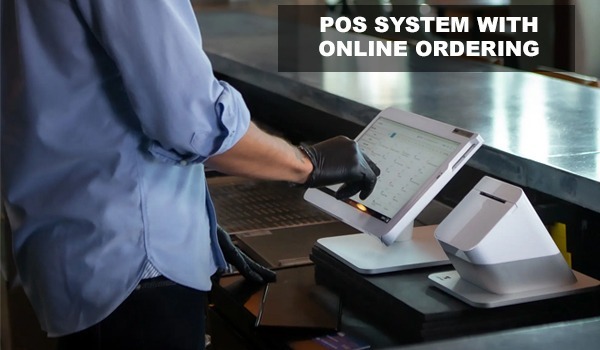How does a restaurant pos system work
A point of sale (POS) system is a software and hardware solution that restaurants use to manage their business operations, including processing orders, managing inventory, and processing payments. A restaurant POS system is an essential tool for modern-day restaurants, as it helps them streamline their operations, reduce errors, and improve customer satisfaction. The purpose of this blog post is to provide an overview of how a restaurant POS system works, from the different components to the different features and functionalities that a POS system provides.
Components of a restaurant POS system
The main components of a restaurant POS system include:
- Terminal: The terminal is the primary hardware component of a POS system. It typically consists of a touch screen display, keyboard, and various input/output ports.
- Software interface: The software interface in a POS system is the user-friendly component that operates on the terminal and facilitates order placement, inventory control, and payment processing for the restaurant staff
- Peripherals: In addition to the terminal and software interface, a restaurant POS system may include a variety of peripheral devices, such as printers, scanners, and card readers.
- Back-end server: The back-end server is the part of the POS system that stores and manages all of the data generated by the system. This includes data on orders, inventory, sales, and other metrics.
- Mobile devices: Some restaurant POS systems may also include mobile devices, such as tablets or smartphones, which can be used for tableside ordering, payment processing, and other tasks.
Order processing
In a restaurant POS system, orders are taken and processed through a series of steps that help ensure accuracy and speed. Here's an overview of how order processing works in a restaurant POS system:
- Order entry: The first step in order processing is entering the order into the POS system. This is typically done by a server or cashier using the terminal and software interface. The server selects the items that the customer wants to order, enters any modifications or special requests, and assigns the order to a table or customer.
- Order transmission: Once the order is entered into the POS system, it is transmitted to the kitchen for preparation. This is typically done using a printer or display screen located in the kitchen.
- Order tracking: As the order is being prepared, the POS system tracks its progress through various stages, such as "in progress" or "ready for pickup." This allows the kitchen staff and servers to stay updated on the status of the order and ensure that it is delivered to the customer promptly.
- Order fulfillment: Once the order is complete, the server retrieves it from the kitchen and delivers it to the table or customer. The server may use the POS system to update the order status to "fulfilled" or "paid" once the customer has received their order and paid for it.
Payment processing
Payment processing is a crucial component of a restaurant POS system. Here's how it works:
- Accepting different forms of payment: A restaurant's POS system permits patrons to pay for their meals using a diverse range of payment options, such as cash, credit and debit cards, and mobile payment solutions like Apple Pay etc..
- Processing transactions: When a customer pays for their order, the server or cashier enters the payment information into the POS system
- Issuing receipts: Once the transaction is complete, the POS system generates a receipt for the customer.
- Managing tips: Many restaurant POS systems also include features for managing tips. Servers can enter tip amounts directly into the POS system, which can be added to the customer's total bill.
- Settlement and reconciliation: At the end of the day, the restaurant will settle all of the transactions processed through the POS system.
Inventory management
Inventory management is an important feature of many restaurant POS systems. Here's how it works:
- Tracking inventory levels: A restaurant POS system can track inventory levels in real-time. This allows the restaurant to keep track of stock levels and know when it's time to reorder items.
- Automatic inventory tracking: Some restaurant POS systems have automatic inventory tracking features.
- Generating reports: Restaurant POS systems can generate reports on inventory usage, which can be used to identify trends, make informed purchasing decisions, and reduce waste.
- Integrating with suppliers: Some restaurant POS systems can integrate with suppliers to streamline the ordering process.
- Managing waste: Restaurant POS systems can help restaurants manage waste by tracking which items are thrown away and why
Reporting and analytics
Reporting and analytics is another important feature of many restaurant POS systems. Here's how it works:
- Sales reports: A restaurant POS system can generate detailed reports on sales, including information on total sales by day, week, or month, as well as breakdowns by menu item, server, and payment type.
- Labor cost reports: Many restaurant POS systems can generate reports on labor costs, including information on employee hours, labor costs as a percentage of sales, and overtime expenses.
- Menu analysis: Restaurant POS systems can provide detailed information on menu item popularity, including information on which items sell best and which items have the highest profit margins.
- Customer analysis: Some restaurant POS systems can also provide insights into customer behavior, including information on repeat customers, average order value, and customer demographics.
- Customizable reporting: Many restaurant POS systems allow for customizable reporting, which allows restaurant owners and managers to generate reports on specific metrics that are most important to their business.
Conclusion
In summary, a restaurant POS system is a critical component of restaurant operations. POS systems can help streamline order processing, payment processing, inventory management, reporting and analytics, integrations and add-ons, and security and compliance. Utilizing a POS system can enable restaurant managers and owners to boost productivity, minimize mistakes, and elevate the overall dining experience for their customers.