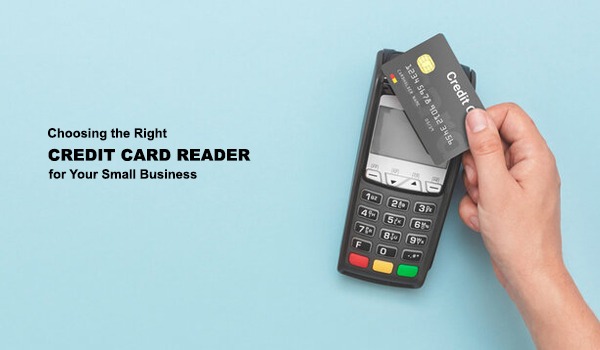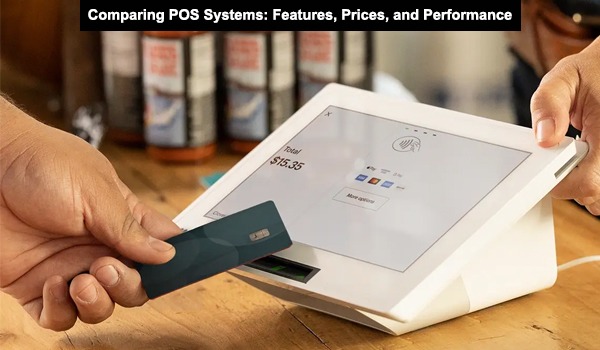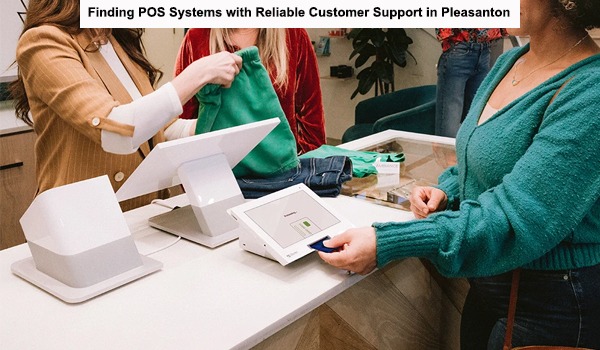Introduction
In the age of digital commerce, setting up an efficient e-commerce payment processing system is essential for any online business. This guide will walk you through the process, ensuring you understand the necessary steps to get your payment processing up and running.
Understand Your Business Needs
Before diving into payment processing options, assessing your specific business requirements is crucial. Consider the following:
- Type of Products or Services: Are you selling physical goods, digital products, or services? This influences your payment processing needs.
- Target Audience: Identify where your customers are located and their preferred payment methods. For example, international customers may prefer PayPal or local payment options.
- Sales Volume: Estimate your expected transaction volume. Higher volumes may allow you to negotiate better rates with payment processors.
Research Payment Processing Options
There are various types of payment processors, each with its unique features. Familiarize yourself with these options:
Merchant Accounts
A merchant account enables businesses to process credit and debit card transactions. It typically requires an application and may involve monthly fees. Examples include traditional banks and specialized providers.
Payment Service Providers (PSPs)
PSPs offer a more straightforward approach, allowing businesses to accept payments without a dedicated merchant account. Services like PayPal, Square, and Stripe are popular choices for small to medium-sized businesses.
Payment Gateways
A payment gateway processes online transactions, serving as a bridge between your e-commerce site and the payment processor. It encrypts customer data to ensure secure transactions.Choose gateways that integrate effortlessly with your e-commerce platform.
Choose the Right Payment Processor
After researching your options, select a payment processor that aligns with your business needs. Consider the following factors:
Fees
Payment processors charge various fees, including:
- Transaction Fees: Transaction fees can vary slightly, depending on the payment service provider.
- Monthly Fees: A fixed cost for using the service.
- Chargeback Fees: Costs incurred when a customer disputes a transaction, resulting in a reversal of funds.
Compare the fees of different processors to find the most cost-effective solution.
Payment Methods
Ensure the processor supports multiple payment methods, such as credit cards, debit cards, digital wallets (e.g., Apple Pay, Google Pay), and bank transfers. This flexibility can increase conversion rates.
Security Features
Security is paramount in e-commerce. Look for payment processors that comply with PCI DSS (Payment Card Industry Data Security Standard) and offer fraud detection and prevention tools.
Integration Capabilities
Select a payment processor that seamlessly integrates with your e-commerce platform, such as Shopify, WooCommerce, or Magento. Smooth integration minimizes technical issues and ensures a seamless checkout experience.
Customer Support
Reliable customer support can be invaluable, especially during initial setup or if issues arise. Seek out providers that offer responsive support options.
Set Up Your Payment Processing Account
Follow the below steps once a reliable payment processor has been selected
Complete the Application
Most payment processors require an application with the following details:
- Business name and address
- Business type (LLC, sole proprietorship, etc.)
- Tax identification number
- Estimated monthly sales volume
Verify Your Identity
To prevent fraud, payment processors will ask for identification and documentation. Be prepared to provide:
- Personal identification (e.g., driver’s license)
- Business registration documents
- Bank statements
Set Up a Bank Account
Link your business bank account to the payment processor for smooth fund transfers. Ensure the account can accommodate the expected volume of transactions.
Integrate Payment Processing with Your E-commerce Platform
After setting up your account, you need to integrate the payment processing system into your online store. This step is crucial for ensuring that customers can make purchases seamlessly.
Choose Your E-commerce Platform
If you haven’t already chosen an e-commerce platform, popular options include:
- Shopify: User-friendly and offers various payment processing integrations.
- WooCommerce: A flexible plugin for WordPress that supports multiple payment gateways.
- Magento: Ideal for larger businesses with intricate requirements.
Install the Payment Gateway
Follow the instructions provided by your payment processor to install the payment gateway on your e-commerce platform. This typically involves:
- Adding the payment processor’s plugin or extension to your site.
- Configuring the payment settings in your e-commerce dashboard.
Test the Integration
Before going live, test the payment processing system thoroughly. Run several test transactions to ensure everything functions as expected, checking for:
- Successful payments
- Error handling
- Confirmation emails
Optimize the Checkout Experience
An efficient checkout process is essential for boosting conversion rates. Optimize your payment process by:
Simplifying the Checkout Flow
A straightforward, user-friendly interface can significantly reduce cart abandonment rates. Simplify the checkout process to require fewer steps for completing a purchase
Offering Multiple Payment Options
As mentioned earlier, providing various payment methods caters to customer preferences and increases the likelihood of completing a sale.
Displaying Security Badges
Customers are more likely to trust your site if they see security certifications. Displaying SSL certificates and other security badges can reassure customers about the safety of their payment information.
Providing Clear Pricing Information
Ensure all fees (shipping, taxes, etc.) are displayed during the checkout process. Ensure no costs apart from what is mentioned is charged. This will prevent cart abandonment.
Monitor and Analyze Transactions
Once your payment processing system is live, continuously monitor its performance. Use analytics tools to track:
- Transaction volume and revenue
- Chargeback rates
- Customer feedback on the checkout process
Regularly analyzing this data allows you to identify trends, optimize your payment processes, and address any issues promptly.
Stay Compliant and Updated
E-commerce and payment processing regulations are constantly evolving. Stay informed about changes in compliance requirements and best practices, including:
- PCI DSS compliance
- Data protection regulations (e.g., GDPR)
- Tax obligations for e-commerce sales
Regularly review your payment processing system to ensure it meets current standards and integrates any new technologies or payment options that may benefit your business.
Conclusion
Setting up e-commerce payment processing may seem daunting, but breaking it down into manageable steps simplifies the process. By understanding your business needs, researching options, and carefully implementing your chosen system, you can create a seamless payment experience that enhances customer satisfaction and drives sales with QPaymentZ. Remember to continuously monitor and optimize your payment processes to adapt to changing customer preferences and technological advancements. With the right setup, your online business can thrive in the competitive e-commerce landscape.