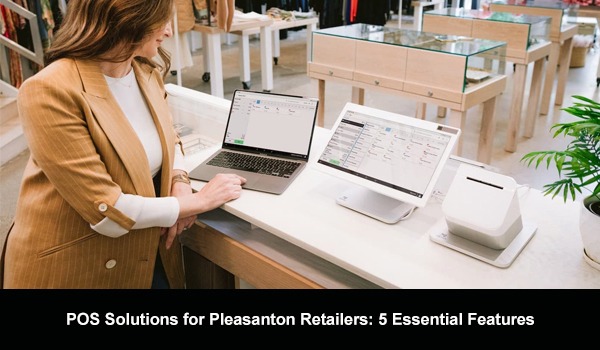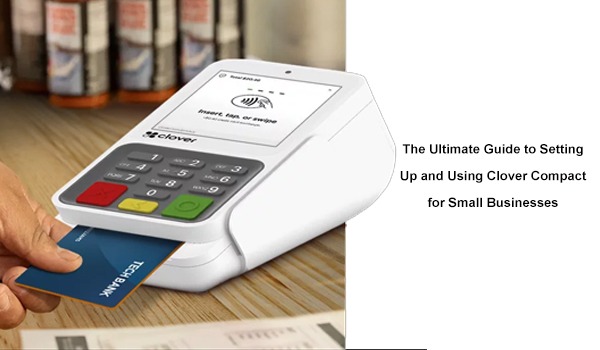
Complete Guide to Mastering Clover Compact for Small Business Success
It is more than hard work to run a small business efficiently; it requires the right tools. A point-of-sale (POS) system is one of the most important tools in managing the day-to-day operations of any small business. The POS system can do more than just process payments can also track inventory, generate sales reports, and keep you organized. Among the best options for small businesses today is the Clover Compact—a compact yet powerful POS system designed to meet the needs of busy entrepreneurs.
Clover Compact provides an elegant solution for small businesses in different industries. Whether you run a coffee shop, a retail boutique, a food truck, or a beauty salon, this POS system makes transactions easy, inventory management smooth, and customer engagement simple. In this guide, we will explore how to set up, customize, and fully utilize Clover Compact to optimize your business operations and fuel growth.
1. What is Clover Compact?
The Clover Compact is a sleek and efficient POS system for small businesses. Although it is compact, it packs powerful features that make it perfect for business owners who require a streamlined, user-friendly, and space-saving solution. Clover Compact allows businesses to handle transactions, manage inventory, track sales, and much more with an intuitive touchscreen interface, integrated payment processing, and customizable apps.
Key Features of Clover Compact
Touchscreen Interface A high-resolution screen offers a simple touch interface for immediate and fast transactions with minimal effort involved.
- Integrated Payments Processors: Accepted payments through card and debit payment, mobile applications such as Apple Pay and Google Pay, along with contactless payment for improved checkout time and convenience.
- Thin Design: The terminal is compact but portable and lightweight, taking up little space yet providing all necessary functionality in any POS system.
- Connectivity Options: Clover Compact has Wi-Fi and LTE support, which means that the processing of transactions will be seamless regardless of your business location.
- Customizable Apps: Clover's app marketplace allows you to integrate multiple business management applications, from inventory tracking to customer loyalty programs.
With these capabilities, Clover Compact becomes an all-in-one solution that simplifies business operations for small business owners so they can do what they do best: serve their customers.
2. How to Set Up Clover Compact for Your Business
Getting Clover Compact for your business is easy. There are a few simple steps involved in setting it up. Let's start the step-by-step guide for the Clover Compact POS setting.
Step 1: Unboxing and Initial Setup
The following are included in the package when you unbox Clover Compact:
- The Clover Compact device
- A power adapter
- Receipt paper rolls
- Connectivity cables
Once you unpack everything, proceed with the following steps:
- Power Up the Device: Plug in the power adapter and turn on your Clover Compact device.
- Connect to the Internet: Select Wi-Fi or LTE to connect to the Internet. Ensure that the internet connection is reliable for processing smooth transactions.
- Log into Your Clover Account: Use your merchant credentials to sign into your Clover account, giving you access and the ability to customize your POS.
- Configure Business Settings: Add essential business preferences such as tax rates, tipping options, receipt customizations, and currency settings.
Step 2: Adding Inventory and Customizing Products
Once you've set up your device, it's time to add your inventory. The process is easier than you think if you follow these steps:
- Go to the Inventory tab and click Add Item.
- Enter the product details such as name, price, category, and stock quantity.
- Set up modifiers (e.g., extra toppings for food or different sizes for retail items).
- Organize your inventory into categories to make it easy for your employees to navigate and quickly select items during checkout.
Step 3: Enabling Payment Options
Clover Compact supports a range of payment methods:
- Credit/Debit Cards: Accept all of the major credit and debit cards, such as Visa, MasterCard, American Express, and Discover.
- Mobile Payment: Take payments through mobile devices with Apple Pay or Google Pay to have a completely contactless payment.
- Contactless Payments: Let customers make easier and quicker tap-to-pay methods.
- Cash and Custom Payments: Record cash payments and provide cash receipts or, if your company requires, set up custom payments to suit the exact needs of the business.
Ensure that all payment methods are activated to provide a seamless checkout experience for your customers.
3. Using Clover Compact for Everyday Business Operations
Now that you’ve set up your Clover Compact, it’s time to dive into how to use it for everyday transactions and business management.
Processing Sales and Transactions
Running a sale on Clover Compact is quick and easy. Here’s how it works:
- Select Items or Input Quantity: Pick items in stock or manually key in a different quantity.
- Add Discounts: You can add the available discounts and promotions (in-season, or reward for loyal customers).
- Pay with Preferred Payment Option: Provide customers with your shop's choice of payment mode; be it through a card, mobile wallet, or cash.
- Generate Receipt: Upon completion, generate and print out a receipt, or send it through email to the customer.
Monitor Sales in Real Time
All the transactions you process will be automatically recorded in your Clover dashboard. That makes tracking sales, identifying trends, and monitoring performance really easy.
Employee Management and Access Control
Clover Compact also enables you to manage your team:
- Set Up Employee Accounts: Assign PIN-based logins for each employee to ensure secure access.
- Track Sales Performance: Monitor how each employee is performing based on their sales and productivity.
- Manage Working Hours: Clover Compact helps you monitor work hours for proper payroll calculation.
Refunds and Exchanges
Customers may require a refund or exchange at times. This is how you can process it:
- Transactions: Find the initial purchase transaction.
- Refund: You have options to do a full or partial refund.
- Refund to Original Payment: Refund the payment back to the customer's original payment method.
4. Advanced Features to Grow Your Business
Clover Compact offers many more advanced features than just simple transactions to help you optimize your business operations and drive customer satisfaction.
Inventory and Stock Management
Clover Compact helps you track inventory in real time:
- Alerts when stock is running low
- Sync inventory across multiple locations
- Integrate with third-party apps for advanced inventory management
Customer Engagement and Loyalty Programs
Building lasting relationships with your customers has never been easier:
- Loyalty Programs: Offer rewards, discounts, or incentives to repeat customers to foster loyalty.
- Personalized Offers: Use customer data to send targeted promotions via email or SMS.
- Feedback Collection: Gather customer feedback to continuously improve your products and services.
Business Reporting and Insights
Clover Compact offers powerful reporting tools that provide valuable insights into your business:
- Track daily, weekly, or monthly sales trends.
- Find high sales hours as well as highest-selling items.
- Export reports to accounting and for business analysis.
5. Unlocking Clover Compact's Full Potential
To realize the full value of Clover Compact, here's what you do:
- Train Employees Properly: Make sure each employee is highly educated on how the system works. This will result in fewer mistakes in the long term and higher performance.
- Update Routinely: With Clover, a device should stay updated to see the latest innovations and security upgrades.
- Explore the Clover App Market: Use other apps to improve your marketing, customer service, and operational management.
- Analyze Customer Trends: Use Clover's analytics to adjust your pricing, inventory, and marketing strategies.
- Offer Diverse Payment Methods: The more payment options you provide, the more convenient it will be for your customers to complete their purchases.
Conclusion
Clover Compact is a game-changer for small business owners who are looking for a compact, powerful, and easy-to-use POS system. It encompasses all the tools you need to process payments, manage inventory, track sales, and engage with customers from a single device. Its sleek design and extensive feature set make it a smart choice for business owners who need a POS system that adapts to their needs and grows with them.
With the simple steps outlined above, implement quick setup, personalization, and optimization of Clover Compact for business. Whether in a café, retail shop, or service-based company, Clover Compact empowers streamlined operations, efficiencies, and increased customer satisfaction.
Upgrade your business today and start tapping into the might of Clover Compact, your ultimate all-in-one POS solution toward modern business success!