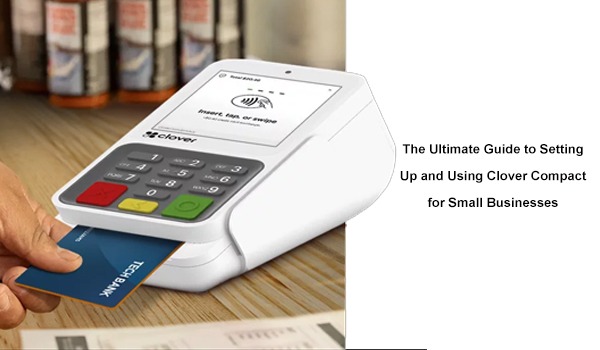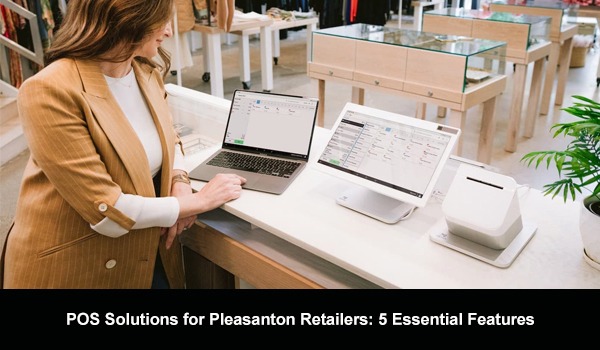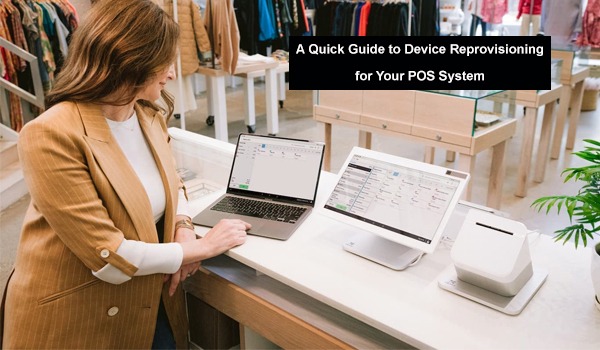
Introduction
In the fast-paced world of retail and hospitality, Point-of-Sale (POS) systems are the backbone of a business’s operations. Whether you're processing payments, managing inventory, or tracking customer data, your POS system must function smoothly to ensure efficient business management. However, as technology evolves or businesses grow, there are instances when devices need to be replaced or reset—this is where device reprovisioning comes into play.
Device reprovisioning is the process of reconfiguring a POS system's hardware and software to work with new settings, devices, or network configurations. Whether you’re upgrading your POS hardware, changing your service provider, or expanding your business, reprovisioning can help maintain system integrity, security, and compatibility.
What is Device Reprovisioning?
Device reprovisioning refers to the resetting, reconfiguration, or replacement of POS devices so that they function optimally with new or updated configurations. This includes everything from ensuring that POS terminals, printers, card readers, and other peripherals are reprogrammed to communicate effectively with the POS software, as well as ensuring compatibility with the network and other connected devices.
Reprovisioning may be necessary for several reasons:
- Upgrading POS Hardware: When you purchase new devices to replace outdated ones, they need to be provisioned to match the settings and software of your current system.
- Changing POS Providers or Software: Switching POS systems often requires reprovisioning, so all devices align with the new platform.
- Expanding or Relocating: As businesses grow, adding new terminals or relocating POS equipment may require reprovisioning to ensure continued functionality.
- Fixing Security Issues: Sometimes, reprovisioning is necessary if a device becomes compromised or there are significant security updates.
Why is Device Reprovisioning Important?
Effective device reprovisioning is crucial for ensuring that your POS system continues to run without disruption. There are several key reasons why it’s important:
- Minimizes Downtime: When devices are not properly reprovisioned, you might encounter technical issues like devices not working, connectivity problems, or even system crashes. Reprovisioning ensures your devices are up-to-date and configured correctly to minimize downtime.
- Maintains Security: POS systems are prime targets for cybercriminals, and out-of-date or improperly configured devices can leave your business vulnerable to data breaches. By regularly reprovisioning, you ensure that all security protocols are in place, reducing the likelihood of security vulnerabilities.
- Ensures Compatibility: POS systems often involve a variety of hardware devices, including terminals, barcode scanners, receipt printers, and card readers. Device reprovisioning ensures that these devices are compatible with the latest software and network configurations, enabling seamless integration and communication across the system.
- Optimizes Performance: Over time, devices can slow down or become inefficient due to software conflicts or outdated configurations. Reprovisioning helps optimize the performance of each device, making your entire POS system run more smoothly and efficiently.
- Adapts to Business Changes: As your business evolves, so too must your POS system. Whether you’re opening a new location or adopting a new payment method, reprovisioning is the key to ensuring that your devices are aligned with the current needs of your business.
Steps for Reprovisioning Your POS Devices
Reprovisioning your POS devices doesn’t have to be a complex process. With proper planning and a clear understanding of your system’s requirements, you can ensure a smooth transition. Here’s a step-by-step guide to help you navigate the reprovisioning process.
Identify the Devices That Need Reprovisioning
Before you begin, take stock of the devices in your POS system that need to be reconfigured. These can include:
- POS terminals or registers
- Receipt printers
- Barcode scanners
- Credit card readers
- Mobile POS devices
- Cash drawers
Make sure to identify which devices need to be replaced, upgraded, or reset. This will help you streamline the reprovisioning process and ensure you don’t miss any crucial components.
Backup Your Data
Data loss can occur during the reprovisioning process, especially if you’re dealing with software updates, system resets, or switching to a new platform. Always back up your business’s data, including customer information, sales transactions, inventory data, and employee records, to ensure nothing is lost in the process.
Most POS systems offer cloud-based backup options, but it's a good idea to double-check the backup and confirm it’s complete and up-to-date.
Update the POS Software
Once you've identified the devices and backed up your data, it's time to ensure that your POS software is up to date. Whether you're upgrading your POS software or switching to a new system, having the latest version installed will ensure that the hardware devices will function properly with the updated platform.
Follow these steps:
- Ensure that the software is compatible with all devices you're using.
- Install any available updates or patches.
- If you’re migrating to a new system, ensure you have access to installation files, product keys, and credentials.
Reconfigure Device Settings
For each device that requires reprovisioning, access the settings menu and ensure that they are configured to work with the updated POS software and network. This process will vary based on the device, but in general, you’ll want to:
- Set up communication between each device and the POS system.
- Configure payment settings, including the integration with credit card readers or mobile payment solutions.
- Verify network connectivity, ensuring the device connects to the correct Wi-Fi or wired network.
- Update the device firmware, which might be required for proper operation with the new system.
Test Each Device
Once you’ve reconfigured the devices, it’s essential to test each one to ensure that they work as expected. Test transactions, print receipts, scan barcodes, and verify network connections. It’s also important to check that devices are securely communicating with the POS system.
If any device is malfunctioning or not properly integrated, you may need to troubleshoot the issue. This could involve:
- Restarting the device.
- Rechecking device settings.
- Ensuring all cables and connections are secure.
- Reinstalling device drivers or firmware.
Integrate New Devices
If you’re adding new devices, you’ll need to integrate them into your POS system. This could include adding additional terminals, printers, or card readers to accommodate increased business needs. The process is similar to the reprovisioning of existing devices, but with additional steps to recognize and configure new hardware.
Follow these guidelines:
- Unbox and physically set up the new device in the designated location.
- Ensure that the device is powered on and connected to the network.
- Provision the device by setting it up on the POS system software, entering necessary credentials, and adjusting settings.
- Test the new devices to confirm they’re functioning properly within your POS environment.
Verify Security Settings
After reprovisioning, it’s important to double-check that all security protocols are intact. Security features include encryption for payment processing, access controls for employee logins, and secure communication between devices.
Make sure to:
- Change default passwords on new devices.
- Enable two-factor authentication, if supported.
- Implement encryption for credit card and transaction data.
- Set up access control measures to limit device functionality based on user roles.
Train Your Team
Once the devices have been reprovisioned and tested, it's important to train your staff on any changes to the POS system. New devices, updated software, or changes in the user interface can impact their workflow. Provide your team with the necessary training to ensure they can use the system effectively and efficiently.
Best Practices for Device Reprovisioning
While the steps above will guide you through the reprovisioning process, there are some best practices you can follow to make the process even smoother:
- Plan Ahead: Reprovisioning can take time, so schedule it during low-traffic periods to minimize disruption to your business. Avoid performing device reprovisioning during peak hours to ensure your business runs smoothly.
- Document Configurations: Keep a record of your device configurations, network settings, and POS system preferences. This documentation will make it easier to troubleshoot future issues or replicate the setup when adding more devices.
- Keep Firmware Up to Date: Regularly update your devices’ firmware to take advantage of security patches and improved functionality. Set up automatic updates if your devices support it.
- Test Regularly: After reprovisioning, test devices regularly to ensure everything is functioning properly. Establish a routine check-up system to identify potential issues early on.
Conclusion
Device reprovisioning is a crucial aspect of maintaining a smooth-running POS system, especially as businesses expand or update their technology. Whether you’re adding new devices, switching software, or upgrading your system, proper reprovisioning helps ensure that your POS devices remain compatible, secure, and efficient. By following the steps outlined above and adhering to best practices, you can ensure that your devices are properly configured to meet your business’s needs. With a little planning and diligence, you can minimize disruptions and keep your operations running smoothly.