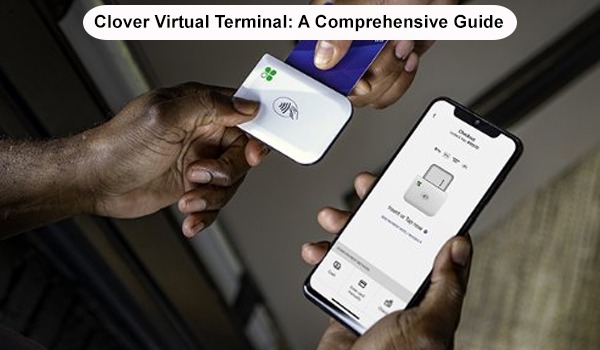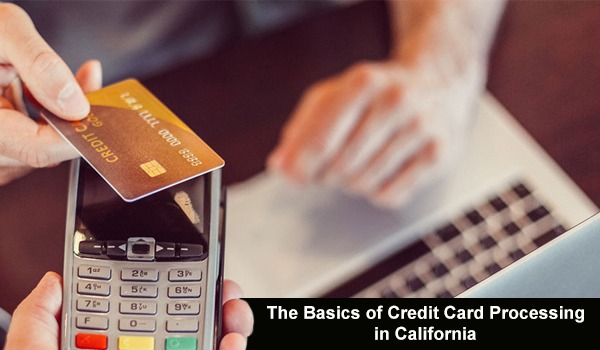Introduction
In a world where convenience and efficiency are paramount, having a reliable online ordering system is crucial for any business looking to thrive. The shift towards digital solutions has revolutionized how customers interact with businesses, making online ordering essential for growth and customer satisfaction. Clover Online Ordering offers a robust solution that simplifies the process for companies and customers, providing a seamless and efficient experience.
This guide will walk you through the essential steps to ensure your Clover Online Ordering system is set up for success. We will cover everything from initial setup and menu creation to customizing your platform and integrating with popular delivery services like Grubhub, DoorDash, and Uber Eats. Additionally, we’ll explore effective marketing strategies to boost your online orders and provide tips on managing customer support to ensure a smooth and satisfying experience for your patrons. Following these comprehensive steps, you can optimize your online ordering system, enhance customer satisfaction, and drive your business to new heights.
Setting Up Your Clover Online Ordering System
Embarking on your journey with Clover Online Ordering starts with a seamless initial setup process. This pivotal step ensures that your business is equipped to deliver a streamlined and efficient online ordering experience. Here’s how to get started:
Initial Set Up
- Register Your Device: Begin by registering your Clover device with accurate business information. This step lays the foundation for integrating your operations seamlessly.
- Install Clover Online Ordering: Access the Clover App Market to download and install the Clover Online Ordering app. This intuitive platform will serve as your gateway to managing online orders effectively.
- Configure Basic Settings: Input essential details such as business hours, location, and contact information. These settings are crucial for providing customers with accurate and reliable information during ordering.
Menu Creation
Crafting an enticing and user-friendly menu is a cornerstone of a successful online ordering experience with Clover. Your menu showcases your offerings, influences customer decisions, and enhances order accuracy. Here’s how to create an impactful menu:
- Digitize Your Menu: Upload your existing menu or create a new one directly within the Clover Online Ordering app. This digital transformation ensures that your menu is easily accessible and up-to-date for customers.
- Categorize Items: Organize menu items into logical categories such as appetizers, entrees, desserts, and beverages. This categorization simplifies navigation for customers, making it effortless for them to find what they want.
- Detailed Descriptions: Enhance customer engagement by providing detailed descriptions and enticing images for each menu item. Clear descriptions not only attract customers but also help reduce order errors by ensuring customers know exactly what they are ordering.
Payment Integration
Seamless payment integration is essential for ensuring a smooth and trustworthy online ordering experience with Clover. Your ability to accommodate various payment methods enhances customer convenience and operational efficiency. Here’s how to integrate and test payment methods effectively:
- Payment Gateway Setup: Begin by integrating your Clover Online Ordering system with Clover Payments or other First Data/Fiserv merchant services. This integration enables secure and reliable transaction processing, ensuring seamless payments for your customers.
- Test Transactions: Conduct thorough testing of payment transactions to validate system functionality. Running test transactions allows you to identify and resolve any potential issues before going live, ensuring a smooth checkout process for your customers.
Customizing Your Online Ordering Platform
Branding and Design
Your online ordering platform should reflect your brand:
- Brand Colors and Logo: Customize the color scheme and upload your logo.
- User Interface: Ensure the interface is user-friendly and aesthetically pleasing.
Personalization Options
Offer personalized options to enhance customer experience:
- Modifiers and Add-Ons: Allow customers to customize their orders with modifiers (e.g., extra cheese, no onions).
- Special Instructions: Include a field for special instructions to accommodate specific customer requests.
Promotions and Discounts
Implement promotions to attract more customers:
- Discount Codes: Create discount codes for special occasions or loyal customers.
- Loyalty Programs: Integrate a loyalty program to reward repeat customers.
Managing Orders Efficiently
Real-Time Order Tracking
Real-time order tracking enhances efficiency:
- Order Dashboard: Use the order dashboard to track incoming orders in real-time.
- Status Updates: Keep customers informed with order status updates (e.g., received, in progress, ready for pickup).
Staff Training
Ensure your staff is well-trained:
- Training Sessions: Conduct training sessions to familiarize staff with the system.
- Role Assignments: Assign specific roles (e.g., order preparation, packaging) to streamline operations.
Inventory Management
Efficient inventory management is crucial:
- Stock Monitoring: Monitor stock levels in real-time to avoid running out of popular items.
- Automated Alerts: Set up automated alerts for low-stock items to replenish inventory promptly.
Integrating Clover with Delivery Platforms
Grubhub, DoorDash, and Uber Eats
Expand your reach by integrating with popular delivery platforms:
- Integration Setup: Use third-party integration tools or APIs to connect Clover with platforms like Grubhub, DoorDash, and Uber Eats.
- Menu Synchronization: Ensure your menu is synchronized across all platforms to avoid discrepancies.
- Order Management: Use Clover’s dashboard to manage orders from all integrated platforms in one place.
Order Routing
Streamline your order fulfillment process:
- Automatic Routing: Set up automatic order routing to your kitchen or specific preparation areas.
- Unified Notifications: Receive unified notifications for orders from different platforms to ensure no order is missed.
Performance Tracking
Monitor and optimize your delivery performance:
- Analytics Tools: Use Clover’s analytics tools to track delivery performance metrics such as delivery times and customer satisfaction.
- Adjust Strategies: Adjust your strategies based on performance data to improve efficiency and customer experience.
Marketing Strategies to Boost Online Orders
Social Media Integration
Leverage social media to drive traffic:
- Social Media Links: Include links to your online ordering platform on your social media profiles.
- Promotional Posts: Regularly post promotions and updates to engage your audience.
Email Marketing
Email marketing is a powerful tool:
- Newsletter Signup: Invite customers to subscribe to your newsletter for the latest updates, exclusive offers, and special announcements.
- Targeted Campaigns: Send targeted email campaigns with special offers and updates.
SEO Optimization
Optimize your online ordering site for search engines:
- Keyword Integration: Use relevant keywords in your menu descriptions and blog posts.
- Local SEO: Enhance your site for local searches to draw in nearby customers.
Providing Excellent Customer Support
Customer Feedback
Gather and act on customer feedback:
- Feedback Forms: Include a feedback form on your website.
- Review Monitoring: Monitor reviews on platforms like Google and Yelp to identify areas for improvement.
Support Channels
Offer multiple support channels:
- Live Chat: Implementing a live chat feature enables real-time assistance for immediate customer support.
- Email and Phone Support: Provide clear contact information for customer support.
Troubleshooting Common Issues
Address common issues promptly:
- FAQ Section: Create a thorough FAQ section to address frequently asked questions and provide quick answers to common queries.
- Responsive Support: Ensure your support team is responsive and capable of resolving issues quickly.
Conclusion
Setting up and managing Clover Online Ordering can significantly enhance your business operations and customer satisfaction. By following these detailed steps and integrating with delivery platforms, you can ensure a smooth and successful online ordering experience. From initial setup to marketing strategies and customer support, every aspect plays a crucial role in your success. Embrace the power of Clover Online Ordering and take your business to new heights.