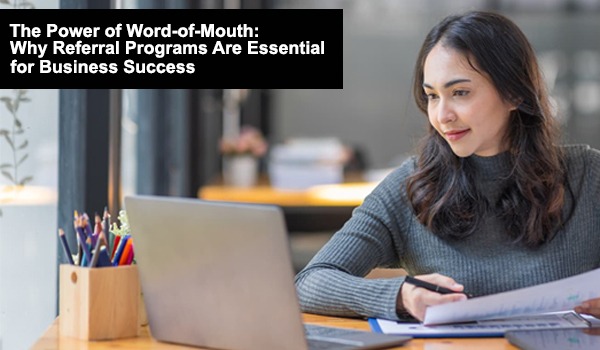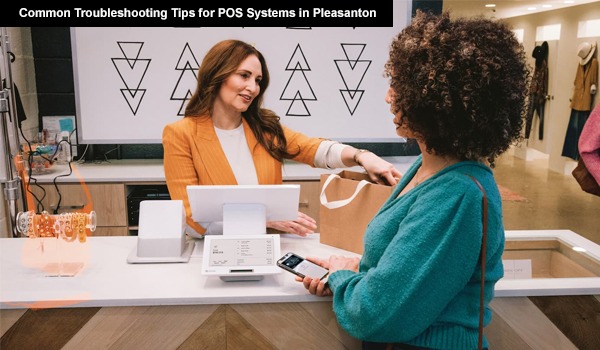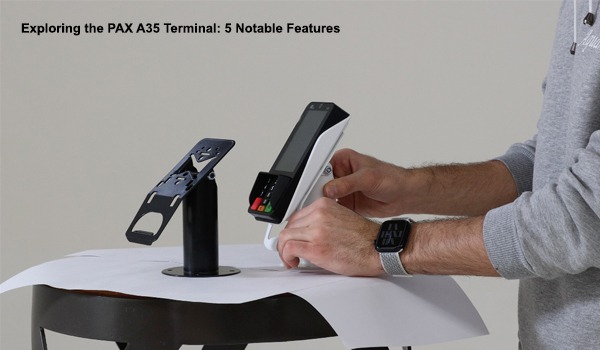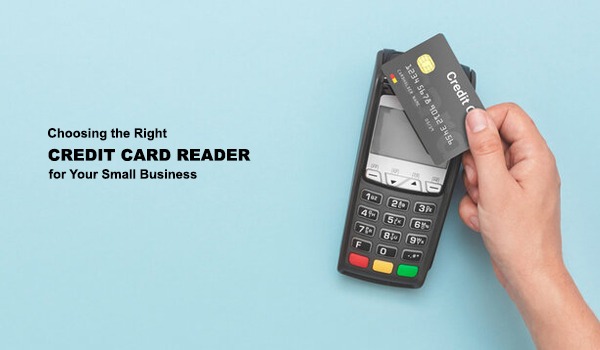Introduction
Credit card processing is a fundamental part of modern business operations, enabling merchants to accept payments and customers to make purchases with ease. However, like any technical system, credit card processing can encounter issues that disrupt transactions and create frustration for both merchants and customers. Whether you're a small business owner or part of a larger corporation, understanding how to troubleshoot common credit card processing problems is essential to maintaining smooth operations and providing excellent customer service.
Card Declines: Common Causes and Solutions
One of the most common issues merchants encounter is when a credit card transaction is declined. This can happen for various reasons, and while it can be frustrating, there are steps you can take to troubleshoot and resolve the issue.
Possible Causes of Card Declines
- Insufficient Funds or Credit Limit: The cardholder may have insufficient funds or exceeded their credit limit.
- Incorrect Card Information: The card details entered may be incorrect, such as an invalid card number, incorrect expiration date, or wrong security code.
- Expired Card: The credit card may have expired, and the customer has not updated it with the new details.
- Fraud Protection: The card issuer might flag the transaction as suspicious, especially if the purchase seems out of the ordinary (for example, a large or international transaction).
- Technical Glitch: Sometimes, the issue lies with the payment processor or network, causing a temporary disruption in processing.
How to Troubleshoot
- Check Card Details: Ask the customer to double-check their card details, including the card number, expiration date, and security code, to ensure they are entered correctly. If any errors are found, have them re-enter the information accurately.
- Check Funds or Credit Limit: If the customer’s card was declined due to insufficient funds or a credit limit issue, suggest they check with their bank or use a different payment method.
- Contact the Issuer: If the card is flagged for fraud or suspected misuse, advise the customer to contact their card issuer. This will help resolve any security concerns.
- Use a Different Payment Method: Suggest alternative payment options such as PayPal, bank transfers, or even a different credit card if the problem persists.
Transaction Stuck in "Pending" Status
A transaction that gets stuck in a "pending" status can create confusion for both merchants and customers. In such cases, funds are not immediately transferred, and the customer might feel unsure whether their payment went through.
Possible Causes
- Payment Gateway Delay: The payment gateway may experience temporary delays due to network issues or server maintenance.
- Bank Authorization Delay: The bank may take time to authorize the transaction, especially if it's a large or international payment.
- Technical Problems with Payment Processor: Issues with your payment processor could prevent the transaction from being completed.
How to Troubleshoot
- Check Payment Gateway Status: Contact your payment gateway provider to confirm if they are experiencing technical difficulties or system downtime. They may be able to give you an estimated timeline for when the issue will be resolved.
- Wait for Bank Authorization: If the delay is caused by the bank’s authorization process, you may need to wait a few hours or even up to a day for the transaction to process.
- Check for Technical Errors: Review the transaction logs and ensure there are no internal system errors causing the issue. If you're unsure, consider reaching out to your payment processor’s support team for assistance.
- Communicate with the Customer: If the transaction is pending, keep your customer informed about the situation. Offer them a timeframe for resolution and keep them updated if the issue persists.
Transaction Errors Due to Network Problems
Transaction errors can occasionally occur due to network issues. These errors can occur when the credit card processor is unable to communicate with the payment gateway or bank due to connectivity issues.
Possible Causes
- Internet Connectivity: Poor or intermittent internet connection can prevent your point-of-sale (POS) system or online checkout from connecting to the payment processor’s network.
- Payment Gateway Outage: If your payment gateway is down or facing outages, transactions cannot be processed.
- Server Downtime: For online transactions, server downtimes or issues with your website’s hosting service can prevent card payments from being processed.
How to Troubleshoot
- Test Internet Connection: Verify your internet connection and ensure it is stable. A simple reboot of your router or switching to a more reliable connection can sometimes fix the issue.
- Check with Your Payment Gateway: Contact your payment gateway provider to verify if they are facing outages or network issues. They should be able to provide you with status updates and any expected resolution time.
- Consider a Backup Network: If your business heavily relies on credit card payments, consider having a backup network (e.g., a mobile hotspot or backup payment gateway) in place to ensure continued operations during outages.
- Monitor System Logs: If you are running an online store, check your server logs and look for any error messages or signs of connectivity issues that may be causing transaction failures.
Invalid Card or Payment Method
Sometimes, a transaction may fail because the payment method itself is not valid. This can be due to expired cards, unsupported payment methods, or card types that aren’t accepted by your processing system.
Possible Causes
- Unsupported Card Type: If you’re only set up to accept certain types of cards (e.g., Visa, MasterCard), a customer may try to use a card from a different network (e.g., Discover or American Express), causing a failure.
- Expired Card: If the credit card is expired, the transaction will not be processed.
- Unsupported Payment Methods: If your system doesn't support digital wallets like Apple Pay or Google Pay, a customer trying to use one of these payment methods will encounter an error.
How to Troubleshoot
- Verify Accepted Payment Methods: Ensure your payment processor is set up to accept the payment methods your customers are using. If you're not accepting certain types of cards, inform your customers and suggest an alternative payment method.
- Check Card Expiration Date: If the issue is an expired card, ask the customer to check the expiration date and provide a valid card.
- Update Payment System: If your system doesn’t support newer payment options, consider upgrading to a more comprehensive payment processor that includes support for mobile wallets, digital cards, and other payment methods.
Payment Processor Fee Discrepancies
Sometimes, the fees charged by payment processors may not align with what you expect, leading to confusion and frustration.
Possible Causes
- Hidden Fees: Some payment processors may have hidden fees for certain types of transactions, like international payments or high-risk industries.
- Fee Structure Changes: If your payment processor has recently changed their fee structure, it can lead to discrepancies between what you expect to pay and the actual charges.
- Failed Billing Attempts: If the payment processor tries to charge a failed transaction, they may add extra fees for handling it.
How to Troubleshoot
- Review Your Contract: Double-check the terms of your agreement with your payment processor to ensure you understand all applicable fees.
- Contact Payment Processor Support: If you notice discrepancies or unexpected fees, reach out to your payment processor’s support team for clarification. They may have recently updated their fee schedule or encountered a billing error.
- Switch Processors: If the fees become too high or unreasonable, consider comparing different payment processors to find one with a more transparent or cost-effective fee structure.
Integration and Compatibility Issues
If your payment processor is integrated into your website or POS system, compatibility problems can arise, especially when updates or changes are made to either platform.
Possible Causes
- Software or Plugin Updates: An update to your POS system, payment gateway plugin, or e-commerce platform can cause compatibility issues.
- Customizations and Modifications: If your system is heavily customized, certain changes may conflict with payment processing functionality.
How to Troubleshoot
- Check for Recent Updates: If you suspect that an update may have caused the problem, check if your system was recently updated. Revert to a previous version or install any necessary patches.
- Test Integration: Test the payment integration in different environments (e.g., live and test modes) to see if the issue persists. This will help you pinpoint whether the problem is with the integration or the payment system itself.
- Consult with Developers: If you're not technically inclined, work with a developer or your payment processor’s support team to resolve integration issues.
Conclusion
Credit card processing is essential to the success of most modern businesses, but it is not without its potential challenges. By understanding the common issues that can arise—such as declined cards, pending transactions, network problems, and payment discrepancies—business owners can troubleshoot and resolve these problems effectively. In most cases, a proactive approach, clear communication with customers, and support from your payment processor or gateway provider can help resolve most issues quickly and efficiently. Regular monitoring, updating your systems, and maintaining good communication will also go a long way in minimizing disruptions and providing an excellent payment experience for your customers.