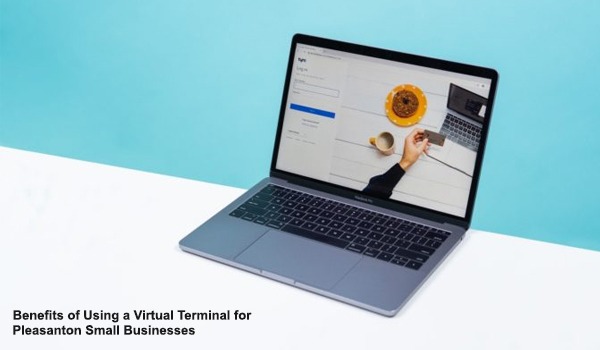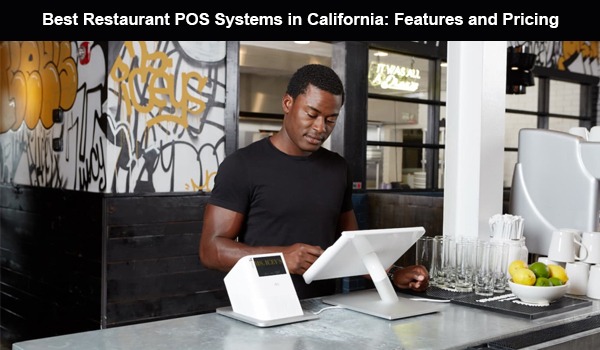
Introduction to Restaurant POS Systems
What is a POS system?
A Point of Sale (POS) system is an essential combination of hardware and software that restaurants use to manage transactions, track inventory, and streamline various operational tasks. It acts as the central hub for order placement, payment processing, and collecting vital business data for analysis.
Importance of POS systems in California restaurants
In the competitive California restaurant industry, a dependable POS system is indispensable. It enhances operational efficiency, boosts customer service, and provides valuable insights into business performance. Given the state's stringent regulations and high customer expectations, an efficient POS system can significantly impact a restaurant's success.
Must-have features for an effective restaurant POS system
- Menu management
- Table management
- Order taking and processing
- Payment processing
- Inventory tracking
- Employee management
- Reporting and analytics
- Integration with other software (accounting, online ordering, etc.)
- Compliance with California regulations
Clover POS: A Versatile Solution for Various Restaurant Types
Clover's Customizable Features
Clover POS stands out for its remarkable versatility, offering a highly customizable platform that can adapt to the unique needs of any restaurant. Whether you operate a bustling quick-service eatery or a sophisticated fine dining establishment, Clover provides the tools necessary to streamline operations and enhance the customer experience. One of Clover’s key strengths is its app marketplace, which features a wide array of applications that can be added to the system to extend its functionality. This flexibility allows California restaurants to build a POS system that is perfectly tailored to their specific requirements, whether it's managing reservations, handling online orders, or running a loyalty program. Additionally, Clover’s user-friendly interface ensures that these customizations can be implemented with ease, enabling restaurant owners to focus more on their business and less on navigating complex technology.
Pricing Tiers and Hardware Options
Clover offers a range of pricing tiers designed to cater to different types of restaurants, from small cafes to large, full-service establishments. The pricing is structured to be competitive and flexible, allowing restaurants to choose a plan that aligns with their budget and operational needs. The Register Lite plan provides an affordable entry point for smaller establishments, offering essential POS features at a nominal monthly cost. For those requiring more robust capabilities, the Register and Table Service plans to offer additional functionalities that support more complex operations, such as advanced reporting and table management.
In terms of hardware, Clover offers a variety of options to suit different restaurant environments. The system's hardware costs can vary, with mobile devices starting at around $500, making them an excellent choice for quick-service or food truck operations where mobility is key. On the other hand, full countertop systems, which can exceed $1,500, are ideal for larger restaurants that need a more permanent and comprehensive solution. Clover’s hardware is designed to be sleek, durable, and easy to use, ensuring that it can withstand the demands of a busy restaurant while also looking great on the counter.
Suitability for Different California Restaurant Sizes
Clover's adaptability makes it a strong contender for a wide range of restaurant sizes and types in California. The system’s ability to scale is one of its most appealing features, allowing it to grow alongside your business. For small to medium-sized restaurants, Clover offers enough functionality to manage daily operations efficiently, with the option to add more features as the business expands. This scalability ensures that as your restaurant evolves—perhaps expanding to multiple locations or diversifying its offerings—Clover can evolve with it, preventing the need for a costly and disruptive POS system overhaul.
Moreover, Clover's extensive app marketplace enables restaurant owners to continuously enhance and refine their system, ensuring that it remains aligned with changing business needs and industry trends. Whether you’re managing a single location or a chain of restaurants, Clover’s flexibility and comprehensive feature set make it a versatile and reliable choice for California's diverse and dynamic restaurant industry.
Toast POS: A Popular Choice for California Restaurants
Overview of Toast POS Features
Toast POS is a leading solution designed with the unique demands of the restaurant industry in mind. Its comprehensive suite of features makes it a versatile tool for managing all aspects of restaurant operations. Key features include tableside ordering, which allows servers to take orders directly at the table using handheld devices, speeding up service and reducing errors. Menu management is another standout feature, enabling easy updates to menus, including adding specials or seasonal items, which is crucial for dynamic and evolving menus in California’s diverse culinary landscape. Additionally, real-time reporting provides instant access to critical business data, allowing restaurant owners to make informed decisions based on current performance metrics. The system’s integration with online ordering and delivery management has become increasingly important, especially in California, where a significant portion of the restaurant industry’s revenue now comes from online orders and deliveries.
Pricing Structure and Plans
Toast POS offers a range of pricing tiers designed to meet the diverse needs of restaurants, from small cafes to large multi-location establishments. The pricing is structured to be competitive, ensuring that restaurants of all sizes can find a plan that fits their budget while still gaining access to essential features. The basic plans provide core functionalities, while more advanced packages offer additional tools for expanding and optimizing operations. This flexibility extends to the hardware solutions offered, allowing restaurants to choose from a variety of devices, including tablets and kiosks, based on their specific requirements. This modular approach means that whether you're a small bistro or a large restaurant chain, you can scale your system as your business grows without incurring unnecessary costs.
Pros and Cons for California Restaurant Owners
Pros
- Designed Specifically for Restaurants: Toast POS is crafted with the restaurant industry at its core, offering features that directly address the needs of food and beverage establishments. This focus means that every tool within the system, from order management to employee scheduling, is tailored to streamline restaurant operations.
- Extensive Feature Set: The breadth of features available in Toast POS is one of its strongest assets. Beyond the basics, it offers advanced functionalities like customer loyalty programs, gift card management, and multi-location management, making it suitable for both single-location eateries and larger chains.
- Reliable Customer Support: Toast is known for its robust customer support, which is available to assist with both technical issues and general inquiries. This support is particularly valuable in the fast-paced restaurant environment, where downtime can directly impact revenue.
Cons
- May Be on the Higher End for Smaller Establishments: While Toast POS offers a wealth of features, the cost may be on the higher side for smaller or budget-conscious restaurants. The comprehensive nature of the system, while advantageous for many, might be more than what a small cafe or food truck needs, investing seems less justifiable.
- Requires Specific Hardware: Toast POS typically requires the use of proprietary hardware, which can limit flexibility for restaurants that already own compatible devices. This can also lead to higher upfront costs, as restaurants may need to invest in new hardware to fully utilize the system’s capabilities.
Square for Restaurants: User-Friendly and Affordable
Square's Restaurant-Specific Features
Square for Restaurants is known for its intuitive interface, making it an excellent choice for restaurant owners and staff who may not be tech-savvy. The system simplifies key tasks, such as table management, allowing staff to easily manage seating arrangements, track orders by table, and streamline the dining experience. Menu customization is another strong point, enabling restaurants to quickly adjust their offerings, add new items, or modify prices without any hassle. This is particularly useful in California, where seasonal menus and diverse culinary preferences often require frequent updates.
The kitchen display systems (KDS) feature allows for seamless communication between the front-of-house and the kitchen, reducing order errors and improving overall service efficiency. This digital display replaces traditional paper tickets, making it easier for kitchen staff to track and prioritize orders.
One of the standout aspects of Square for Restaurants is its ability to integrate seamlessly with other Square products, such as Square POS, Square Payroll, and Square Marketing. This integration can be especially beneficial for restaurants that already use Square for payments or employee management, as it creates a unified ecosystem that simplifies operations and provides a holistic view of the business.
Pricing Options and Hardware Costs
Square offers flexible pricing options to cater to the varying needs of restaurants. The Free tier is particularly appealing to small or startup restaurants, as it offers essential features without a monthly subscription fee. However, it does come with higher processing fees, which could impact profitability for high-volume establishments.
The Plus plan offers a more comprehensive set of features at a competitive monthly rate, making it an excellent choice for growing restaurants that need more robust tools without breaking the bank. For larger or more complex operations, the Premium plan offers custom pricing, which can be tailored to the specific needs of the restaurant, including advanced features and dedicated support.
In terms of hardware, Square provides cost-effective solutions. Restaurants can either use existing tablets or opt to purchase Square-specific hardware, which is generally more affordable than some competitors' proprietary devices. This flexibility allows restaurants to start with minimal investment and scale up as their business grows.
Benefits and Limitations for California Establishments
Benefits
- User-Friendly Interface: The simplicity of Square for Restaurants makes it easy for staff to learn and use, reducing training time and minimizing errors. This is particularly beneficial in fast-paced environments where efficiency is key.
- Affordable for Small Restaurants: With a free tier available, Square for Restaurants is a budget-friendly option for small or new establishments. The low entry cost makes it accessible for businesses that are just starting or operating on tight margins.
- Integrates Well with Other Square Products: The ability to integrate with other Square solutions provides a cohesive experience for managing various aspects of the business. This is especially useful for restaurants that already use Square for payment processing or employee management, as it allows for streamlined operations and consistent data flow.
Limitations
- May Lack Some Advanced Features Needed by Larger Restaurants: While Square for Restaurants offers a solid range of features, it might fall short for larger establishments that require more advanced capabilities, such as detailed inventory management or multi-location control. Restaurants with complex needs may find the system limiting and may need to explore more robust solutions.
- Higher Processing Fees on the Free Plan: The free plan, while cost-effective in terms of subscription fees, comes with higher processing fees that can add up, particularly for restaurants with high transaction volumes. This could reduce overall profitability, making the free plan less appealing for busy or high-revenue establishments.
Lightspeed Restaurant: Cloud-Based POS for Multi-Location Businesses
Lightspeed's Advanced Features
Lightspeed Restaurant is a powerful cloud-based POS system designed with the needs of multi-location businesses in mind. Its advanced features cater to the complexities of running a restaurant chain, making it an ideal solution for restaurants operating across multiple locations in California. One of Lightspeed’s standout features is floor plan management, which allows restaurants to create and manage customized floor plans for each location. This feature helps optimize seating arrangements, manage reservations efficiently, and track table status in real-time, all of which are crucial for providing excellent customer service.
Another key feature is ingredient-level inventory tracking, which goes beyond basic inventory management by allowing restaurants to monitor the usage of specific ingredients in real-time. This capability is particularly valuable for managing food costs, reducing waste, and ensuring that each location has the necessary stock to meet customer demand. Additionally, multi-location management is a core strength of Lightspeed, offering centralized control over all locations while still allowing for location-specific customization. This ensures consistency across your restaurant chain while giving individual locations the flexibility they need to cater to their unique customer base.
Lightspeed also excels in reporting and analytics, providing detailed insights into every aspect of your restaurant's operations. The system's robust analytics tools allow restaurant owners to track sales performance, monitor employee productivity, and analyze customer behavior across all locations. These insights can be used to make data-driven decisions that enhance efficiency, boost profitability, and improve the overall customer experience.
Pricing Plans and Add-Ons
Lightspeed offers a range of pricing plans designed to accommodate different business needs, starting at a competitive rate for the basic plan. This entry-level plan includes essential POS features, making it a cost-effective option for smaller restaurant chains or those just starting to expand. As your business grows, you can opt for more advanced plans that offer additional features and capabilities, ensuring that the system continues to meet your evolving needs.
In addition to its core POS functionality, Lightspeed offers a variety of add-ons that can further enhance the system's capabilities. For example, restaurants can integrate a loyalty program to reward repeat customers and build brand loyalty. Advanced reporting tools are also available as add-ons, providing even deeper insights into business performance and customer trends. These add-ons allow restaurants to customize their POS system to suit their specific operational requirements, making Lightspeed a highly flexible and scalable solution.
Advantages
For restaurant chains operating in California, Lightspeed's multi-location management features offer significant advantages. The system enables restaurant owners to maintain centralized control over all their locations, ensuring consistent quality and service across the board. This centralized control is particularly valuable in California, where restaurants often need to comply with varying local regulations and customer preferences.
At the same time, Lightspeed provides the flexibility needed for individual locations to adapt to their specific market conditions. For instance, each location can customize its menu, pricing, and promotions while still being part of the larger network. This balance between central control and local flexibility is essential for maintaining a cohesive brand identity while catering to the diverse and dynamic California market.
Additionally, Lightspeed’s cloud-based infrastructure ensures that data from all locations is accessible in real time, providing restaurant owners with a comprehensive view of their business operations. This capability is particularly important for managing a multi-location restaurant chain, as it allows for quick decision-making and ensures that all locations are aligned with the overall business strategy.
Comparing POS Systems: Factors to Consider
Feature comparison across top POS systems
When comparing POS systems, consider features like:
- Ease of use
- Reporting capabilities
- Integration with other software
- Customer support
- Scalability
Pricing and total cost of ownership analysis
Remember to consider not just the monthly software cost, but also the:
- Hardware costs
- Installation fees
- Training costs
- Payment processing fees
California-specific considerations (e.g., compliance, integrations)
California restaurants should pay special attention to:
- Compliance with state labor laws
- Integration with popular local delivery services
- Ability to handle California's sales tax requirements
Implementation and Training
Installation and setup process
The installation process varies by system, but generally involves:
- Setting up hardware
- Installing and configuring software
- Importing menu and inventory data
- Configuring integrations with other systems
Staff training and onboarding
Effective staff training is crucial for successful POS implementation. Most providers offer training resources, which may include:
- In-person training sessions
- Online tutorials and webinars
- User manuals and documentation
Ongoing support and updates
Consider the level of ongoing support offered by each provider. This may include:
- 24/7 phone support
- Email support
- Regular software updates
Future Trends in Restaurant POS Systems
Mobile and contactless payment integration
The trend towards mobile and contactless payments is likely to continue, with POS systems increasingly supporting these payment methods.
AI and data analytics in POS systems
AI and advanced analytics are becoming more common in POS systems, offering deeper insights into customer behavior and business performance.
Integration with delivery and online ordering platforms
As online ordering and delivery continue to grow, tight integration between POS systems and these platforms will become increasingly important.
Conclusion
Selecting the right POS system for your California restaurant requires careful consideration of several key factors, including the size of your establishment, the type of service you offer, and your specific operational needs. It’s essential to evaluate the features and pricing of each system, ensuring they align with your business goals. Additionally, pay special attention to California-specific requirements, such as compliance with state labor laws and integration with local services. By thoroughly assessing these aspects, you can choose a POS system that not only meets your current needs but also supports your restaurant's growth and success in the long term.