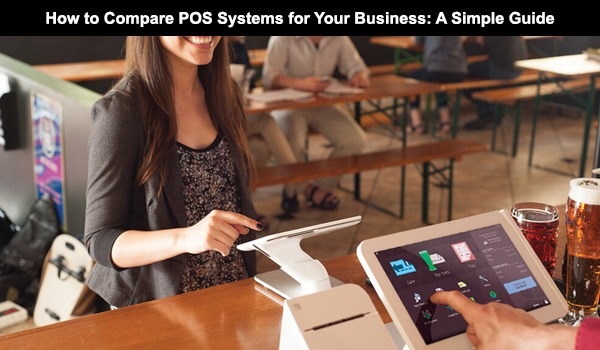Introduction
Running a grocery store in Pleasanton means managing various tasks, from inventory control to customer service. One of the most critical tools for streamlining these operations is a robust Point of Sale (POS) system. A well-chosen POS system can significantly enhance efficiency, improve customer experience, and drive business growth. In this article, we'll explore the essential features and considerations to remember when selecting the best POS system for your grocery store in Pleasanton.
Identifying Your Needs
Before diving into the specifics of POS systems, it's crucial to understand your store's unique needs. Consider factors such as store size, inventory volume, customer traffic, and specific business goals. Knowing these will help you tailor your search and ensure you choose a system that aligns with your operational requirements.
Key Features to Look For
Inventory Management
Efficient inventory management is vital for any grocery store. Look for a POS system that offers real-time inventory tracking, automated stock alerts, and detailed reporting. This will help you maintain optimal stock levels, reduce wastage, and ensure you always have the products your customers need. Additionally, advanced inventory management features such as batch tracking, expiry date monitoring, and vendor management can further enhance your inventory control processes. Integration with suppliers for automatic reorder points can streamline stock replenishment, ensuring you never run out of essential items.
User-Friendly Interface
A POS system should be easy to use for all staff members, from cashiers to managers. A user-friendly interface minimizes training time and reduces the likelihood of errors, leading to smoother operations and a better customer experience. Look for intuitive navigation, customizable dashboards, and touchscreen capabilities that simplify daily tasks. An easy-to-learn system reduces employee turnover costs by enabling quick onboarding. Furthermore, multilingual support can be beneficial in a diverse workforce environment, ensuring that language barriers do not hinder efficiency.
Hardware Compatibility
Ensure that the POS system you choose is compatible with existing hardware or can easily integrate with new equipment. This includes barcode scanners, receipt printers, cash drawers, and scales. Compatibility ensures seamless transactions and prevents service disruptions. Consider systems that support wireless and mobile hardware options, offering flexibility in in-store layout and operations. Integration with digital signage for price updates and promotional displays can also enhance the customer experience. Additionally, hardware durability and warranty coverage should be assessed to ensure long-term reliability and minimal downtime.
Cost and Budget Considerations
Consider both the initial cost and ongoing expenses of the POS system. Look for transparent pricing models and evaluate the total cost of ownership, including software updates, support fees, and hardware maintenance. A cost-effective system will offer a good balance between functionality and affordability. Evaluate the potential return on investment (ROI) by considering how the system can improve efficiency and reduce operational costs. Subscription-based models versus one-time purchase options should also be compared to determine the best financial strategy for your business.
Customer Relationship Management (CRM)
A robust CRM feature allows you to track customer preferences, purchase history, and loyalty program participation. This information is invaluable for personalized marketing efforts and enhancing customer retention. Advanced CRM functionalities such as targeted promotions, personalized offers, and automated communication can drive customer loyalty. Integration with email marketing and SMS campaigns can further enhance your engagement strategies. Additionally, analyzing customer feedback and reviews within the CRM can help you identify areas for improvement and tailor your services to meet customer expectations.
Analytics and Reporting
Detailed analytics and reporting features are essential for understanding your business performance. Look for a POS system that provides comprehensive reports on sales, inventory, employee performance, and customer behavior. These insights will help you make informed decisions and optimize operations. Customizable report generation and real-time data access can empower you to track key performance indicators (KPIs) effectively. Predictive analytics and trend analysis can offer foresight into sales patterns and help you prepare for peak periods. Integration with financial software for seamless accounting and tax reporting can also streamline your back-office operations.
Payment Processing Options
Modern grocery stores need to offer various payment methods to cater to diverse customer preferences. Ensure the POS system supports multiple payment options, including credit/debit cards, mobile payments, and contactless transactions. This flexibility enhances the shopping experience and speeds up checkout times. Consider systems that support e-wallets and cryptocurrency payments for tech-savvy customers. Ensuring smooth integration with your existing payment gateway or merchant services provider is crucial for maintaining transaction efficiency. Additionally, features like split payments, layaways, and store credit can provide further flexibility for your customers.
Security Features
Protecting customer data and transaction information is crucial. Choose a POS system with robust security features, including encryption, secure payment processing, and regular software updates. Adhering to PCI-DSS is also very important. Look for systems with multi-factor authentication (MFA) and user access controls to protect against unauthorized access. Regular security audits and vulnerability assessments can ensure your system remains secure over time. Integration with fraud detection and prevention tools can further safeguard your business against fraudulent activities. Additionally, data backup and recovery options can protect your information in case of hardware failure or cyber-attacks.
POS System Options for Pleasanton Grocery Stores
RMH with Q PaymentZ and EZB Pay with Pax Device
Pleasanton businesses can choose to go with Retail Management Hero (RMH), a comprehensive POS solution designed for small to medium-sized retail businesses. RMH offers robust inventory management, sales tracking, and customer management features. It is known for its user-friendly interface and seamless integration capabilities, making it an excellent choice for grocery stores. Pairing RMH with Q PaymentZ, a reliable payment processing service, ensures smooth and secure transactions. Additionally, integrating EZB Pay and the Pax device enhances payment flexibility, supporting various payment methods, including credit/debit cards and contactless payments. This combination provides a powerful, all-in-one solution that can streamline your grocery store operations and improve customer satisfaction.
MX Devices with NCR and Q PaymentZ Collaboration
Another option is using MX devices in collaboration with NCR and Q PaymentZ. NCR is a leading provider of POS systems known for its advanced features and reliability. The MX devices, designed for high performance and durability, are ideal for busy grocery store environments. By integrating NCR's robust POS software with Q PaymentZ's payment processing services, you can ensure efficient and secure transactions. This collaboration offers a comprehensive solution that includes detailed analytics, advanced inventory management, and superior customer relationship management. The combination of NCR's expertise and Q PaymentZ's seamless payment processing can help you deliver an exceptional shopping experience while optimizing your store operations.
Customization and Scalability
As your grocery store grows, your POS system should be able to scale with it. Look for systems that offer customization options to tailor functionalities to your specific needs. Additionally, make sure the POS system can manage increased inventory, transactions, and store locations without sacrificing performance. A scalable system can adapt to seasonal spikes in sales and support future business expansion, allowing you to maintain consistent service quality.
Training and Support
Comprehensive training and reliable support are crucial for a smooth transition to a new POS system. Choose a provider that offers extensive training resources, including manuals, videos, and on-site training. Reliable customer support, available through multiple channels, ensures any issues are promptly resolved. Additionally, a support team with knowledge of the grocery industry can provide valuable insights and troubleshooting assistance, enhancing your overall experience with the POS system.
Maintenance and Future Upgrades
Regular maintenance and future upgrades are necessary to keep your POS system running efficiently. Select a provider that offers ongoing maintenance services and stays up-to-date with technological advancements. This ensures your system remains robust and can adapt to future business needs. Look for systems that offer seamless software updates and enhancements without significant downtime, allowing you to continuously benefit from new features and improvements.
Conclusion
Selecting the right POS system for your grocery store in Pleasanton is a critical decision that can significantly impact your business operations and customer satisfaction. By considering the key features and factors outlined in this guide, you can make an informed choice that supports your store's growth and success. Investing in a reliable, feature-rich POS system is an investment in the future of your business.