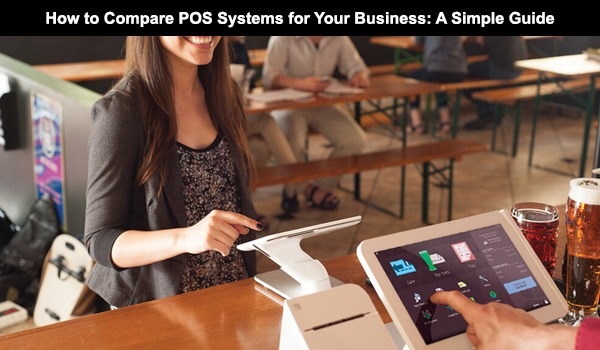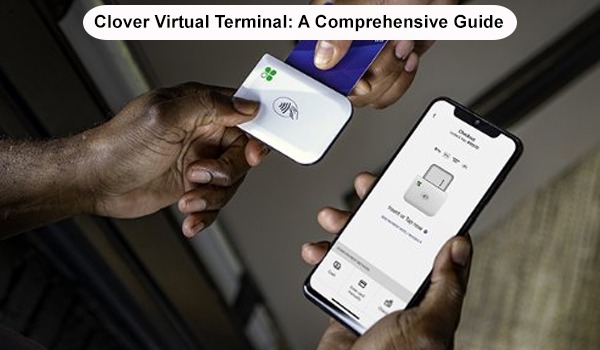Essential POS Hardware for Pleasanton Businesses: A Comprehensive Guide
In the bustling city of Pleasanton, businesses thrive on efficiency and exceptional customer service. A reliable Point of Sale (POS) system is crucial for achieving these goals, but having the right hardware is equally important. This guide explores the essential POS hardware that can help Pleasanton businesses streamline operations, enhance customer experiences, and ultimately drive sales growth.
POS Terminals
POS terminals are the backbone of any POS system, processing transactions, recording sales data, and managing inventory. Modern POS terminals often come with integrated cash drawers, reducing the need for separate cash registers. Key features include a touchscreen interface for ease of use, compatibility with various payment methods (credit/debit cards, mobile payments), and seamless integration with POS software. Investing in modern, user-friendly POS terminals that can handle high transaction volumes and offer quick processing speeds is essential. These terminals speed up the checkout process, ensure transaction accuracy, and contribute to better inventory management. An efficient POS terminal reduces wait times for customers, enhancing their overall experience and increasing the likelihood of repeat business.
Enhancing Your POS Terminal Experience
- Cloud-Based Solutions: Many modern POS terminals offer cloud-based capabilities, allowing businesses to access real-time data and reports from anywhere, facilitating better decision-making and remote management.
- Customizable Interface: The ability to customize the interface of POS terminals ensures that the system can be tailored to the specific needs of the business, improving operational efficiency and ease of use for staff.
- Employee Management: Advanced POS terminals often include features for employee management, such as time tracking, role-based access control, and performance monitoring, helping businesses manage their workforce more effectively.
- Customer Relationship Management (CRM): Some POS terminals integrate CRM functionalities, enabling businesses to track customer purchase histories, manage loyalty programs, and send targeted promotions, enhancing customer engagement and retention.
- Durability and Reliability: POS terminals designed for high-traffic environments are built to withstand constant use, ensuring durability and reliability, which is crucial for maintaining uninterrupted business operations.
- Security Features: Enhanced security features, such as encrypted transactions and compliance with PCI standards, protect sensitive customer data and minimize the risk of fraud, ensuring a secure payment environment.
Cash Registers
While POS terminals have largely replaced traditional cash registers, they remain a vital component for businesses handling cash transactions. Cash registers typically feature a secure cash drawer, an easy-to-read display for both cashier and customer, and integration with POS software for sales tracking. For businesses that manage a significant volume of cash transactions, choosing cash registers with robust security features and compatibility with your POS system ensures smooth cash management. These registers provide a secure way to handle cash, reduce the risk of theft, and maintain financial accuracy, which is crucial for any business's integrity and trustworthiness.
Benefits of Modern Cash Registers
- Multi-Functional Capabilities: Many modern cash registers come with additional features such as barcode scanning, receipt printing, and inventory management, making them versatile tools for businesses.
- User-Friendly Interface: Enhanced interfaces with intuitive controls and touchscreen options make it easier for staff to learn and operate, reducing training time and improving efficiency.
- Reporting Features: Advanced cash registers can generate detailed sales reports, helping businesses track performance, identify trends, and make informed decisions based on real-time data.
- Battery Backup: Some cash registers include battery backup systems, ensuring that transactions can continue smoothly during power outages, thus preventing sales interruptions.
Barcode Scanners
Barcode scanners are essential for speeding up the checkout process and maintaining accurate inventory records. They offer fast and accurate scanning capabilities, an ergonomic design for ease of use, and wireless options for flexibility. Opting for high-quality barcode scanners that can quickly read various barcode formats reduces wait times and errors at checkout. These devices significantly enhance the efficiency of the checkout process by minimizing manual entry errors and speeding up transaction times. They also play a crucial role in inventory management by ensuring that stock levels are updated in real-time, helping businesses avoid stockouts or overstocking issues.
Advantages of Advanced Barcode Scanners
- Durability and Reliability: Many modern barcode scanners are built to withstand harsh retail environments, including drops, spills, and repeated use, ensuring long-term reliability.
- Versatility: Barcode scanners can read a variety of barcode types, including QR codes and 2D barcodes, making them suitable for diverse applications across different industries.
- Integration Capabilities: Advanced barcode scanners easily integrate with existing POS systems and inventory management software, providing seamless operation and real-time data synchronization.
- Speed and Efficiency: High-speed scanning and the ability to scan items from different angles reduce the time customers spend at the checkout, enhancing their overall shopping experience.
Receipt Printers
Receipt printers are necessary for providing customers with transaction records and are often required for returns and exchanges. They feature fast printing speeds, clear and durable print quality, and compatibility with POS software. Investing in reliable thermal receipt printers that offer high-speed printing and low maintenance requirements is essential. Providing customers with clear, detailed receipts is not just a courtesy; it's a necessity for record-keeping and resolving any disputes or returns. A dependable receipt printer ensures that this process is smooth and efficient, enhancing the overall customer experience and reinforcing trust in your business.
Enhancing Your Receipt Printing Capabilities
- Customization Options: Many advanced receipt printers offer options to customize receipts with logos, promotional messages, and detailed item descriptions, providing a professional and branded touch.
- Environmental Benefits: Some modern receipt printers support eco-friendly paper and reduced paper usage modes, helping businesses reduce their environmental footprint.
- Wireless Connectivity: Wireless receipt printers offer flexibility in placement and reduce cable clutter, making it easier to organize checkout areas.
- Multi-Functional Use: Besides printing receipts, some printers can handle additional tasks such as printing labels and barcodes, adding versatility to your business operations.
Customer Display Screens
Customer display screens enhance transparency and trust by allowing customers to view their transaction details in real time. These screens typically feature a clear and bright display, easy integration with the POS system, and adjustable viewing angles. Installing customer display screens that are easy to read and provide detailed transaction information improves customer satisfaction. By allowing customers to see their items being scanned and the total cost in real-time, these screens foster transparency and build trust, ensuring customers are confident in the accuracy of their transactions.
Advantages of Customer Display Screens
- Improved Communication: Customer display screens can show promotional messages, loyalty points, and other relevant information, enhancing communication between the business and its customers.
- Enhanced Accuracy: Real-time display of scanned items and prices helps customers catch any errors immediately, reducing the need for post-transaction corrections and returns.
- Customizable Content: Businesses can customize the display content to include branding elements, special offers, or seasonal greetings, creating a more engaging and personalized shopping experience.
- Ease of Use: Modern customer display screens are designed to be user-friendly, with high-resolution displays that are easily visible even in bright lighting conditions, ensuring that customers can see their transaction details.
Payment Terminals
Payment terminals are critical for processing card payments securely and efficiently. They support EMV chip and PIN compatibility, contactless payment options, and secure encryption for data protection. Selecting advanced payment terminals that support multiple payment methods, including contactless and mobile payments, caters to diverse customer preferences. With the rise of digital payments, having a versatile payment terminal is crucial for meeting customer expectations and providing a smooth checkout experience. Secure, fast, and capable of handling various payment methods, these terminals ensure that your business can accommodate all customer preferences and reduce transaction times.
Key Benefits of Modern Payment Terminals
- Multi-Method Support: Modern terminals handle various payment methods, including EMV chips, magnetic stripes, NFC (Near Field Communication), and mobile wallets (e.g., Apple Pay, Google Wallet), ensuring flexibility and convenience for customers.
- Enhanced Security: Advanced payment terminals incorporate the latest security features, such as end-to-end encryption and tokenization, to protect sensitive payment information and minimize the risk of fraud.
- Integration with POS Systems: Payment terminals that seamlessly integrate with POS systems streamline transaction processing and data management, reducing manual entry errors and improving operational efficiency.
- Speed and Efficiency: High-speed processing capabilities minimize transaction times, reducing wait times for customers and enhancing the overall checkout experience.
- Customer Experience Enhancements: Some terminals offer features like digital receipts and customizable prompts, allowing businesses to provide a more engaging and personalized payment experience.
Kitchen Display Systems (KDS)
For restaurants and cafes, a Kitchen Display System streamlines order processing and improves communication between the front and back of the house. Key features include real-time order updates, easy-to-read displays, and integration with POS software. Implementing a KDS to enhance order accuracy and reduce preparation time leads to a more efficient kitchen operation. A KDS eliminates the need for paper tickets, reducing errors and miscommunication in the kitchen. Real-time updates ensure that kitchen staff are always aware of new orders and changes, improving efficiency and order accuracy, which in turn enhances the overall dining experience for customers.
Additional Benefits
- Order Prioritization: KDS systems allow for the prioritization of orders, helping kitchen staff manage high-volume periods more effectively and ensuring timely preparation of orders.
- Performance Monitoring: Many KDS solutions provide analytics and performance metrics, enabling restaurants to track preparation times, order accuracy, and staff productivity for continuous improvement.
- Customizable Displays: The ability to customize display layouts and colors helps in organizing orders based on categories or urgency, further enhancing kitchen workflow and efficiency.
Kiosks
Kiosks are self-service terminals that allow customers to place orders and make payments without the need for direct interaction with a cashier. They are increasingly popular in restaurants, cafes, and retail settings for their efficiency and ability to enhance the customer experience.
Key Features and Benefits
- Self-Service Ordering: Kiosks enable customers to browse the menu, customize their orders, and complete transactions at their own pace, reducing wait times and improving service speed.
- Order Accuracy: By allowing customers to input their orders directly into the system, kiosks reduce the likelihood of errors that can occur during verbal communication with staff.
- Enhanced Customer Experience: Interactive touchscreens and user-friendly interfaces provide a modern and engaging way for customers to place orders, often with options for upselling and promotional offers.
- Queue Management: Kiosks help manage customer flow by allowing simultaneous order placements, reducing congestion at traditional counters, and improving overall efficiency during peak times.
- Integration with POS Systems: Kiosks integrate seamlessly with POS systems to ensure orders are transmitted accurately to the kitchen and billing is processed correctly, streamlining operations.
Conclusion
Choosing the right POS hardware is crucial for Pleasanton businesses aiming to enhance efficiency, improve customer service, and drive sales. By investing in reliable and advanced POS terminals, cash registers, barcode scanners, receipt printers, customer display screens, payment terminals, and kitchen display systems, businesses can streamline their operations and provide a seamless shopping experience.
Ready to upgrade your POS hardware? Contact us today to learn more about the best options for your business and how we can help you implement them.