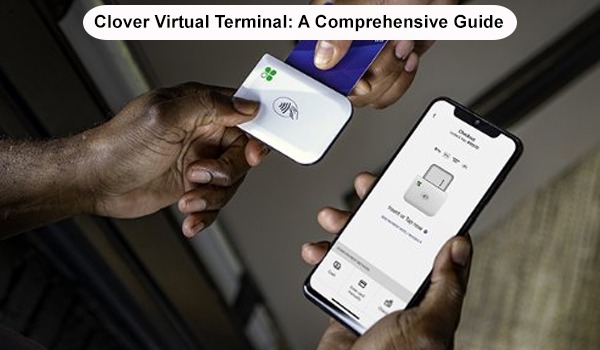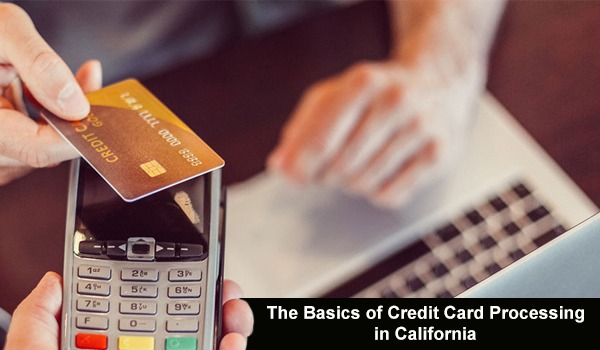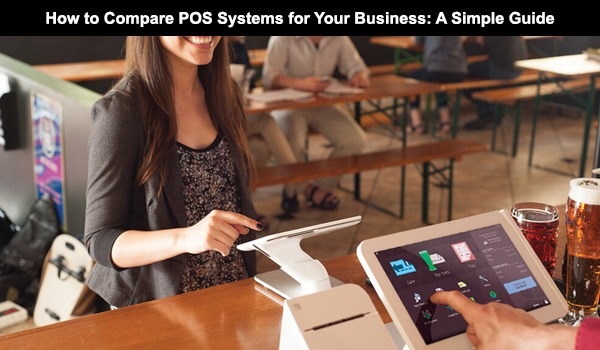
Introduction
In the realm of modern business, the selection of a suitable POS (Point of Sale) system holds immense significance. Whether you manage a bustling retail store, a vibrant restaurant, or a service-oriented establishment, the POS system you choose can dramatically impact your operational efficiency and customer satisfaction. Here’s an in-depth guide to help you navigate the complexities and make an informed decision:
Understanding Your Business Needs
Before diving into the world of POS systems, conducting a thorough assessment of your business requirements is essential. Consider the nature of your operations, your typical transaction volume, specific inventory management challenges, and any unique operational nuances that could influence your choice of POS system. By pinpointing these needs from the outset, you lay a solid foundation for selecting a system that aligns perfectly with your business goals. Evaluate whether you need features like customer relationship management, multi-store management, or advanced reporting capabilities. Additionally, think about your future growth plans and how scalable the POS system needs to be to support your business as it expands. Identifying these factors early on will help you avoid costly upgrades or replacements down the line and ensure smooth, efficient operations from day one.
Exploring Features and Functionality
One of the most critical aspects of comparing POS systems is evaluating their features and functionalities. Look for robust capabilities such as advanced inventory management to track stock levels accurately, comprehensive sales reporting tools for deep insights into your business performance, employee management features to streamline staffing, CRM capabilities for customer relationship management, and support for various payment types including credit cards and mobile payments. Additionally, consider how well the POS system integrates with other essential business systems like accounting software or eCommerce platforms to ensure seamless operations across your business ecosystem.
Examine the system's user interface and ease of use, as an intuitive design can significantly reduce training time and improve overall efficiency. Pay attention to the customization options available, allowing you to tailor the system to your specific business needs. Finally, ensure the POS system includes robust security features to protect sensitive customer data and comply with industry standards and regulations.
Assessing Hardware Compatibility
When assessing POS systems, checking their compatibility with your existing hardware infrastructure is vital. Determine whether the system can seamlessly integrate with your current terminals, receipt printers, barcode scanners, and other peripherals. This compatibility not only ensures smooth functionality but also helps in minimizing additional costs associated with purchasing new hardware components.
Evaluate if the POS system supports wireless devices, which can enhance flexibility and mobility within your store. Consider future-proofing your investment by ensuring the POS system can accommodate potential hardware upgrades or expansions as your business grows. Additionally, check for any specific hardware requirements or recommendations from the POS provider to ensure optimal performance and avoid any potential technical issues.
Evaluating Cost and Pricing Structure
Cost considerations play a pivotal role in selecting the right POS system for your business. Beyond the initial setup fees, delve into the system’s ongoing costs such as monthly subscription fees, transaction fees, and any potential expenses for hardware upgrades or software updates. Opt for a system that offers transparent pricing and aligns with your budgetary constraints while delivering the necessary features and support essential for your business operations. Investigate any hidden costs that might arise, such as fees for additional users, premium features, or customer support.
It’s also worth considering the total cost of ownership over the long term, including potential savings from increased efficiency and productivity. Comparing different pricing models, such as flat-rate versus tiered pricing, can help you identify the most cost-effective solution for your needs. Make sure to factor in the return on investment (ROI) by assessing how the POS system can enhance your revenue and reduce operational costs.
Optimizing User Interface and Ease of Use
The user interface of your chosen POS system significantly impacts daily operations and staff productivity. Prioritize systems with intuitive interfaces that facilitate quick learning and minimal training time for your employees. A user-friendly interface reduces the likelihood of errors during transactions, enhances customer service delivery, and ensures smoother overall business operations. Look for systems that offer customizable layouts and workflows to match your business processes, making it easier for staff to adapt.
Additionally, consider the availability of features like touchscreen capabilities, clear navigation menus, and responsive design, which can further streamline operations. Ensuring the POS system is easy to use will not only improve efficiency but also boost employee satisfaction and retention, as they spend less time troubleshooting and more time focusing on customer interactions.
Security Features: Protecting Your Business and Customers
Security is paramount when selecting a POS system, ensuring compliance with industry standards, and safeguarding sensitive payment data. Look for systems that adhere to EMV compliance, which protects against counterfeit card transactions, and PCI DSS (Payment Card Industry Data Security Standard) compliance, ensuring secure handling of card information. Encryption of payment data adds an extra layer of protection, preventing unauthorized access. User permissions within the POS system help control access levels, safeguarding sensitive customer information and reducing the risk of internal fraud or data breaches.
Additionally, consider systems that offer regular security updates and patches to protect against emerging threats. Multi-factor authentication (MFA) can further enhance security by requiring additional verification steps before granting access to sensitive data.
Finally, ensure the POS provider offers reliable customer support and quick response times to address any security concerns or breaches promptly, maintaining the integrity and trustworthiness of your business operations.
Customer Support and Service: Ensuring Reliable Assistance
The quality of customer support offered by your POS system provider can significantly impact your business's operations. Prioritize vendors that offer 24/7 support availability, responsive communication channels (such as phone, email, or live chat), and clear escalation processes for resolving issues promptly. Reading customer reviews and testimonials provides insights into the provider’s responsiveness, effectiveness in troubleshooting, and overall satisfaction levels among existing users. Additionally, assess whether the provider offers comprehensive training resources, such as tutorials, user guides, and webinars, to help your staff quickly become proficient with the system.
Look for support teams that can assist with both technical issues and operational advice, ensuring you get the most out of your POS system. Consider if the provider has a dedicated account manager for personalized assistance and whether they offer proactive monitoring and maintenance services to preemptively address potential problems. Reliable and effective customer support can minimize downtime, enhance operational efficiency, and contribute to a smoother, more productive business environment.
Scalability and Integration: Growing with Your Business
Choose a POS system that can adapt and grow alongside your business. Scalability ensures the system can handle increased transaction volumes and support additional locations or operations as your business expands. Look for systems that integrate seamlessly with other essential tools and software, such as accounting systems for financial management or eCommerce platforms for online sales. A well-integrated POS system streamlines operations, reduces manual effort, and enhances overall business efficiency.
Reviews and Recommendations: Learning from Others’ Experiences
User reviews and recommendations from industry peers provide invaluable insights into the real-world performance of different POS systems. Explore reviews to gauge reliability, ease of use, and vendor support quality. Peer recommendations can highlight specific features or functionalities that align with your business needs and help identify potential challenges or limitations that may impact your decision.
Trial or Demo: Hands-On Evaluation
Requesting a trial or demo of the POS system allows you to experience its usability, features, and overall suitability for your business needs firsthand. During the trial period, assess how intuitive the system is for your staff, evaluate its performance in handling transactions and managing inventory, and consider any customization options available. Hands-on experience ensures the POS system meets your operational requirements before committing to a long-term partnership.
Conclusion
Choosing the right POS system requires a strategic approach, considering your business’s specific needs, financial considerations, and growth objectives. By carefully evaluating security features, assessing customer support quality, ensuring scalability and integration capabilities, reviewing user feedback, and conducting hands-on trials, you can make an informed decision that enhances efficiency, improves customer service, and supports sustainable business growth. Invest time in research, leverage available resources for trials or demos, and seek guidance from industry peers to select a POS system that aligns with your current operational goals and prepares you for future success.