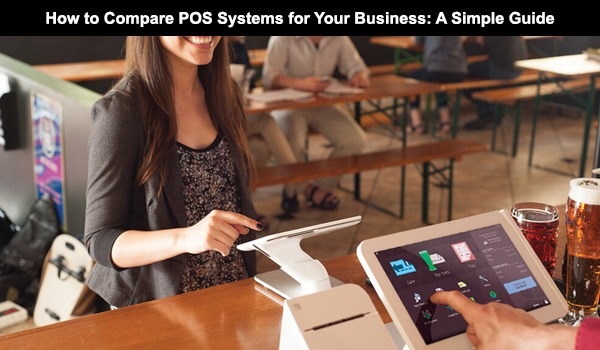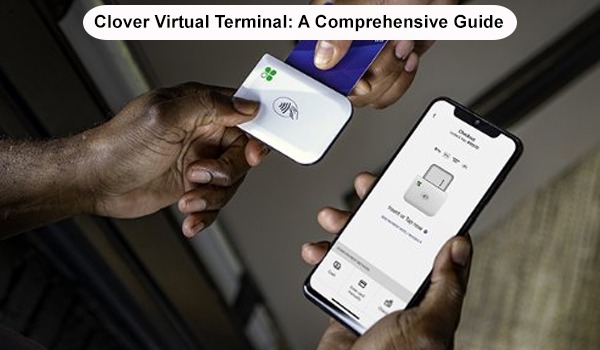Keeping Your California POS System Secure: Essential Best Practices
As cyber threats become increasingly sophisticated, ensuring the security of your Point of Sale (POS) system is essential for protecting customer data and upholding your business’s reputation. In California, where data protection laws are rigorous, adopting comprehensive security practices is vital. A robust POS security strategy not only helps mitigate risks but also builds trust with your customers by safeguarding their sensitive information.
This guide outlines key strategies to protect your POS system from potential breaches, maintain regulatory compliance, and ensure seamless operations. By implementing these best practices, you can enhance your system’s resilience against threats and fortify your business’s security posture.
1. Implement Strong Access Controls
Access Control Mechanisms
Implementing strong access controls is the first crucial step in securing your POS system. Ensure that only authorized personnel can access sensitive data and critical system functions. Use multi-factor authentication (MFA) to add an extra layer of security beyond traditional passwords. MFA, which requires users to provide additional verification methods, such as a code sent to their mobile device or biometric scans, significantly reduces the risk of unauthorized access.
Role-Based Access
Set up role-based access controls to restrict users to only the functions necessary for their specific job roles. For example, cashiers should be granted access to sales functions and transaction processing, while managers may have broader access to detailed reports and system settings. This approach minimizes the risk of accidental or malicious changes to sensitive data and system configurations.
Regularly Update Access Credentials
Regularly review and update access credentials to ensure that only current and authorized personnel have access to the system. Establish a policy for promptly revoking access for employees who leave the company or change roles. Additionally, periodic audits of user access should be conducted to identify and address any potential security gaps. Keeping access credentials up-to-date helps in preventing unauthorized access and reduces the risk of internal threats.
Secure Credential Storage
Ensure that access credentials are stored securely. Use encrypted storage solutions for passwords and sensitive information. Ensure passwords are not stored in plain text or easily accessible locations.
Monitor Access Activity
Regularly monitor access activity logs to detect any unusual or unauthorized attempts to access the system. Implement alert systems that notify administrators of suspicious activity or failed login attempts.
2. Keep Your Software and Hardware Updated
Regular Software Updates
Ensure that your POS software remains up-to-date by applying the latest security patches and updates. Software vendors frequently release updates to address newly discovered vulnerabilities and enhance system performance. These updates are crucial for protecting against emerging threats. If possible, enable automatic updates to streamline this process and reduce the risk of missing critical patches. For systems that don’t support automatic updates, schedule regular check-ups to manually apply updates and verify that your software is current.
Hardware Maintenance
Regularly inspect and maintain your POS hardware, including terminals, card readers, and servers, to ensure they are functioning optimally and securely. Hardware components should also be updated with the latest firmware to address security vulnerabilities and improve performance. This maintenance includes checking for signs of wear and tear, cleaning hardware to prevent dust buildup, and replacing outdated or faulty components.
Patch Management
Develop and implement a comprehensive patch management policy to systematically track, test, and apply software and firmware updates. Establish a schedule for regular patch reviews and apply updates promptly to mitigate the risk of vulnerabilities being exploited by cybercriminals. Ensure that your patch management process includes testing updates in a controlled environment before deployment to avoid potential disruptions to your POS operations.
Vulnerability Scanning
Incorporate regular vulnerability scanning into your update routine to identify potential security gaps in both software and hardware. Use automated tools to scan for known vulnerabilities and assess the effectiveness of applied patches.
Documentation and Change Management
Maintain detailed documentation of all updates and changes made to your POS system. Implement a change management process to ensure that all updates are planned, tested, and executed systematically, minimizing the risk of errors and disruptions.
3. Use Encryption and Tokenization
Data Encryption
Encrypting sensitive data is crucial for protecting information such as credit card numbers and personal identification details. Implement encryption both for data in transit and at rest. For data in transit, use strong encryption protocols like TLS (Transport Layer Security) to secure information as it travels between the POS system and payment processors. For data at rest, employ encryption algorithms such as AES (Advanced Encryption Standard) to protect stored data on servers and databases. Encryption ensures that even if data is intercepted or accessed without authorization, it remains unreadable without the proper decryption key, significantly reducing the risk of data breaches.
Tokenization
Tokenization involves replacing sensitive data with unique, non-sensitive identifiers or tokens that retain the original data's essential meaning without exposing actual information. By using tokens, you can securely handle payment data and reduce the risk of exposing sensitive information. For instance, instead of storing actual credit card numbers, your POS system stores tokens that are meaningless outside of the payment processing context. This approach adds a layer of security by keeping sensitive data out of your POS system and limiting exposure to potential breaches.
Secure Transmission
Ensure that all data transmitted between your POS system and payment processors is encrypted using secure protocols. HTTPS (Hypertext Transfer Protocol Secure) is vital for ensuring the security of data transmitted online. HTTPS uses SSL/TLS to encrypt data during transmission, preventing unauthorized parties from intercepting or tampering with information. Implementing secure transmission protocols is crucial for protecting customer data and maintaining trust in your POS system.
End-to-End Encryption (E2EE)
Consider implementing end-to-end encryption, which ensures that data is encrypted from the moment it is entered into the POS system until it is decrypted by the payment processor. E2EE protects sensitive information throughout its entire journey, reducing the risk of exposure during transmission and storage.
Compliance with Standards
Ensure that your encryption and tokenization practices comply with relevant industry standards and regulations, such as PCI DSS (Payment Card Industry Data Security Standard). Adhering to these standards helps you maintain a secure environment for processing payment information and meeting legal requirements.
Regular Security Audits
Conduct regular security audits to review and assess the effectiveness of your encryption and tokenization measures. Audits help identify potential weaknesses and ensure that encryption protocols and tokenization practices are up-to-date with current security standards.
4. Train Your Employees
Security Awareness Training
Conduct regular security awareness training for all employees. Provide training on recognizing common threats, including phishing scams, social engineering tactics, and malware.
Incident Response Training
Prepare employees to handle security incidents effectively. Train them on recognizing signs of a security breach and the appropriate steps to take in response.
Ongoing Education
Provide ongoing education and updates about new security threats and best practices to keep employees informed and vigilant.
5. Monitor and Audit System Activity
Regular Audits
Conduct regular security audits to assess the effectiveness of your POS security measures. These audits are essential for uncovering potential vulnerabilities and ensuring your business adheres to industry standards and regulations.
Real-Time Monitoring
Implement real-time monitoring tools to track system activity and detect suspicious behavior. Monitoring tools can alert you to potential security incidents and allow for a swift response.
Incident Logging
Maintain detailed logs of all POS system activity. Logs are valuable for forensic analysis in case of a security breach and can help identify and address security issues.
6. Ensure Compliance with Regulations
California Data Privacy Laws
Familiarize yourself with California data privacy laws, such as the California Consumer Privacy Act (CCPA). Ensure that your POS system complies with these regulations to avoid legal penalties.
PCI DSS Compliance
Compliance with PCI DSS helps protect cardholder data and ensures that your payment processes meet industry security standards.
Regular Compliance Reviews
Regularly review and update your security practices to ensure ongoing compliance with relevant laws and standards.
Conclusion
Securing your POS system is a critical aspect of running a successful business in California. By implementing strong access controls, keeping software and hardware updated, using encryption and tokenization, training employees, monitoring system activity, and ensuring regulatory compliance, you can protect sensitive data and maintain the integrity of your transactions. Stay vigilant and proactive in your security efforts to safeguard your business and your customers.