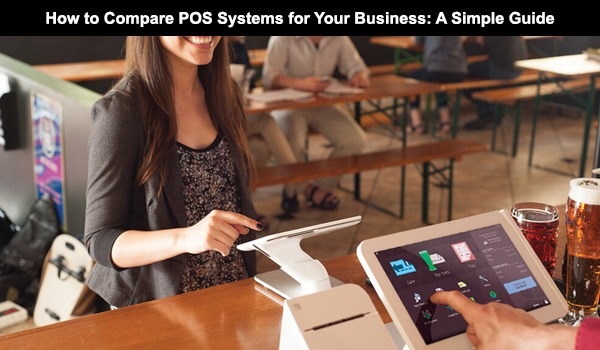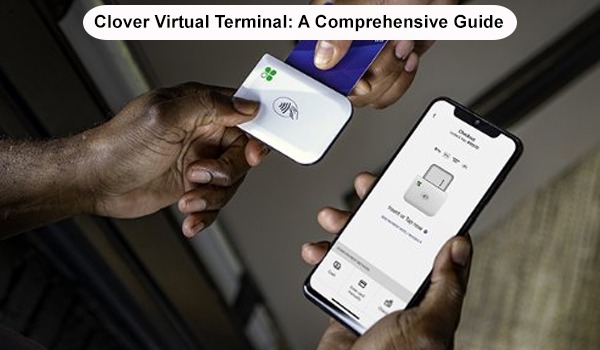Navigating POS Requirements in California: What You Need to Know
In California's competitive and regulated business environment, understanding Point of Sale (POS) system requirements is essential for maintaining operational efficiency and legal compliance. With a landscape marked by strict regulations and evolving standards, businesses must navigate various aspects of POS technology and compliance to thrive.
This guide breaks down the key elements of California's POS regulations, offering a detailed exploration of the requirements that impact daily operations, from data security and tax compliance to technology integration and provider selection. By equipping businesses with the necessary knowledge and strategies, this guide aims to help you stay compliant and optimize your POS system effectively.
Understanding California’s POS Regulations
California has specific regulations governing POS systems to ensure that transactions are secure, transparent, and compliant with state laws. These regulations cover various aspects, including:
- Data Security: To protect sensitive consumer information, California mandates strict data security protocols. POS systems must incorporate encryption, secure data storage, and compliance with the California Consumer Privacy Act (CCPA) to safeguard personal data and prevent unauthorized access.
- Consumer Protection: Regulations are in place to ensure that consumers are treated fairly and transparently. POS systems must provide clear transaction receipts, accurate pricing, and the ability to handle returns and refunds in accordance with state consumer protection laws.
- Tax Compliance: Accurate sales tax collection and reporting are crucial. POS systems must be capable of applying California’s varied sales tax rates, generating detailed tax reports, and ensuring that tax payments are correctly filed with the state.
- EMV Compliance: To reduce the risk of card fraud, California requires POS systems to support EMV (Europay, MasterCard, and Visa) chip card technology. This helps protect both businesses and consumers from fraudulent transactions and enhances transaction security.
Accessibility Standards: POS systems must be accessible to all customers, including those with disabilities. Compliance with California’s accessibility standards ensures that POS systems are usable by everyone, including providing features like screen readers and voice commands for visually impaired users.
Essential Features for POS Systems in California
To meet California’s requirements and ensure smooth operations, your POS system should encompass several essential features:
- Real-Time Sales Reporting: A robust POS system should offer real-time sales reporting, which allows businesses to track transactions as they happen. This feature not only aids in monitoring daily financial performance but also provides transparency for auditing purposes. Real-time reporting helps businesses identify trends, manage cash flow, and make informed decisions based on up-to-date sales data. This capability is crucial for complying with financial reporting regulations and maintaining accurate records for tax purposes.
- Integrated Payment Processing: Your POS system should seamlessly integrate with various payment processors to handle credit card, debit card, and mobile payments efficiently. This integration ensures that transactions are processed quickly and accurately, reducing the risk of errors and improving customer satisfaction. Compatibility with California’s EMV (Europay, MasterCard, and Visa) standards is essential for secure transactions, as EMV technology helps protect against card fraud by utilizing chip-based authentication. Additionally, the POS system should support multiple payment methods to cater to diverse customer preferences and enhance transaction flexibility.
- Inventory Management: Effective inventory management is vital for compliance with California’s regulations and for maintaining operational efficiency. A POS system with robust inventory tracking capabilities allows businesses to monitor stock levels in real-time, manage reorders, and prevent discrepancies. Accurate inventory management ensures that businesses can meet customer demands without overstocking or running out of popular items. Moreover, it helps in generating detailed inventory reports that assist in financial planning, auditing, and compliance with state regulations concerning inventory control and reporting.
Compliance with California’s Security Standards
California mandates specific security standards for POS systems to protect against fraud and data breaches. Adhering to these standards is vital for maintaining customer trust and avoiding legal repercussions.
PCI-DSS Compliance
The Payment Card Industry Data Security Standard (PCI-DSS) sets forth guidelines for protecting payment card information. California businesses must ensure their POS systems are PCI-DSS compliant to protect against data breaches and fraud. Compliance with PCI-DSS involves implementing stringent security measures to safeguard sensitive payment information.
Regular Software Updates
Keeping your POS software up-to-date with the latest security patches and updates is essential for protecting against vulnerabilities. Regular updates help mitigate risks and ensure compliance with evolving security standards. This proactive approach helps address potential weaknesses and maintain system integrity.
Encryption Standards
Data Encryption: Ensuring that all sensitive data, including payment card information, is encrypted both in transit and at rest is crucial. Encryption helps protect data from unauthorized access, even if a data breach occurs. California’s security standards require that POS systems use strong encryption protocols to safeguard customer information.
Access Control Measures
Restricted Access: Implementing strict access controls ensures that only authorized personnel can access sensitive data and system configurations. This involves setting up user roles with varying levels of access based on their responsibilities. California regulations often require robust authentication methods, such as multi-factor authentication (MFA), to further enhance security.
Incident Response and Reporting
Incident Management: Having a clear incident response plan is essential for addressing security breaches swiftly and effectively. California regulations may require businesses to have procedures in place for detecting, responding to, and reporting data breaches. An effective incident response plan helps minimize damage and ensures compliance with legal requirements for breach notifications.
Employee Training
Security Awareness Training: Regular training for employees on security best practices and potential threats is crucial for preventing security breaches. California standards often emphasize the need for ongoing education to keep staff informed about the latest security risks and how to handle sensitive information securely.
Choosing the Right POS Provider
Selecting a POS provider that understands and complies with California’s requirements is crucial for smooth operations. Consider the following factors when choosing a POS provider:
Experience and Reputation
- Proven Track Record: Choose a provider with a proven track record in California. Research their experience in handling state-specific requirements, such as compliance with California’s security standards and regulations. A provider with a solid history of working within the state’s legal and operational framework is more likely to offer a reliable and compliant system.
- Customer Reviews and Testimonials: Read customer reviews and testimonials to gauge their reliability and support. Positive feedback from other California businesses can provide insight into the provider’s performance and customer satisfaction. Look for reviews that specifically mention the provider’s ability to meet California’s unique needs.
Customer Support and Training
- Comprehensive Support: Opt for a provider that offers robust customer support. Effective support ensures you can resolve issues promptly and minimize disruptions to your business operations. Check if the provider offers various support channels, such as phone, email, and live chat, and assess their response times and problem-solving capabilities.
- Training and Onboarding: Adequate training is essential for ensuring your staff can use the new system effectively. Choose a provider that offers comprehensive training programs, including hands-on sessions and detailed documentation. Proper training helps staff become proficient with the POS system and reduces the likelihood of errors or operational challenges.
Integration and Customization
- System Integration: Ensure the POS system integrates seamlessly with other business systems, such as accounting software or inventory management tools. Effective integration simplifies operations and improves the precision of your data.
- Customization Options: Look for a provider that offers customization options to tailor the POS system to your specific business needs. Customizable features can improve functionality and efficiency, making the system more suited to your unique requirements.
Cost and Value
- Transparent Pricing: Evaluate the provider’s pricing structure and ensure there are no hidden fees. Compare costs with the features and services offered to determine the overall value of the system.
- Long-Term Value: Consider the long-term value of the POS system, including factors such as scalability, future upgrades, and potential return on investment. A higher initial cost may be justified if the system offers substantial benefits and growth potential.
Preparing for Future Changes in POS Regulations
Regulations and technology standards for POS systems are continually evolving. Staying informed about upcoming changes can help your business remain compliant and competitive.
- Stay Updated on Legislative Changes: Monitor state legislative updates and industry news to stay informed about any changes in POS regulations. Subscribe to industry newsletters or join professional associations for the latest information.
- Invest in Scalable Solutions: Choose POS systems that offer scalability and flexibility to accommodate future upgrades and regulatory changes. Investing in adaptable technology will save you from costly replacements and ensure long-term compliance.
Conclusion
Navigating POS requirements in California involves understanding complex regulations, ensuring compliance with data security standards, and selecting the right technology and provider. By focusing on key aspects such as data protection, tax compliance, security standards, and provider selection, businesses can maintain efficient operations and avoid legal pitfalls.
As California’s regulatory landscape continues to evolve, staying informed and proactive will be crucial for long-term success. Regularly review your POS system and practices to ensure ongoing compliance and adapt to any changes in the regulatory environment. Investing time and resources in understanding and implementing California’s POS requirements not only helps in legal compliance but also enhances operational efficiency, ultimately contributing to your business’s growth and sustainability.