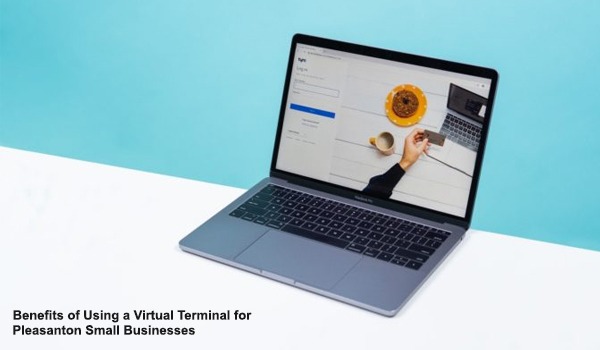Introduction
Integration, at its core, involves linking different systems or components so they work together seamlessly as a cohesive whole. In a Point of Sale (POS) system, integration ensures that all the software and hardware used in your business are interconnected, allowing for smooth data flow and consistent operations. An integrated POS system is a comprehensive solution that combines various business functions—such as sales processing, inventory management, customer relationship management (CRM), and accounting—into a single, unified platform. This approach reduces manual work, minimizes errors, and provides real-time data insights.
By adopting an integrated POS system, businesses can streamline their operations and enhance overall efficiency. For example, when a sale is made, the system automatically updates inventory levels, ensuring that stock counts are accurate without the need for manual adjustments. It also records the transaction in your accounting software, reducing the risk of discrepancies and simplifying financial reporting. Additionally, the system tracks customer data, which can be used to personalize marketing efforts and improve customer engagement. With all these processes working in harmony, an integrated POS system not only saves time and reduces errors but also provides valuable insights that can drive strategic decision-making and support business growth.
Various types of POS systems can be integrated depending on the nature and size of your business:
- Traditional POS Systems: These are typically hardware-based systems installed at fixed locations within a store. They are ideal for brick-and-mortar businesses with one or multiple locations.
- Cloud-Based POS Systems: These systems store data on the cloud, allowing access from any internet-connected device. They are flexible, scalable, and perfect for businesses that require real-time access to data from multiple locations.
- Mobile POS Systems: These are portable, app-based systems that can be used on smartphones or tablets. They are particularly useful for small businesses, pop-up shops, and businesses that require mobility, such as food trucks or market stalls.
- Self-Service POS Systems: Often seen in large retail stores or fast-food chains, these systems allow customers to complete transactions on their own through kiosks or mobile apps, reducing wait times and enhancing customer experience.
For businesses in Pleasanton, where the market is competitive and customers demand seamless experiences, choosing the right type of POS system and ensuring it is well-integrated can be a game-changer. This guide will walk you through the essential steps and considerations for integrating your POS system effectively, ensuring you can maximize its benefits.
Understanding the Importance of POS System Integration
A POS system does more than just process sales transactions; it serves as the central hub for all your business operations. When properly integrated, a POS system can streamline various critical functions such as inventory management, sales tracking, report generation, and customer loyalty programs. This integration allows these functions to operate in unison, reducing the need for manual intervention, minimizing the risk of errors, and providing real-time data insights that are crucial for making informed business decisions.
For businesses in Pleasanton, where the market is increasingly competitive and technology-driven, integrating your POS system is not just a convenience—it's a necessity. An integrated system ensures that every aspect of your business, from the point of sale to back-office operations, is aligned and working efficiently. This can lead to better resource management, more accurate financial reporting, and improved customer experiences. Ultimately, a well-integrated POS system can be the difference between staying ahead in a competitive market and falling behind.
Key Benefits of POS System Integration
- Enhanced Efficiency: Integration eliminates the need for manual data entry and repetitive tasks, allowing your staff to focus on more important activities, such as customer service.
- Accurate Inventory Management: Automated inventory updates reduce the risk of stock discrepancies and ensure that you always have the right products available when customers need them.
- Real-Time Data Insights: Integrated systems provide instant access to sales data, customer behavior, and inventory levels, enabling you to make quick, informed decisions.
- Improved Customer Experience: By integrating customer loyalty programs and CRM tools, you can offer personalized promotions, track customer preferences, and build stronger relationships with your customers.
- Streamlined Reporting and Compliance: Integrated POS systems simplify financial reporting and ensure compliance with local and industry regulations, making audits and tax filing less burdensome.
- Scalability and Flexibility: As your business grows, an integrated POS system can easily scale to accommodate new locations, products, or services, ensuring that your operations remain seamless and efficient.
Assessing Your Business Needs
Before diving into the integration process, it’s vital to assess your specific business needs to ensure a successful implementation of your POS system. Every business has unique requirements, and understanding these needs is the first step in choosing the right POS system that aligns with your operations and long-term goals. Begin by analyzing your daily operations and identifying pain points that could be alleviated by a more robust system. For instance, if your business struggles with inventory management, you might need a POS system that offers real-time stock tracking and automated reorder alerts. If your focus is on customer retention, a system that integrates CRM and loyalty programs could be essential. By thoroughly evaluating what matters most to your business, you can select a POS system that not only meets your current demands but also supports your growth in the future.
Additionally, consider how your business operates across different channels. If you manage multiple locations, you’ll need a POS system that offers centralized management, allowing you to track sales and inventory across all sites from one platform. For businesses with an eCommerce presence, seamless integration between your online store and physical locations is critical to maintaining consistent inventory levels and providing a unified customer experience. Furthermore, think about the software and tools you currently use, such as accounting or payroll systems, and ensure that the POS system you choose can integrate with them smoothly. This will help you avoid disruptions and make the transition as seamless as possible.
Essential Considerations for Evaluating Your Business Needs
- Operational Scale: Determine whether your business operates from a single location or multiple sites, as this will influence the type of POS system required for centralized or decentralized management.
- Customer Interaction: Assess the importance of tracking customer preferences, managing loyalty programs, and personalizing marketing efforts. A POS system with robust CRM capabilities may be necessary for businesses focused on customer engagement.
- Integration Requirements: Identify existing software, such as accounting, payroll, or eCommerce platforms, that need to integrate with your POS system. Compatibility is key to ensuring smooth operations across all business functions.
- Industry-Specific Needs: Consider any industry-specific requirements, such as compliance with local regulations, handling high transaction volumes, or managing complex inventory needs. A specialized POS system might be needed to address these challenges effectively.
- Scalability: Think about your business’s growth trajectory and whether the POS system can scale with your expansion, including adding new locations, products, or services.
- User Experience: Evaluate the ease of use for your staff, as a user-friendly system reduces training time and minimizes errors, allowing your team to focus on delivering exceptional service.
Selecting the Right POS System for Integration
Selecting the right POS system is a critical step in ensuring successful integration. The POS system you choose will become the backbone of your business operations, so it's essential to select a system that meets your current needs and can grow with your business. Start by evaluating the compatibility of the POS system with your existing hardware and software. A seamless fit will prevent unnecessary costs and technical issues during integration. Moreover, scalability should be a key consideration; the system should be able to accommodate future growth, whether that means adding new locations, expanding your product line, or integrating advanced features as your business evolves.
In addition to compatibility and scalability, it’s essential to consider the system’s ability to integrate with third-party applications. This is particularly important if you rely on specialized tools for customer relationship management (CRM), eCommerce platforms, or accounting software. An integrated POS system that can easily connect with these applications will streamline your operations, reduce data silos, and improve overall efficiency. For Pleasanton businesses, local support is another crucial factor. Having access to timely technical assistance and training can be invaluable during the integration process, ensuring that any issues are quickly resolved and that your team can adapt to the new system with minimal disruption.
Key Considerations When Selecting a POS System
- Compatibility with Existing Infrastructure: Ensure that the POS system is compatible with your current hardware, such as terminals, printers, and scanners, as well as your existing software. This will reduce the need for costly upgrades and minimize integration challenges.
- Scalability for Future Growth: Choose a system that can scale with your business. Whether you plan to open new locations, expand your product offerings, or incorporate additional features, the POS system should be flexible enough to grow with you.
- Third-Party Integration Capabilities: Look for a POS system that can easily integrate with essential third-party applications like CRM systems, eCommerce platforms, and accounting software. This integration is key to creating a unified, efficient business operation.
- Local Support and Training: For businesses in Pleasanton, access to local support is critical. A POS provider with a strong local presence can offer prompt technical assistance and on-site training, ensuring a smoother integration process and reducing downtime.
- Ease of Use: The POS system should feature an intuitive interface that is straightforward and user-friendly.
- Security Features: Ensure that the POS system offers robust security features, including data encryption, secure payment processing, and compliance with industry standards like PCI DSS. Protecting your customers' data and your business from security breaches should be a top priority.
- Cost-Effectiveness: While selecting a POS system, consider both the initial investment and the long-term costs, including maintenance, upgrades, and support services. A cost-effective system should provide value without compromising on essential features and reliabilit.
Preparing Your Business for Integration
Proper preparation is key to a smooth integration process. Start by backing up all relevant data and ensuring that your staff is trained on the new system. It’s also essential to map out the integration process, setting clear timelines and responsibilities. This preparation will help minimize disruptions to your business operations and ensure that the transition to the new system is as seamless as possible.
Step-by-Step Guide to POS System Integration
Integrating a POS system into your business is a multi-step process that requires careful planning and execution to ensure a smooth transition. Here is a comprehensive guide to assist you in navigating this process effectively:
- Data Migration: The first step in POS system integration involves transferring your existing data, such as inventory records, customer information, and transaction history, to the new system. This is a critical phase, as accurate data migration ensures that your business can continue operations without interruptions. Begin by organizing and cleaning your data to remove any duplicates or outdated information. Once your data is ready, use specialized tools or work with your POS provider to transfer the data securely and efficiently. After migration, verify that all data has been accurately transferred to prevent discrepancies.
- Software Integration: After migrating your data, the next step is to integrate the POS system with other software applications that are essential to your business operations. This includes accounting software, inventory management tools, CRM systems, and eCommerce platforms. Proper software integration ensures that these systems can communicate seamlessly with each other, reducing the need for manual data entry and minimizing errors. Work closely with your POS provider or IT team to configure these integrations, ensuring that data flows smoothly between the different platforms. Testing this integration thoroughly will help identify and resolve any potential issues before they impact your operations.
- Hardware Setup: Once the software is integrated, it’s time to set up the hardware components of your POS system. This includes terminals, scanners, printers, cash drawers, and any other peripherals your business uses. Ensure that all hardware is correctly installed and fully compatible with the new POS system. Proper hardware setup is crucial for the system to function effectively, so follow the manufacturer’s guidelines and test each component to confirm that it works as expected. Additionally, consider the layout of your physical space to optimize the placement of POS hardware for both staff efficiency and customer convenience.
- Testing: Testing is a vital step in the integration process. Conduct thorough testing of both the software and hardware components to ensure that all systems are functioning correctly and that there are no integration issues. This includes running through various transaction scenarios, processing payments, updating inventory, and generating reports. Testing should also involve staff members who will be using the system daily, allowing them to familiarize themselves with the new setup and identify any usability issues. Addressing any problems during the testing phase will prevent disruptions once the system goes live.
- Go Live: Once everything is in place and thoroughly tested, it's time to switch over to the new POS system fully. Plan your go-live date carefully, ideally during a slower business period to minimize potential disruptions. Ensure that all staff are trained and comfortable with the new system before going live. Have a support plan in place, including access to technical assistance, in case any issues arise during the transition. After going live, closely monitor the system’s performance and gather feedback from your staff to make any necessary adjustments. This proactive approach will help ensure a smooth transition and ongoing success with your new POS system.
Key Points to Consider During POS System Integration
- Data Backup: Before migrating data, ensure that you have a complete backup of all existing data. This will safeguard against any potential loss during the migration process.
- Training and Support: Invest in thorough training for your staff to ensure they are confident using the new system. Ongoing support from your POS provider can also be invaluable in addressing any issues that arise post-integration.
- Customization: Tailor the POS system to your business’s specific needs by configuring settings, reports, and user permissions. Customization ensures that the system supports your unique workflows and processes.
- Security Measures: Implement robust security protocols during the integration process, including data encryption, user access controls, and secure payment processing methods. These measures will safeguard your business and customer data from potential security threats.
- Continuous Improvement: Even after going live, continue to evaluate the POS system’s performance. Gather feedback from staff and customers, and make adjustments as needed to optimize the system for your business’s evolving needs.
Optimizing Your Integrated POS System
After integration, continuous optimization is crucial to get the most out of your POS system. Regularly update your software, refine your inventory management processes, and analyze sales data to identify trends and areas for improvement. Additionally, consider integrating additional features like loyalty programs or mobile payment options to enhance customer experience and drive sales.
Troubleshooting Common Integration Issues
Even with thorough preparation, issues may arise during or after integration. Common problems include data migration errors, software compatibility issues, or hardware malfunctions. Having a plan in place for troubleshooting these issues is essential. Keep a list of support contacts, regularly back up your data, and consider scheduling periodic system audits to catch and resolve issues early.
Conclusion
Integrating a POS system into your Pleasanton business can significantly enhance your operations, improve customer satisfaction, and boost your bottom line. By understanding your business needs, choosing the right system, and following a careful integration process, you can ensure a smooth transition and maximize the benefits of your new POS system. Continuous optimization and proactive troubleshooting will keep your system running efficiently, helping your business stay competitive in Pleasanton's dynamic market.