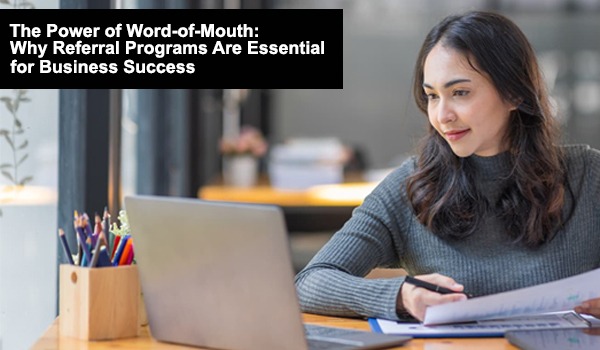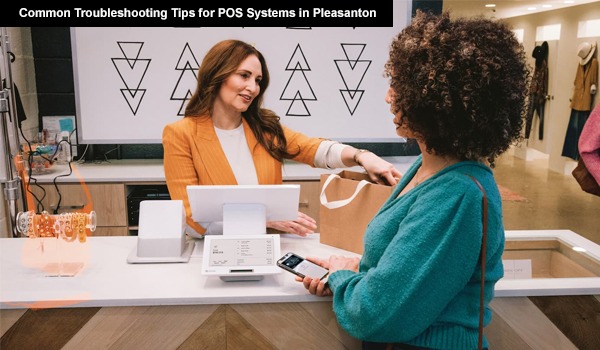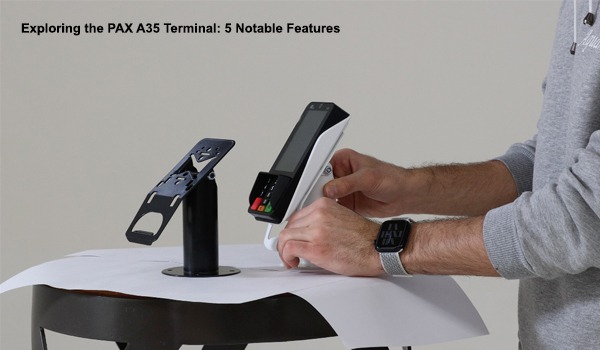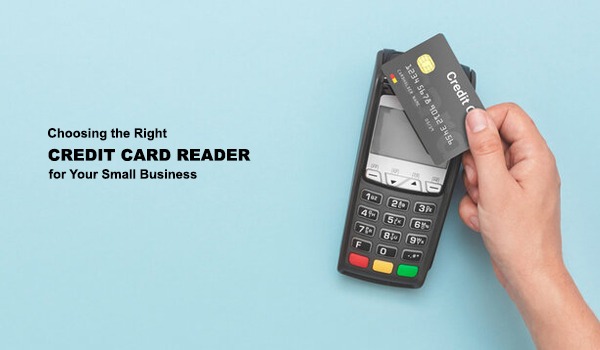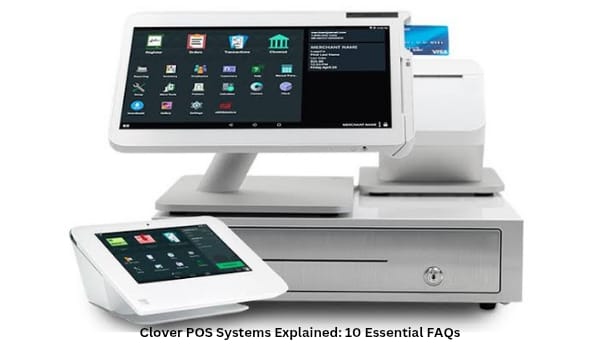
Unlock the potential of Clover POS systems
Your Go-To Guide To Clover POS Systems In modern business, an effective POS is necessary for success. As customer expectations change and transactions are complex, a reliable POS does not just accept payments but has become the tool used for managing all aspects ranging from inventory to customer relationships. Among the leaders in the POS market, Clover POS has emerged as a top contender for businesses across industries. Known for its sleek design, scalability, and comprehensive features, Clover is transforming how businesses handle sales and operations. In this guide, we’ll explore why Clover POS is a game-changer and how it can take your business to the next level.
What Exactly is Clover POS?
Clover POS is a versatile solution that simplifies managing your business by connecting all your operations through the cloud. It is more of a modern, intuitive solution compared to the older systems that depend on older hardware and complicated setups. A combination of state-of-the-art hardware and cutting-edge software makes it suitable for businesses of all sizes—be it retail stores and restaurants or mobile service providers and beyond.
The beauty of Clover lies in its flexibility—offering tailored POS solutions for various business types while also providing scalability as your business grows. Whether you're running a small boutique or managing a bustling restaurant, Clover POS adapts to your needs, making it the ideal choice for forward-thinking businesses.
Why Clover POS is Worth Considering
1. Simplified User Experience
Clover POS boasts ease of use, so it is easy to use for the tech-savvy business owner and the business owner with minimal technical knowledge. The user-friendly touchscreen interface ensures that anyone can quickly learn how to operate the system, making onboarding a breeze for new employees and reducing the risk of errors during transactions.
Versatile Hardware Selection
The system comes in various hardware options with Clover to provide you with what you need for your business. If you want to have the full countertop setup with Clover Station or a mobile version with Clover Flex or Clover Go, then the system is flexible to meet the unique operational requirements of your business.
3. Scalable and Customizable Software Plans
Clover POS has many software plans available to suit your business size and complexity. Starting with a simple package, you can step up to more advanced features with your business as it expands, so that your POS system keeps pace with your operation.
Who is Clover POS Best for?
Clover POS is great for any business type in several industries, but it seems to have special appeal for:
- Retail Stores: Whether you have a small local shop or a big chain, Clover POS makes it easy to manage your inventory, track sales, and interact with customers in a busy retail environment.
- Food and Beverage Businesses: Clover is an excellent choice for restaurants, cafés, and bars with table mapping, split checks, and customizable menu options, requiring flexibility and fast order processing.
- Service-Oriented Businesses: Salons and spas, repair shops, and healthcare providers benefit from Clover's appointment scheduling, customer management, and invoicing capabilities.
On-the-Go Vendors: If mobility is part of your business—food trucks, for example, or pop-up shops—Clover Flex and Clover Go provide the flexibility to accept payments and monitor sales wherever you are.
Hardware Options That Fit Every Need
Clover offers a variety of hardware solutions to meet the needs of different businesses:
- Clover Station Duo: The top-of-the-line Clover model, features a dual-screen configuration, one for the cashier and another for customer-facing transactions. It is ideal for businesses with high sales volumes and complex operations, offering an all-in-one solution.
- Clover Mini: It is an ideal mini POS for any business that has little space but many demands. The Clover Mini can manage everything from paying clients to managing their inventory, and it will track who comes into your store; therefore, this is great for small shops or someone who needs a very streamlined, neat operation.
- Clover Flex: A mobile device that provides full POS functionality on the go, Clover Flex is ideal for businesses that need mobility—whether it's for tableside ordering in restaurants, curbside pickup, or managing sales at outdoor events.
- Clover Go: This inexpensive mobile card reader lets you process payments directly from your smartphone or tablet through Bluetooth. It is excellent for small businesses or off-site business operations, such as service providers or mobile vendors.
Key Features that Distinguish Clover POS
Clover POS is more than just a payment processor; it is an array of powerful features that can improve your business operations in general:
1. Smooth Payment Processing
Clover accommodates a wide range of payment methods, such as chip cards, swipe cards, contactless payments, mobile wallets (Apple Pay, Google Pay), and even gift cards. This way, the customers will have an array of choices for payment, and each of them will be processed securely and efficiently.
2. Detailed Inventory Management
Clover has intuitive inventory management tools that will ensure you stay on top of your stock levels. It features product addition, quantity tracking, low-stock item alerts, and product categorization, all of which can ensure organized stock management. That prevents overstocking or a potential shortage of your best-selling products.
3. Powerful Reporting Tools
Clover reporting features provide crucial business information on sales performance, customers, and inventory movement for any business. Whether you just need to look at broad business performance or drill down further to transactions, Clover generates reports to help you in smarter decision-making.
4. Customer Loyalty and Engagement
A major feature of Clover is its ability to enhance customer loyalty. You can create detailed customer profiles, track their purchase history, and send personalized promotions. Clover also integrates built-in loyalty programs that reward customers for repeat visits with points, discounts, or special offers.
5. Employee Management
With Clover, managing your team becomes effortless thanks to features that help you oversee schedules, track hours, and keep an eye on performance. You can assign different levels of access to employees such that only authorized persons have the right to use certain functionalities in the POS system.
Easy Setup and Hassle-Free Maintenance
Clover POS is simple in design, and easy to set up for those with low technical abilities. After sending the hardware your way, then connect it to the Internet, power it on, and walk through the step-by-step guide. The entire system is self-explaining; you just need to work your way through from starting a product catalog to payment modes and adding employee accounts.
Moreover, since Clover uses a cloud-based system, no manual updates or backups of the system are required. So, software updates are conducted automatically, and your system is always updated.
Security That You Can Trust
With security being at the top of the priority list, Clover POS employs end-to-end encryption for the security of sensitive customer data throughout the payment process. The system is also fully PCI DSS compliant, thus meeting all the standards required by the industry. Advanced fraud protection tools like EMV chip readers and tokenization by Clover can help prevent data breaches and thus ensure that you and your customers feel safe about transaction safety.
Flexibility Through Integrations
Clover POS is highly versatile and integrates with thousands of third-party apps. It covers all the accounting tools like QuickBooks, e-commerce platforms such as Shopify, and marketing automation tools like Mailchimp. This flexibility will help you customize your POS system to your needs, thereby making your workflow smooth throughout your business.
Is Clover POS right for your business?
Depending on your business, choosing the best POS system can be hard because it should match the business's needs, and Clover happens to offer a solution for all kinds of businesses to grow. From Clover Go and Clover Mini, compact solutions to small businesses, or those large businesses that need some special features such as Clover Station Duo, Clover fits your needs.
Conclusion
Clover POS is more than just a payment processor. It is a comprehensive business solution that streamlines operations, enhances customer loyalty, and offers valuable insights. Whether you are a small start-up or an established business, Clover's range of devices and features can help you grow, reduce operational costs, and improve customer satisfaction.
If you are looking for a flexible, secure, and user-friendly POS system that can evolve as your business does, Clover might just be the solution you've been waiting for. Investing in Clover POS means investing in the future of your business that is ready to thrive in a digital-first, customer-centric world.