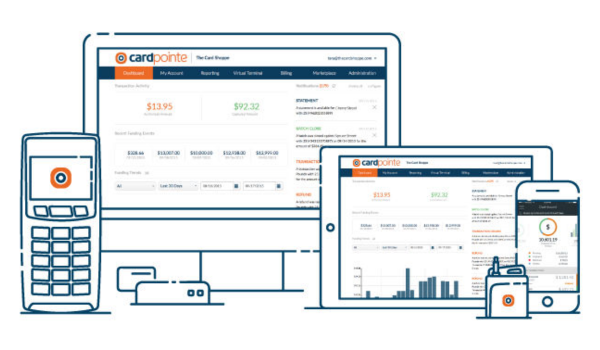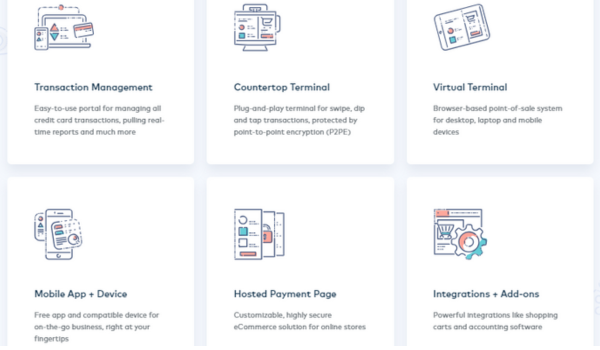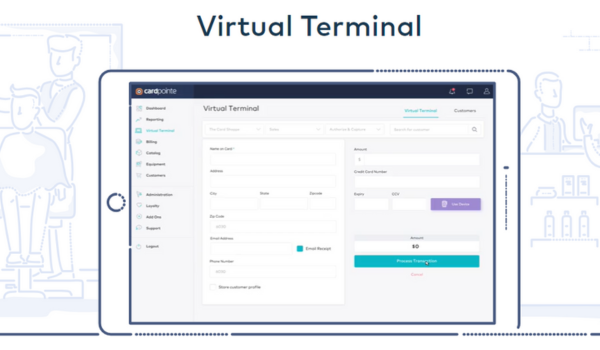Microsoft RMH implementation
Microsoft RMH implementation (Retail Management Hero) is one of the Point-of-Sale (POS) solutions that is mainly used for retailers to efficiently manage back office and POS activities. It’s a standalone software that helps small to medium-sized businesses to improve their Business Intelligence. Microsoft RMH is used in many verticals such as the retail sector, grocery, apparel, sporting goods, etc.
Need of Microsoft RMH
Microsoft RMH implementation is purposely built as a replacement for Microsoft RMS. We also say RMH is the successor of Microsoft RMS. RMH has extensive functionality that is suitable for many retail management, grocery, fashion, pet shops, and so on. It’s used to easily transfer all of your important historical sales and customer data. The functionality of RMH is very similar to RMS. By keeping your data, existing hardware tied to a current system can be easily upgraded. Microsoft RMH has so many new capabilities which are available in RMS. RMH also supports the majority of hardware which RMS supports so that it will avoid the expense of costly upgrades in IT infrastructure.
System overview of Microsoft RMH implementation
Microsoft RMH offers a variety of tools for inventory management like sales tracking, reporting, and customer engagement.
- Inventory management: Inventory management, provides options like product catalog (information about products, SKUs, descriptions, images, and pricing), stock tracking (monitoring the stock levels), and stock transfers (transfer to different store locations).
- Point of sale (POS) system: In the POS system, RMH does transaction processing, payment processing, and barcode scanning. It accepts various payment methods such as cash, credit/debit cards, and mobile payments.
- Sales and customer management: It captures and stores the customer's information, purchase history, and preferences. Based on that, they implement customer loyalty programs and rewards to encourage repeat business.
- Reporting and analytics: RMH provides various types of reports like standard reports, custom reports, and data visualization for getting the sales, financial and inventory analysis.
- Security access control: Based on the responsibilities of employees, it assigns specific roles and permissions to the employee. It ensures that sensitive customer and business data is securely stored and accessed.
Microsoft RMH implementation is specifically designed to enhance retail operations by providing a unified platform for managing inventory, sales, and customer interactions.
Features of Microsoft RMH
- Intuitive and responsive design: A graphical store interface is one of the most valuable features of the RMH store. It has an intuitive layout and fast learning curve. It also customizes the POS screen with different backgrounds and colors that fit your business.
- Payment processing security: Microsoft RMH comes with a payment processing option with a secured one. Through the integration of RMH to payment gateways and processors, your customers will get the flexibility to work with the processor.
- The capability of Powerful: The back office operations includes merchandising, inventory, and customer relationship. You can utilize this for setup and changes to the database. It is also used to generate and customize reports.
- The advantage of RMS migration: In the back office, major improvements are done on the purchase order processing, inventory control, and accounts receivable. Microsoft RMH also can manage individual and group accounts for families.
- Innovative software: In Microsoft RMH implementation, an innovative POS system built with many features and benefits will help to find success in a highly regulated and competitive industry.
- Retail management for multi-store: RMH central enables any size retailer in a variety of vertical markets. It has helped to process and report on point of sale (POS) and in-store functions for a multi-store environment. It means all stores in the retail enterprise can automatically communicate with headquarters through RMH central.
- Customer tracking, loyalty, and customer account: RMH also tracks the customer's sales, and details and also manages the loyalty scheme. The scheme can include points per dollar, points per visit, or basket.
Implementation of Microsoft RMH
While implementing a Microsoft RMH in the retail management system, the following general steps are involved:
Gathering Requirements
During the implementation process, the first step is to understand and gather the specific needs and requirements of your retail business. Need to identify whether Microsoft RMH meets those requirements on features and functionalities.
System configuration
The next step is to configure the Microsoft RMH to align with your business process. Once the configuration is done, set the details of store locations, registers, inventory items, pricing, taxes, and discounts.
Data migration and integration of Microsoft RMH
Data migration and integration are the most critical aspects of implementing Microsoft RMH. It moves the existing data from the legacy system and ensures connectivity with other systems. Here’s an overview of data migration and integration for Microsoft RMH.
Data Migration
During data migration, the following steps are involved:
- Assessment and planning: The first step of data migration is to identify the data to be integrated. It includes the details of product information, customer records, sales history, and more.
- Data mapping: The data fields from the old system are mapped to the corresponding fields in RMH. Once the mapping process is done, ensure that the data formats, units, and values are aligned. It reduces the potential for errors, standardizes your data, and makes it easy to understand the data.
- Data extraction: It obtains the data from the legacy system and replicates the data in the new one. During this process, data integrity and relationships are preserved.
- Data transformation: It converts the data into the required format for RMH, and ensures consistency and accuracy. During the transformation, translate code, categories, and identifiers to match RMH standards.
- Data loading: Load the transformed data into the RMH system’s database and validate the data to identify anomalies or errors.
- Testing: Test migration is performed on the subset of data to ensure that the process works as expected. And also it verifies the data relationship and calculations are accurate.
- Full Migration: Once testing is done, they proceed with the full migration. To minimize the disruptions, migration will be scheduled during the off-peak hours.
- Validation and verification: Once migration is done, validate that all data has been transferred correctly. To compare the data in RMH with the original system, a reconciliation process has been done.
Data Integration
During data integration, the following steps are involved,
- Integration requirements: Identify the specific needs for the integration process. We need to determine what type of data to be exchanged between Microsoft RMH and other applications.
- Integration Exploration and Documentation: Need to check if Microsoft RMH provides integration interfaces for data exchange. Study the API documentation to understand available endpoints, authentication methods, data formats, and usage guidelines.
- Data mapping: Mapping the data from one system corresponds to data in the other system.
- Develop Integration logic: Create scripts, programs, or applications that utilize the Microsoft RMH APIs to extract or update data.
- Testing and Data validation: Need to test the various scenarios like data types, error handling, and data synchronization. Once testing is done, validate the accuracy and consistency of integrated data.
- Monitoring and maintenance: To track the performance of the integration, monitoring setup needs to be done and address any issues promptly.
- User Training: Once everything is done, they need to train the relevant users or team members on how to monitor and manage the data integration.
Data security and compliance
Need to ensure that the customer data and sensitive information should be protected with a password and not shared with any third person. Data protection regulations and industry standards should be followed. Conduct periodic security assessments, penetration testing, and vulnerability scanning to identify and address potential weaknesses.
Support and Maintenance
Technical support needs to be provided to troubleshoot and resolve the issues. Performing regular maintenance and updates to keep the system up-to-date and secure.Remote support tools that allow support personnel to access your system to diagnose and resolve issues more effectively.
Advantages of Microsoft RMH Implementation
- Microsoft RMH offers various tools to streamline operations such as inventory management, sales tracking, order processing, and increased efficiency.
- Microsoft RMH can consolidate the data from different aspects and provide a single source of true information about sales, customers, products, and more.
- It reduces stockouts, overstock situations, and carrying costs by providing real-time insights into inventory levels and trends.
- It enables better customer service through RMH features like customer profiles, purchase history tracking, loyalty programs, and personalized offers.
- It provides better tools for accurate reporting and analytics.
- It provides real-time visibility of sales data to help you to monitor the performance.
- It speeds out the check-out process, so the customer waiting time is reduced.
- With accurate and timely data available through Microsoft RMH, you can make well-informed decisions that drive your business forward.
Conclusion
The Microsoft RMH provides the complete, leading industrial Point-of-sale (POS) solution to enhance business growth to the next level. It was specifically designed for single and multi-location retail management. It provides streamlined operations for small to mid-sized business purposes. The business user can easily utilize these features and the advancement of Microsoft RMH implementation for their business growth and customer engagement.